Acer Aspire V3-771 Support Question
Find answers below for this question about Acer Aspire V3-771.Need a Acer Aspire V3-771 manual? We have 1 online manual for this item!
Question posted by somnium on March 7th, 2014
How Can I Change The Input Connection In My Acer Al1716s Monitor?
My Acer AL1716s monitor had a smal burn in the input connection and when I open it I saw onde part of the connection burned. How I can fix this problem?? Soon I will put some photos...Thank's
Current Answers
There are currently no answers that have been posted for this question.
Be the first to post an answer! Remember that you can earn up to 1,100 points for every answer you submit. The better the quality of your answer, the better chance it has to be accepted.
Be the first to post an answer! Remember that you can earn up to 1,100 points for every answer you submit. The better the quality of your answer, the better chance it has to be accepted.
Related Acer Aspire V3-771 Manual Pages
Acer Aspire V3-771G Notebook Service Guide - Page 2
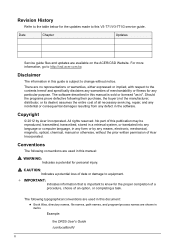
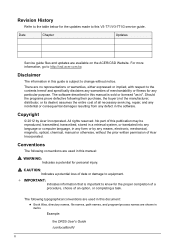
...the updates made to this manual is sold or licensed "as is subject to change without the prior written permission of an option, or completing a task. There...data or damage to equipment.
+ IMPORTANT:
Indicates information that is important to http://csd.acer.com.tw. Disclaimer
The information in this V3-771/V3-771G service guide.
For more information, go to know for personal injury.
! The...
Acer Aspire V3-771G Notebook Service Guide - Page 3
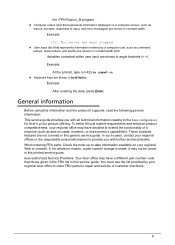
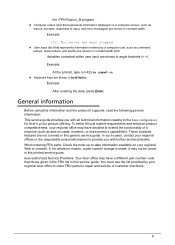
...or extra memory capabilities). Variables contained within user input are shown in this generic service guide.
Acer-authorized Service Providers: Your Acer office may have a different part number code..., a part number change is made, it supports, read the following general information. Example: [01] The server has been stopped
User input (text that represents information...
Acer Aspire V3-771G Notebook Service Guide - Page 16


... for Headphones, Surround Virtualizer for Built-in Speakers, and Dolby® Digital Output technologies
Two built-in 20mm diameter stereo speakers and the Acer Tuba CineBass booster supporting low-frequency effects
True-5.1-channel surround sound output High-definition audio support MS-Sound compatible...
Acer Aspire V3-771G Notebook Service Guide - Page 17
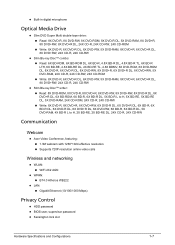
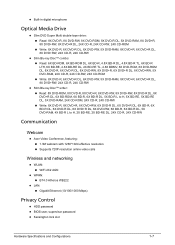
...-R, 6X BD-R DL, 5X DVD-RAM, 4X BD-R L to H, 2X BD-RE, 2X BD-RE DL, 24X CD-R, 24X CD-RW
Communication 0
Webcam 0
Acer Video Conference, featuring: 1.3M webcam with 1280*1024 effective resolution Supports 720P resolution online video calls
Wireless and networking 0
...
Acer Aspire V3-771G Notebook Service Guide - Page 19
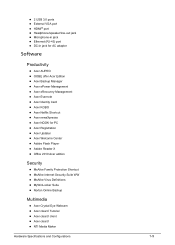
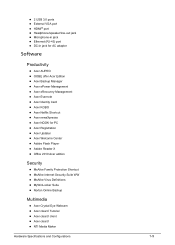
...
Productivity
Acer AUPEO OOBE offer Acer Edition Acer Backup Manager Acer ePower Management Acer eRecovery Management Acer Evernote Acer Identity Card Acer KOBO Acer Netflix Shortcut Acer newsXpresso Acer NOOK for PC ...
Acer Aspire V3-771G Notebook Service Guide - Page 20


...
Communication and ISP 0 Skype Windows Live Essentials 2011
Web links and utilities 0 Acer Accessory Store Bing Bar Bing Setup eBay Shortcut 2009 Internet Explorer 9 Silverlight
Environment 0
...
Acer Aspire V3-771G Notebook Service Guide - Page 23
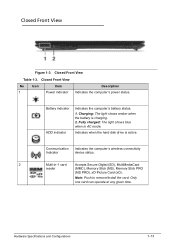
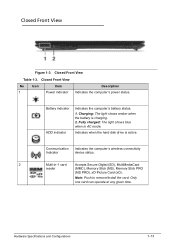
... remove/install the card. Hardware Specifications and Configurations
1-13 Charging: The light shows amber when the battery is active
Communication Indicator
Indicates the computer's wireless connectivity device status.
2
Multi-in AC mode. Indicates when the hard disk drive is charging. 2.
Fully charged: The light shows blue when in -1 card
Accepts Secure...
Acer Aspire V3-771G Notebook Service Guide - Page 24
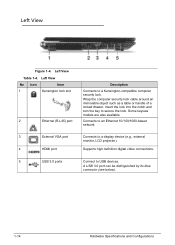
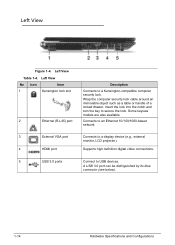
...
Table 1-4. Insert the lock into the notch and turn the key to USB devices.
Connects to a display device (e.g., external monitor, LCD projector). A USB 3.0 port can be distinguished by its blue connector (see below).
1-14
Hardware Specifications and Configurations
Connects to an Ethernet 10/100/1000-based network.
Left View
No Icon
Item
1
Kensington...
Acer Aspire V3-771G Notebook Service Guide - Page 25


Microphone jack
Accepts inputs from the drive. Note: Insert a paper clip to the emergency eject hole
to an AC adapter. ...1-15
button
6
Emergency eject hole Ejects the optical drive tray when the computer is
turned off .
7
DC-in jack
Connects to eject the optical drive tray when the computer is active. indicator
5
Optical drive eject
Ejects the optical disk from external microphones...
Acer Aspire V3-771G Notebook Service Guide - Page 27
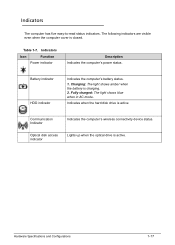
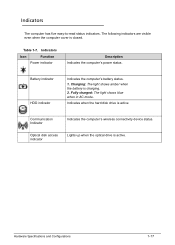
... HDD indicator
Indicates the computer's battery status.
1.
Optical disk access indicator
Lights up when the optical drive is active
Communication Indicator
Indicates the computer's wireless connectivity device status. Fully charged: The light shows blue when in AC mode. Charging: The light shows amber when the battery is closed. Table 1-7. The following...
Acer Aspire V3-771G Notebook Service Guide - Page 30


... the internal keyboard (Fn+F11) or the external keyboard/keypad. Num Lock
Off by the attachment/removal (hot plug) of the Num Lock is not changed by default. If an external keyboard or keypad is not applicable for the cursor movement by the numeric keys.
The state of the external...
Acer Aspire V3-771G Notebook Service Guide - Page 31


... : Minimizes all windows
+ < > + M: Undo minimize all windows
< > + : Show the help window
< > + : Open Windows Explorer
< > + : Search for a file or folder
< > + : Show the desktop
+ < > + : Search for computers (search in network)
< > + : Lock computer (if connected to a network domain), or switch users (if not connected to a network domain)
+ < > + : Moves focus from Start menu, to the Quick...
Acer Aspire V3-771G Notebook Service Guide - Page 32
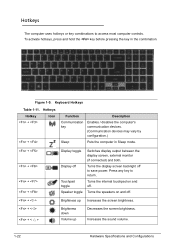
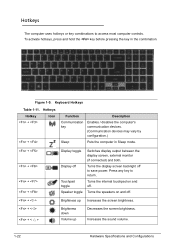
... toggle
Display off to save power. Turns the display screen backlight off
Touchpad toggle Speaker toggle
Switches display output between the display screen, external monitor (if connected) and both. Hotkeys
Hotkey +
+
Icon
Function Communication key
Sleep
Description
Enables / disables the computer's communication devices. (Communication devices may vary by configuration.)
Puts the...
Acer Aspire V3-771G Notebook Service Guide - Page 35
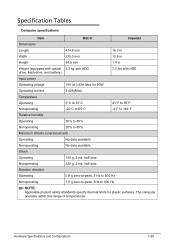
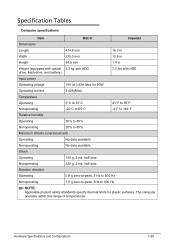
....3 in
Width
275.0 mm
10.8 in
Height
34.6 mm
1.4 in
Weight (equipped with optical 3.2 kg with HDD drive, flash drive, and battery)
7.0 lbs with HDD
Input power
Operating voltage
19V at 3.42A Max for 90W
Operating current
3.42A(Max)
Temperature
Operating
5°C to 35°C
41°F to 95°F
Nonoperating...
Acer Aspire V3-771G Notebook Service Guide - Page 41
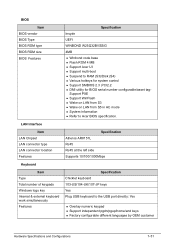
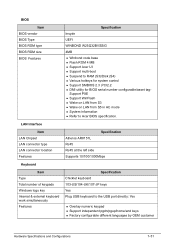
... Chicklet keyboard 103-US/104-UK/107-JP keys Yes Plug USB keyboard to Acer BIOS specification. BIOS Item
BIOS vendor BIOS Type BIOS ROM type BIOS ROM size...Features
Specification Insyde UEFI WINBOND W25Q32BVSSIG 4MB Winbond code base Flash ROM 4 MB Support Acer UI Support multi-boot Suspend to RAM (S3)/Disk (S4) Various hotkeys for system...
Acer Aspire V3-771G Notebook Service Guide - Page 43
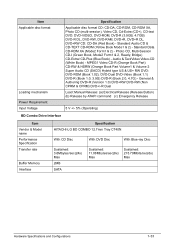
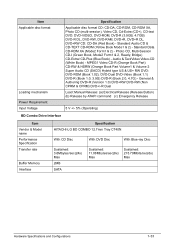
Photo CD, Multi-Session CD-I (Green Book, Mode2 Form1 & 2, Ready, Bridge) CD-Extra/ CD-Plus (Blue Book) - Audio & ... DVD-R (Book 1.0, 3.9G) DVD-R (Book 2.0, 4.7G) - Item Applicable disc format
Loading mechanism Power Requirement Input Voltage
Specification
Applicable disc format CD: CD-DA, CD-ROM, CD-ROM XA, Photo CD (multi-session), Video CD, Cd-Extra (CD+), CD-text DVD: DVD-VIDEO, DVD-ROM, DVD-R ...
Acer Aspire V3-771G Notebook Service Guide - Page 59
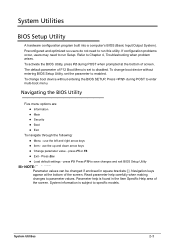
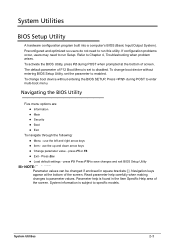
... Utility, press F2 during POST to parameter values. use the up and down arrow keys Change parameter value - System Utilities
BIOS Setup Utility 0
A hardware configuration program built into a computer's BIOS (Basic Input/Output System).
Press F10 to run Setup. Preconfigured and optimized so users do not need to run this...
Acer Aspire V3-771G Notebook Service Guide - Page 222


Connect an external monitor to Online Support Information. 8. Start the computer.
Boot the computer.
If permanent vertical/horizontal lines or dark spots appear in the application.
&#...
Acer Aspire V3-771G Notebook Service Guide - Page 235


...If the problem does not recur, connect the removed...changed. 6. Visually check the components for the system board in loop mode at a time until failing FRU is detected, replace the FRU. If any FRU. 3. Do not replace a non-defective FRU:
System board
LCD assembly
Troubleshooting
4-19 If the problem remains, replace the following devices: Non-Acer...
Acer Aspire V3-771G Notebook Service Guide - Page 255
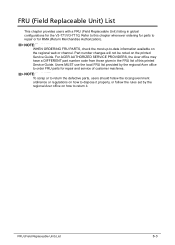
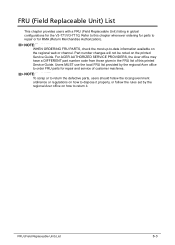
...it properly, or follow the rules set by the regional Acer office to order FRU parts for repair and service of ...it . Refer to repair or for the V3-771/V3-771G. For ACER AUTHORIZED SERVICE PROVIDERS, the Acer office may have a DIFFERENT part number code ... Users MUST use the local FRU list provided by the regional Acer office on the regional web or channel.
FRU (Field Replaceable Unit...
Similar Questions
Current Bios For Acer Aspire V3 771-6833
what is the current bios for an acer aspire v3 771-6833?
what is the current bios for an acer aspire v3 771-6833?
(Posted by trehm 7 years ago)
Acer Aspire V3-771-6470 Hard Drive Crashed.
Geek squad at Best Buy can't seem to do anything for us. They want to install a new drive, so we nee...
Geek squad at Best Buy can't seem to do anything for us. They want to install a new drive, so we nee...
(Posted by lboller100448 10 years ago)
How Can I Find Bluetooth In My Acer Aspire V-3 771?
(Posted by ritvariikonen 11 years ago)

