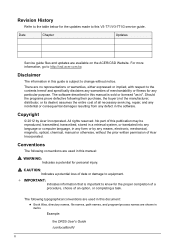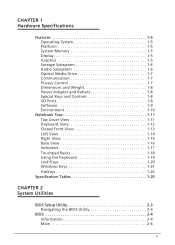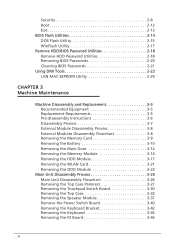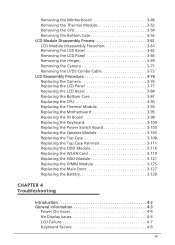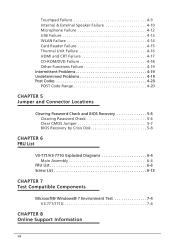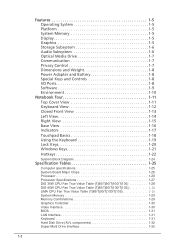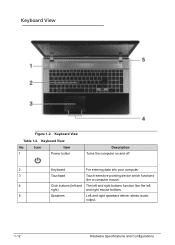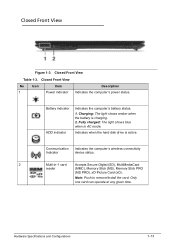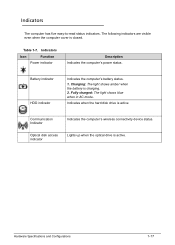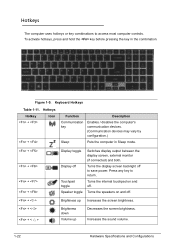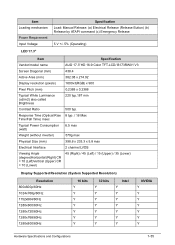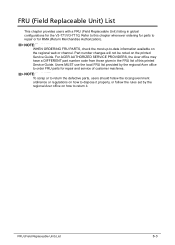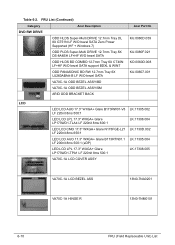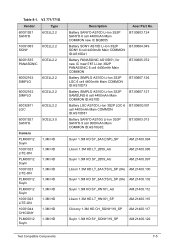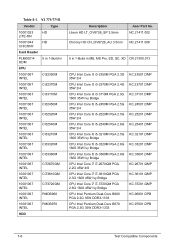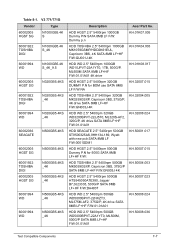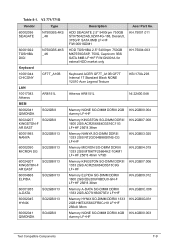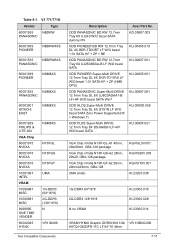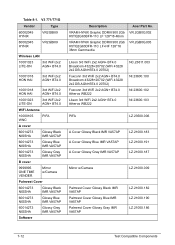Acer Aspire V3-731 Support Question
Find answers below for this question about Acer Aspire V3-731.Need a Acer Aspire V3-731 manual? We have 1 online manual for this item!
Question posted by mshakenna on March 13th, 2013
Will Not Power On
Current Answers
Answer #1: Posted by tintinb on March 13th, 2013 5:41 PM
- http://www.ebay.com/itm/Battery-Fr-ACER-Aspire-V3-731-V3-771-V3-771G-V3-471-V3-471G-V3-551-V3-571-MS2307-/300775248708
- http://www.amazon.com/Acer-Aspire-V3-731-4695-Laptop-Battery/dp/B008P30ITM
- http://www.cheap-laptop-batteries.net/acer/aspire-v3-731-4695-battery.htm
Here's the manual for additional information.
http://www.helpowl.com/manuals/Acer/AspireV3731/172447
If you have more questions, please don't hesitate to ask here at HelpOwl. Experts here are always willing to answer your questions to the best of our knowledge and expertise.
Regards,
Tintin
Related Acer Aspire V3-731 Manual Pages
Similar Questions
how do I turn off the touchpad to this computer as I always use an external mouse
My acer aspire 7741z-4633 microphone jack does not work. The regular speaker works but when I plug i...