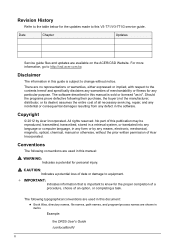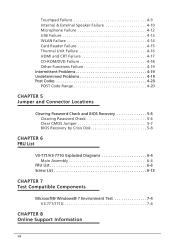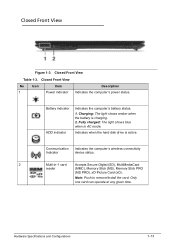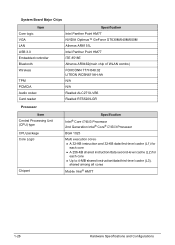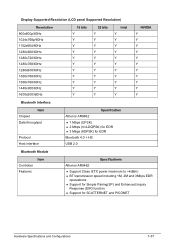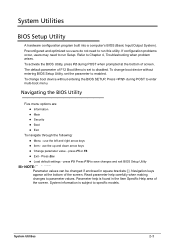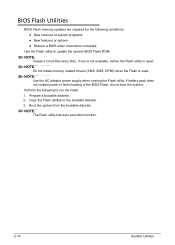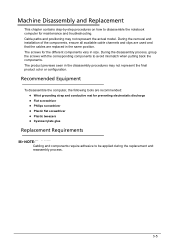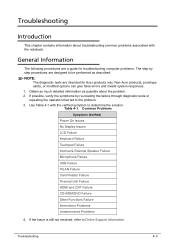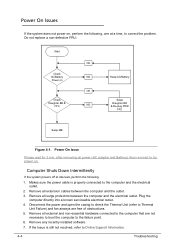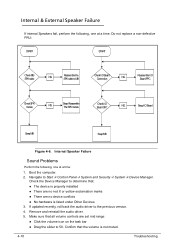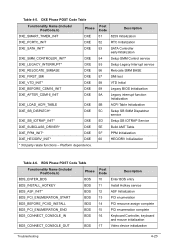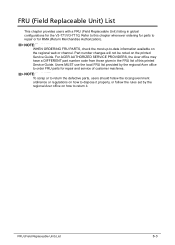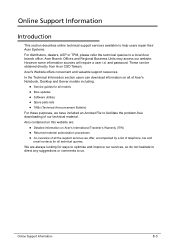Acer Aspire V3-731 Support Question
Find answers below for this question about Acer Aspire V3-731.Need a Acer Aspire V3-731 manual? We have 1 online manual for this item!
Question posted by bidaangeline on September 25th, 2013
Bluetooth Installation Problem
when i install bluetooth there is an error box that says like this "no bluetooth device was detected. please make sure that your bluetooth device is plugged in properly in order to continue installation."what shall i do?thanks ^^
Current Answers
Related Acer Aspire V3-731 Manual Pages
Similar Questions
Windows 8.1 Wireless Problems, Acer Aspire V3-571g
Hello, after installing windows 8.1 my wifi connection is really slower, I have 100Mb/s internet and...
Hello, after installing windows 8.1 my wifi connection is really slower, I have 100Mb/s internet and...
(Posted by IKnowSomething 10 years ago)
How Do I Turn The Bluetooth Function On The Acer Laptop Aspire V3-471g
(Posted by Apex01 10 years ago)
How Can I Reset Or Clear The Bios Password For This Acer Aspire V3-731 Anyone He
(Posted by lala8641 10 years ago)
Will Not Power On
I have had my acer ax1420-u5832 for a year working fine then went off suddenly while I was on it and...
I have had my acer ax1420-u5832 for a year working fine then went off suddenly while I was on it and...
(Posted by mshakenna 11 years ago)