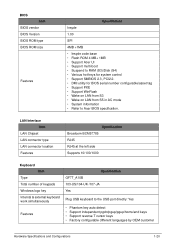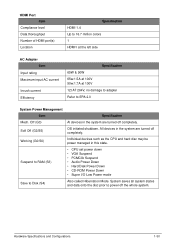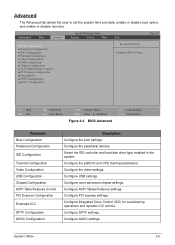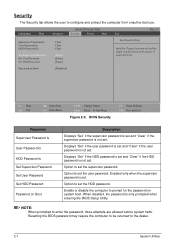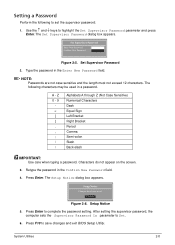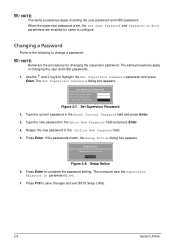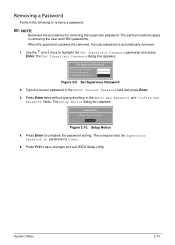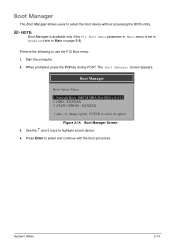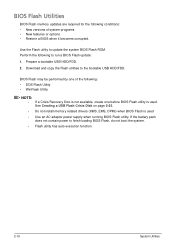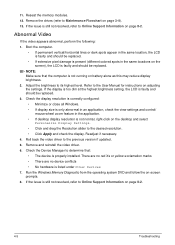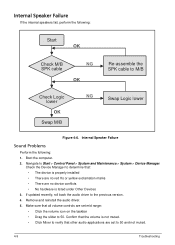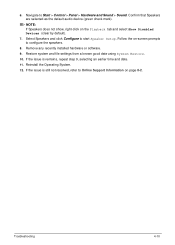Acer Aspire V3-571 Support Question
Find answers below for this question about Acer Aspire V3-571.Need a Acer Aspire V3-571 manual? We have 1 online manual for this item!
Question posted by jfkokKun on August 1st, 2014
How To Restore Aspire V3 To Factory Settings
The person who posted this question about this Acer product did not include a detailed explanation. Please use the "Request More Information" button to the right if more details would help you to answer this question.
Current Answers
Related Acer Aspire V3-571 Manual Pages
Similar Questions
Power Botton Doesnt Work On My Acer Aspire V3-571
When i try to push the botton it just blinks 5 times and then nothing happens, what can be the cours...
When i try to push the botton it just blinks 5 times and then nothing happens, what can be the cours...
(Posted by Anonymous-102061 11 years ago)
Restore Back To Factory Settings With Out The Disk
How do I Restore the Laptop back to Factory settings with out the Restore Disk?
How do I Restore the Laptop back to Factory settings with out the Restore Disk?
(Posted by davidreavis66 11 years ago)
Can Acer Aspire V3-571 And V3-571g To Install Windows Xp?
Can Acer Aspire V3-571 and V3-571G to install windows xp?If the driver is there allowed her to windo...
Can Acer Aspire V3-571 and V3-571G to install windows xp?If the driver is there allowed her to windo...
(Posted by Noldy4135 11 years ago)
Acer Aspire V3-571 Wireless Tuning Off
bought a new acer aspire v3-571 running windows 8 wireles turns of every 5/10 mins ?
bought a new acer aspire v3-571 running windows 8 wireles turns of every 5/10 mins ?
(Posted by williamwhatmore 11 years ago)
Prepare Disc To Restore Computer To Factory Settings.
There was a drop down note, which stated how to make repair disc to restore computer to factory sett...
There was a drop down note, which stated how to make repair disc to restore computer to factory sett...
(Posted by raceyc 12 years ago)