Acer Aspire V3-571 Support Question
Find answers below for this question about Acer Aspire V3-571.Need a Acer Aspire V3-571 manual? We have 1 online manual for this item!
Question posted by online24h on May 19th, 2014
My Iconia Screen Is Brocken
Where can I buy Acer iconia b1 body
Current Answers
There are currently no answers that have been posted for this question.
Be the first to post an answer! Remember that you can earn up to 1,100 points for every answer you submit. The better the quality of your answer, the better chance it has to be accepted.
Be the first to post an answer! Remember that you can earn up to 1,100 points for every answer you submit. The better the quality of your answer, the better chance it has to be accepted.
Related Acer Aspire V3-571 Manual Pages
Acer Aspire V3-571 and V3-571G Notebook Service Guide - Page 4


Test Compatible Components
Microsoft® Windows® 7 Environment Test 7-2 Aspire V3-571 7-2
Chapter 8. Online Support Information
Introduction 8-2
iii FRU (Field Replaceable Unit) List
Exploded Diagram 6-3 Main Assembly 6-3 Lower Cover Assembly 6-5 Upper Cover Assembly 6-6 LCD Assembly 6-7
FRU List 6-9 ...
Acer Aspire V3-571 and V3-571G Notebook Service Guide - Page 6
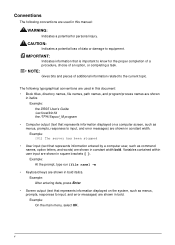
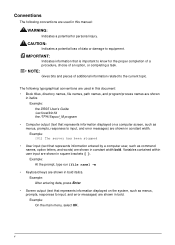
... input are shown in bold italics.
Example: After entering data, press Enter.
• Screen output (text that is important to know for personal injury. The following conventions are used in...option, or completing a task. IMPORTANT:
Indicates information that represents information displayed on a computer screen, such as command names, option letters, and words) are shown in bold. NOTE:...
Acer Aspire V3-571 and V3-571G Notebook Service Guide - Page 10


...Leveler, Volume Maximizer, and Surround Virtualizer for 3D BluRay. Content Protection) support
V3-571
•
Intel® HD Graphics 3000/4000 with 128 MB of dedicated system memory, supporting Microsoft® ...DirectX® 10.1
V3-571G
• NVIDIA® GT640M with 2048 MB of dedicated DDR3 VRAM, supporting Shader Model
...
Acer Aspire V3-571 and V3-571G Notebook Service Guide - Page 13
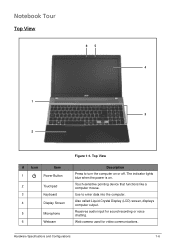
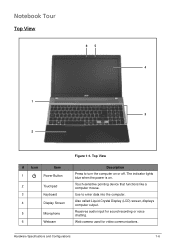
...
6
Webcam
Figure 1:1. Top View
Description Press to enter data into the computer. Also called Liquid-Crystal Display (LCD) screen, displays computer output.
Receives audio input for video communications. The indicator lights blue when the power is on or off. Use to turn the computer ...
Acer Aspire V3-571 and V3-571G Notebook Service Guide - Page 19
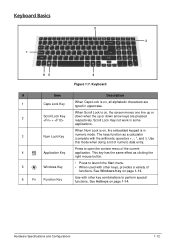
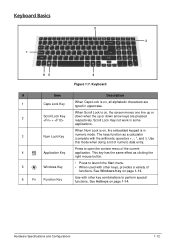
.... Keyboard
#
Item
1
Caps Lock Key
2
Scroll Lock Key +
3
Num Lock Key
4
Application Key
5
Windows Key
6
Fn Function Key
Description
When Caps Lock is on , the screen moves one line up or down when the up or down arrow keys are typed in uppercase.
Acer Aspire V3-571 and V3-571G Notebook Service Guide - Page 21
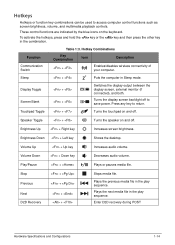
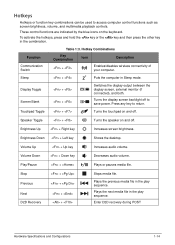
...Press any key to save power. Brightness Up
+ Right key
Increases screen brightness.
Play/Pause
+
Plays or pauses media file. Enter D2D recovery during POST
Hardware Specifications .... Hotkeys
Hotkeys or function key combinations can be used to access computer control functions such as screen brightness, volume, and multimedia playback controls. Plays the next media file in the play sequence....
Acer Aspire V3-571 and V3-571G Notebook Service Guide - Page 33
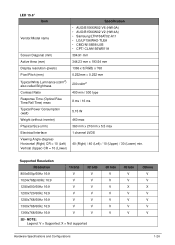
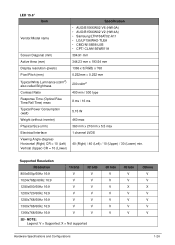
...60Hz 16:9
V
V
NOTE: Legend: V = Supported; X = Not supported
36 bits V V V V V V V
48 bits V V X V V V V
Others V V X V V V V
Hardware Specifications and Configurations
1-26 LED 15.6"
Item
Vendor/Model name
Screen Diagonal (mm)
Active Area (mm)
Display resolution (pixels)
Pixel Pitch (mm)
Typical White Luminance (cd/m2) also called Brightness
Contrast Ratio
Response Time (Optical Rise...
Acer Aspire V3-571 and V3-571G Notebook Service Guide - Page 44


... item. • Press Esc while you are in the Item Specific Help part of the screen. Navigating the Bios Setup Utility
The BIOS utility has seven menu options: Information, Main, Advanced...computer's BIOS (Basic Input/Output System). Navigation keys for parameters are shown on the bottom of the screen. To navigate through the menus options, perform the following:
• To choose a menu, use...
Acer Aspire V3-571 and V3-571G Notebook Service Guide - Page 45


....00.03 123456789
Aspire V3-5700G Acer FD525D8736B011E19990DC0EA1BF6BED
Rev. 3.7
F1 Help Esc Exit
Select Item Select Menu
F5/F6 Change Values Enter Select Sub-Menu
Figure 2:1. NOTE:
The screens provided are for....
Displays the model name of the menu tabs found on the InsydeH20 BIOS Setup Utility screen. Displays the KBC BIOS version. BIOS
The following is a description of the HDD (...
Acer Aspire V3-571 and V3-571G Notebook Service Guide - Page 47


... Values Enter Select Sub-Menu
Figure 2:2. Select the graphic mode: Integrated or Switchable.
Sets the system date.
When enabled, displays the OEM (original equipment manufacturer) screen during POST. Select the SATA controller mode: AHCI or IDE. Valid range is from LAN (local area network). INCREASE/REDUCE : F6 /F5 . Displays the total...
Acer Aspire V3-571 and V3-571G Notebook Service Guide - Page 50
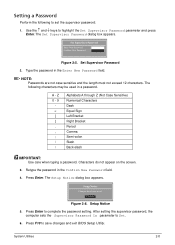
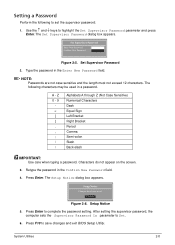
Set Supervisor Password
Enter New Password
[
]
Confirm New Password [
]
Figure 2:5. Characters do not appear on the screen.
3. Press Enter to Set.
6. Set Supervisor Password
2. Retype the password in the Enter New Password field. Press Enter. After setting the supervisor password, the computer ...
Acer Aspire V3-571 and V3-571G Notebook Service Guide - Page 56
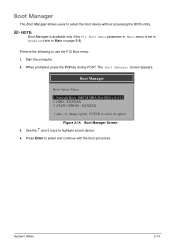
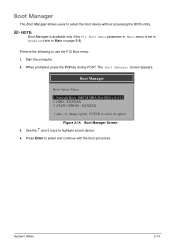
The Boot Manager screen appears.
Boot Manager Screen
3. Boot Manager
The Boot Manager allows users to Main on page 2-5). Network Boot : BRCM MBA Slot 0200 v15.0.11 2. System Utilities
2-14 NOTE:
Boot Manager ...
Acer Aspire V3-571 and V3-571G Notebook Service Guide - Page 60
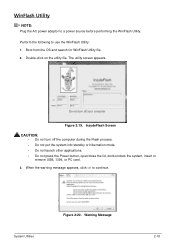
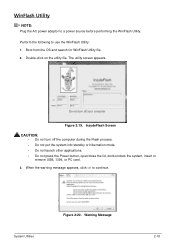
WinFlash Utility
NOTE:
Plug the AC power adaptor to use the WinFlash Utility: 1. The utility screen appears. InsydeFlash Screen
CAUTION:
• Do not turn off the computer during the Flash process. • Do not put the system into standby or hibernation mode. • Do ...
Acer Aspire V3-571 and V3-571G Notebook Service Guide - Page 64
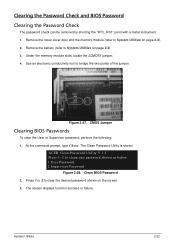
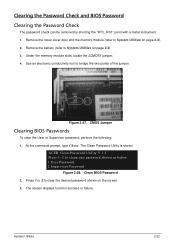
Remove the battery (refer to System Utilities on the screen.
3. At the command prompt, type CP.exe. Clean BIOS Password
2. Press 1 or...password shown as below 1.User Password 2.Supervisor Password
Figure 2:28. ACER Clean Password Utility V 1.1 Press 1~2 to bridge the two points of the jumper. The screen displays function success or failure. Clearing the Password Check and BIOS ...
Acer Aspire V3-571 and V3-571G Notebook Service Guide - Page 65


...
System Utilities When the BIOS shows Verifying DMI pool data, it to EEPROM (Create UUID from Memory: Input: dmitools /r Output: Manufacturer (Type1, Offset04h): Acer Product Name (Type1, Offset05h): Aspire xxxxx Serial Number (Type1, Offset07h): 01234567890123456789 UUID String (Type1, Offset08h): xxxxxxxx-xxxx-xxxx-xxxxxxxxxxxxxxxx Asset Tag (Type3, Offset04h): Acet Asstag
2. Write Product...
Acer Aspire V3-571 and V3-571G Notebook Service Guide - Page 75
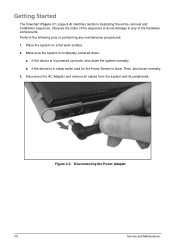
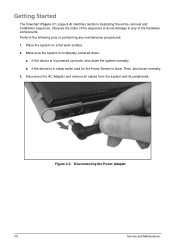
... from the system and its peripherals. Observe the order of the hardware components. Make sure the system is in sleep mode, wait for the Home Screen to any maintenance procedures:
1. b. Getting Started
The flowchart (Figure 3:1, page 3-4) identifies sections illustrating the entire removal and installation sequence. a. If the device is completely powered...
Acer Aspire V3-571 and V3-571G Notebook Service Guide - Page 183
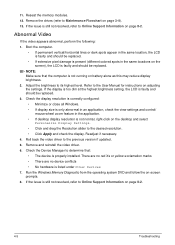
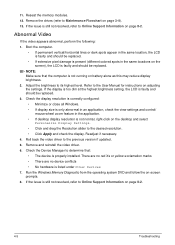
...page 8-2. Run the Windows Memory Diagnostic from the operating system DVD and follow the on the screen), the LCD is properly installed. Abnormal Video
If the video appears abnormal, perform the following: ...8226; If permanent vertical/horizontal lines or dark spots appear in the same locations on -screen prompts. 8. Roll back the video driver to determine that the computer is listed under ...
Acer Aspire V3-571 and V3-571G Notebook Service Guide - Page 188
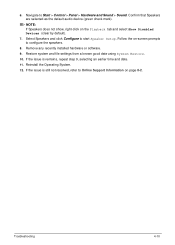
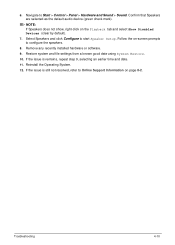
... speakers.
8. If the issue is remains, repeat step 9, selecting an earlier time and date. 11.
Remove any recently installed hardware or software.
9. Follow the on-screen prompts to Online Support Information on the Playback tab and select Show Disabled Devices (clear by default).
7. NOTE: If Speakers does not show, right-click...
Acer Aspire V3-571 and V3-571G Notebook Service Guide - Page 189
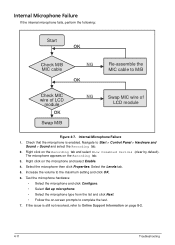
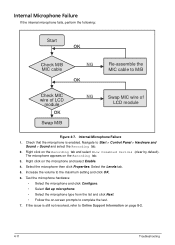
... up microphone. • Select the microphone type from the list and click Next. • Follow the on the microphone and select Enable. 4. Right click on -screen prompts to complete the test. 7. Right click on the Recording tab. 3. The microphone appears on the Recording tab and select Show Disabled Devices (clear by...
Acer Aspire V3-571 and V3-571G Notebook Service Guide - Page 222


... new IC BQ8055
Battery SONY AS10D Li-Ion 3S2P SONY 6 cell 4400mAh Main COMMON ID:AS10D41
BT.00603.124 BT.00604.049
7-2
Test Compatible Components Aspire V3-571 Description
Part No. Refer to the Aspire V3-571 Compatibility Test Report released by Acer's internal testing department.
Similar Questions
How Can I Fix Acer Aspire V5 571 Screen Problems Help
(Posted by projeragh 9 years ago)
How Can I Rotate My Acer Aspire V3-571g Screen In Windows 8
(Posted by Jimob 9 years ago)
How Do I Turn The Bluetooth Function On The Acer Laptop Aspire V3-471g
(Posted by Apex01 10 years ago)
Power Botton Doesnt Work On My Acer Aspire V3-571
When i try to push the botton it just blinks 5 times and then nothing happens, what can be the cours...
When i try to push the botton it just blinks 5 times and then nothing happens, what can be the cours...
(Posted by Anonymous-102061 11 years ago)
Where Can Buy Acer Aspire Back Couch 9420
where can buy acer aspire back couch 9420
where can buy acer aspire back couch 9420
(Posted by shamil57957 11 years ago)

