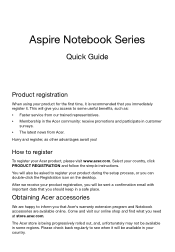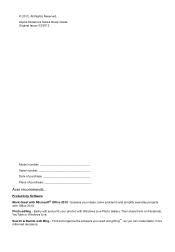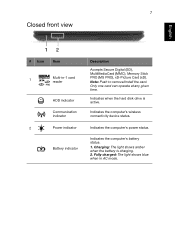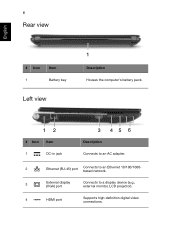Acer Aspire V3-431 Support Question
Find answers below for this question about Acer Aspire V3-431.Need a Acer Aspire V3-431 manual? We have 1 online manual for this item!
Question posted by cesszerrudo15 on February 2nd, 2016
How To Connect Wireless Keyboard To Computer
i cannot connect the keyboard on my computer
Current Answers
Answer #1: Posted by waelsaidani1 on February 3rd, 2016 4:00 AM
wireless activation on FN+F3. It cannot be activated. I resolved the problem diagnosing wifi connection on network connections. It seems windows knows how to start wireless. So Network-Network and Sharing Center->Change adapter settings->wireless right click diagnose and windows will be able to start it.
Related Acer Aspire V3-431 Manual Pages
Similar Questions
Connect My Wireless Keyboard
How Should I Connect My Wireless Keybord To My Acer e1-571 MOdel
How Should I Connect My Wireless Keybord To My Acer e1-571 MOdel
(Posted by jigneshmestry 9 years ago)
How To Get Wireless Connection On A Acer Laptop Aspire 5250 Series
(Posted by Freepkouva 9 years ago)
Windows 8.1 Wireless Problems, Acer Aspire V3-571g
Hello, after installing windows 8.1 my wifi connection is really slower, I have 100Mb/s internet and...
Hello, after installing windows 8.1 my wifi connection is really slower, I have 100Mb/s internet and...
(Posted by IKnowSomething 10 years ago)
How Do I Turn The Bluetooth Function On The Acer Laptop Aspire V3-471g
(Posted by Apex01 10 years ago)
Unable To Connect Wi-fi Connection In My Laptop Aspire 4720z Model
hi, Actually,in my lapytop i got wi-fi switch botton.but when I turn it on it is not showing any ac...
hi, Actually,in my lapytop i got wi-fi switch botton.but when I turn it on it is not showing any ac...
(Posted by naliniadala 12 years ago)