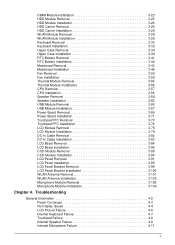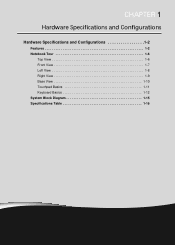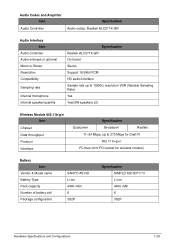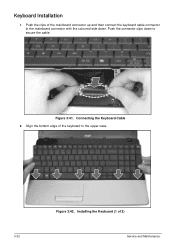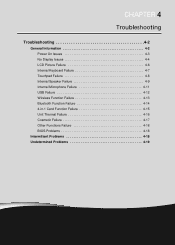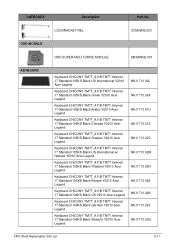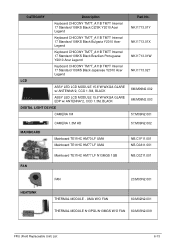Acer Aspire E1-571 Support Question
Find answers below for this question about Acer Aspire E1-571.Need a Acer Aspire E1-571 manual? We have 1 online manual for this item!
Question posted by jigneshmestry on August 25th, 2014
Connect My Wireless Keyboard
How Should I Connect My Wireless Keybord To My Acer e1-571 MOdel
Current Answers
Answer #1: Posted by TommyKervz on August 25th, 2014 11:13 PM
1. Plug the usb receiver into a USB port on your computer. 2. Press the Connect button on top of the receiver and the button will blink. 3. Press the Connect button on the bottom of the keyboard to activate the wireless connection. 4. Press the Connect button on top of the reciever and the button will blink. 5. Press the Connect button on the bottom of the mouse to activate the wireless connection.
Related Acer Aspire E1-571 Manual Pages
Similar Questions
My Acer Laptop Aspire E1-531 Is Locked,i Can Not Enter A Password So How Do I
unlock it?
unlock it?
(Posted by Stjaczed 9 years ago)
How To Get Wireless Connection On A Acer Laptop Aspire 5250 Series
(Posted by Freepkouva 9 years ago)
Unable To Connect Wi-fi Connection In My Laptop Aspire 4720z Model
hi, Actually,in my lapytop i got wi-fi switch botton.but when I turn it on it is not showing any ac...
hi, Actually,in my lapytop i got wi-fi switch botton.but when I turn it on it is not showing any ac...
(Posted by naliniadala 12 years ago)