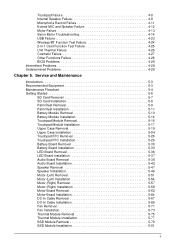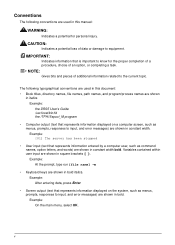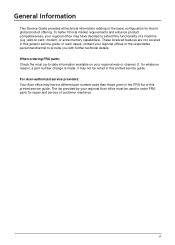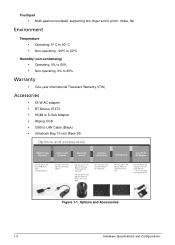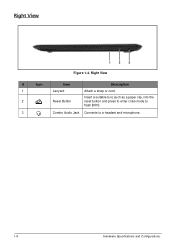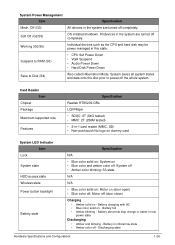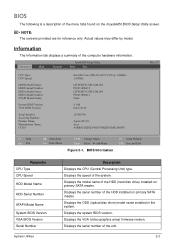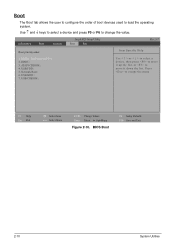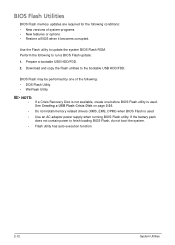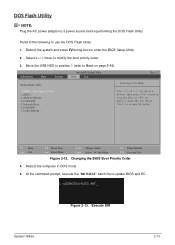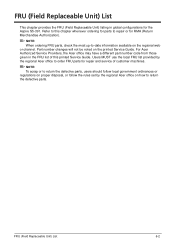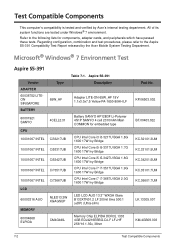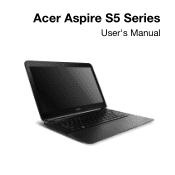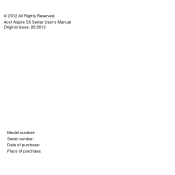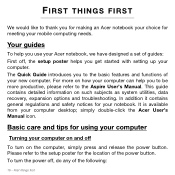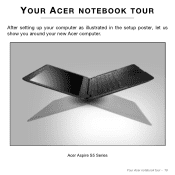Acer Aspire S5-391 Support Question
Find answers below for this question about Acer Aspire S5-391.Need a Acer Aspire S5-391 manual? We have 2 online manuals for this item!
Question posted by geekyankit1991 on December 28th, 2013
Bios Related
How Can I Open The Bios Of Acer Iconia ?
Current Answers
Related Acer Aspire S5-391 Manual Pages
Similar Questions
How Do I Turn On The Screen Backlight On My Acer Aspire S5
(Posted by lilacclaire 9 years ago)
How Do I Connect My Acer Aspire 5535 To A Canon Printer?
I am a fairly new computer user. Please tell me how to print from my Acer Aspire 5535 laptop. I have...
I am a fairly new computer user. Please tell me how to print from my Acer Aspire 5535 laptop. I have...
(Posted by margaretry 10 years ago)
Aspire One 725-0691
I purchased Acer net book ASPIRE ONE 725-0691 2week ago it has stop working Microsoft starts & the...
I purchased Acer net book ASPIRE ONE 725-0691 2week ago it has stop working Microsoft starts & the...
(Posted by cmnari 11 years ago)
How Do I Reset Bios Acer Aspire 7740-6656
How do I reset bios on acer aspire 7740-6656
How do I reset bios on acer aspire 7740-6656
(Posted by eliasbethelmie 13 years ago)