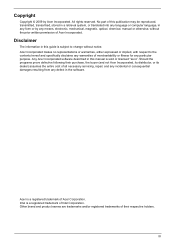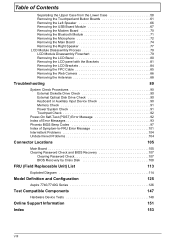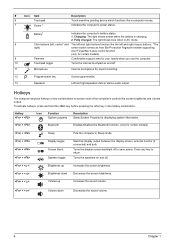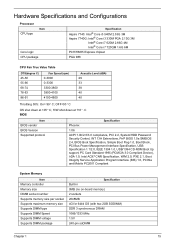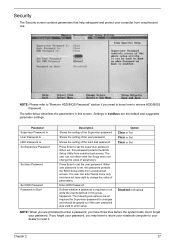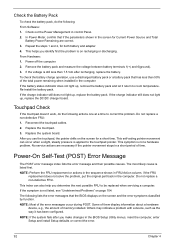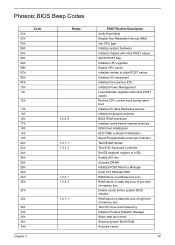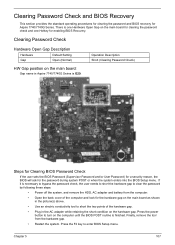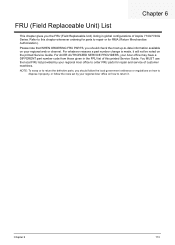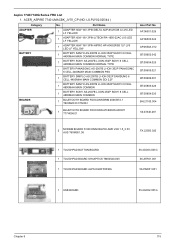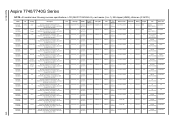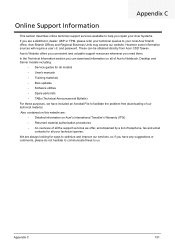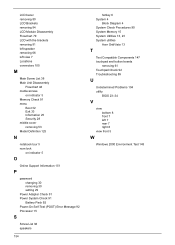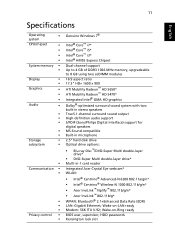Acer Aspire 7740 Support Question
Find answers below for this question about Acer Aspire 7740.Need a Acer Aspire 7740 manual? We have 2 online manuals for this item!
Question posted by eliasbethelmie on April 6th, 2011
How Do I Reset Bios Acer Aspire 7740-6656
How do I reset bios on acer aspire 7740-6656
Current Answers
Answer #1: Posted by suria92 on May 16th, 2011 12:53 AM
by the way, if you still wanna reset the BIOS, here's how to do it:
You'll have to remove the Cmos battery (a round battery similar to those you find in watches) for at least 30 min. and the next time you start the computer the BIOS will reset.
The only problem is that the computer won't go into bios, the power cuts off before the screen even turn on..
You'll have to remove the Cmos battery (a round battery similar to those you find in watches) for at least 30 min. and the next time you start the computer the BIOS will reset.
The only problem is that the computer won't go into bios, the power cuts off before the screen even turn on..
Related Acer Aspire 7740 Manual Pages
Similar Questions
Where Is The Cmos Battery On An Acer Aspire 7740-6656
(Posted by paxmasabri 9 years ago)
How To Reset An Acer Aspire 7740-6656 To Factory Specs
(Posted by gabozgfuri 9 years ago)
How Do I Reset Bios Acer Aspire 5730
(Posted by hani 12 years ago)