Acer Aspire 7740 Support Question
Find answers below for this question about Acer Aspire 7740.Need a Acer Aspire 7740 manual? We have 2 online manuals for this item!
Question posted by paxmasabri on June 18th, 2014
Where Is The Cmos Battery On An Acer Aspire 7740-6656
The person who posted this question about this Acer product did not include a detailed explanation. Please use the "Request More Information" button to the right if more details would help you to answer this question.
Current Answers
There are currently no answers that have been posted for this question.
Be the first to post an answer! Remember that you can earn up to 1,100 points for every answer you submit. The better the quality of your answer, the better chance it has to be accepted.
Be the first to post an answer! Remember that you can earn up to 1,100 points for every answer you submit. The better the quality of your answer, the better chance it has to be accepted.
Related Acer Aspire 7740 Manual Pages
Acer Aspire 7740, Aspire 7740G Notebook Series Service Guide - Page 1


for more information,
please refer to http://csd.acer.com.tw
PRINTED IN TAIWAN Aspire 7740 and 7740G Series Service Guide
Service guide files and updates are available on the ACER/CSD web;
Acer Aspire 7740, Aspire 7740G Notebook Series Service Guide - Page 2


Date
Chapter
Updates
II Revision History
Please refer to the table below for the updates made on Aspire 7740 and 7740G Series service guide.
Acer Aspire 7740, Aspire 7740G Notebook Series Service Guide - Page 7


...only for certain models 11 Windows Mobility Center 12 Using the System Utilities 13 Acer GridVista (dual-display compatible 13 Hardware Specifications and Configurations 15
System Utilities
23
BIOS...Process 38 External Module Disassembly Process 39 External Modules Disassembly Flowchart 39 Removing the Battery Pack 40 Removing the Optical Drive Module 41 Removing the Back Cover 42 ...
Acer Aspire 7740, Aspire 7740G Notebook Series Service Guide - Page 8
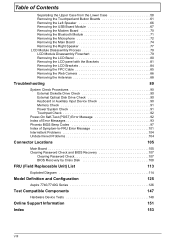
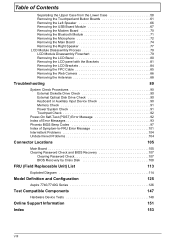
... 107
Clearing Password Check 107 BIOS Recovery by Crisis Disk 108
FRU (Field Replaceable Unit) List
113
Exploded Diagram 114
Model Definition and Configuration
125
Aspire 7740/7740G Series 126
Test Compatible Components
147
Hardware Device Tests 148
Online Support Information
151
Index
153
VIII
Acer Aspire 7740, Aspire 7740G Notebook Series Service Guide - Page 14
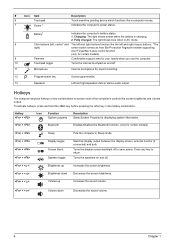
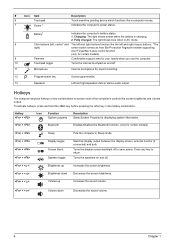
...pointing device which functions like screen brightness and volume output. Charging: The light shows amber when the battery is charging. 2.
Turns the display screen backlight off .
+ < > + < > +...left and right mouse buttons. *The
right)
center button serves as Acer Bio-Protection fingerprint reader supporting
Acer FingerNav 4-way control function
(only for certain models).
9
Palmrest
...
Acer Aspire 7740, Aspire 7740G Notebook Series Service Guide - Page 17


...Acer Backup Management for three-step data backup. Indicates when the hard disk drive is charging. 2. NOTE: 1. These buttons are : WLAN, Bluetooth and Backup. Indicates the status of the fan.
Battery
Power button / indicator HDD
Indicates the computer's battery... button. Charging: The light shows amber when the battery is active. Indicates the status of wireless LAN communication...
Acer Aspire 7740, Aspire 7740G Notebook Series Service Guide - Page 23
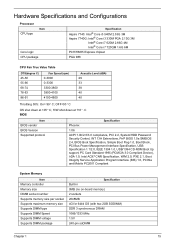
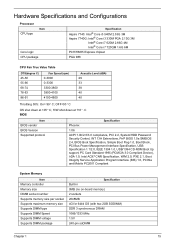
OFF=93 C
OS shut down at 105 C; Hardware Specifications and Configurations
Processor
Item
CPU type
Core logic CPU package
Specification
Aspire 7740: Intel® Core i5 540M 2.53G 3M Aspire 7740G: Intel® Core i3 330M PGA 2.13G 3M
Intel® Core i7 620M 2.66G 4M Intel® Core i7 720QM 1.6G...
Acer Aspire 7740, Aspire 7740G Notebook Series Service Guide - Page 28


...controller Total number of keypads Windows logo key Internal & external keyboard work simultaneously
Battery
Item
Vendor Battery Type Pack capacity Number of battery cell Package configuration
LCD 17.3" inch
Item
Vendor & model name Screen Diagonal ...802.11 b/g/n
5 in parallel
Specification
AUO/CMO/LPL/Samsung 17.3 inches 17.3" WXGA+ Glare 0.204 x 0.204 R.G.B. Vertical Stripe Normally White 220...
Acer Aspire 7740, Aspire 7740G Notebook Series Service Guide - Page 99


... In this situation BIOS will be shown before "Equipment Configuration Error")
Memory Error at xxxx:xxxx:xxxxh (R:xxxxh, W:xxxxh)
Real Time Clock Error
CMOS Battery Bad
CMOS Checksum Error
System disabled. Thermal critical High In this situation BIOS will issue 4 short beeps then shut down system, not show . Chapter 4
93 CPU BIOS ...
Acer Aspire 7740, Aspire 7740G Notebook Series Service Guide - Page 100
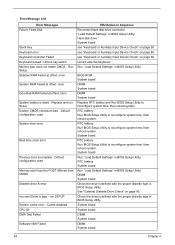
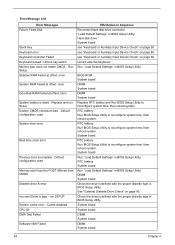
... error Keyboard Controller Failed Keyboard locked - Unlock key switch Monitor type does not match CMOS - Run Setup Shadow RAM Failed at offset: nnnn
System RAM Failed at offset: nnnn
Extended RAM Failed at offset: nnnn
System battery is defined with the proper diskette type in Sequence
Reconnect hard disk drive connector. "Load...
Acer Aspire 7740, Aspire 7740G Notebook Series Service Guide - Page 110


... until you cannot find the failing FRU. 7. NOTE: Verify that there are supported by a variety of the following devices:
• Non-Acer devices • Printer, mouse, and other external devices • Battery pack • Hard disk drive • DIMM • CD-ROM/Diskette drive Module • PC Cards 4. NOTE: Verify that have...
Acer Aspire 7740, Aspire 7740G Notebook Series Service Guide - Page 113
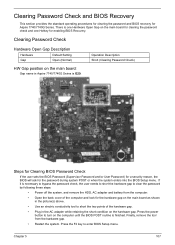
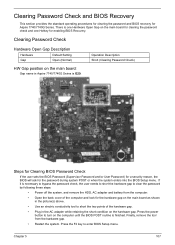
... from the computer.
• Open the back cover of the hardware gap.
• Plug in Aspire 7740/7740G Series is finished.
Press the power button to turn on the main board as shown in the...by following these steps:
• Power off the system, and remove the HDD, AC adapter and battery from the hardware gap.
• Restart the system. There is necessary to bypass the password check...
Acer Aspire 7740, Aspire 7740G Notebook Series Service Guide - Page 119
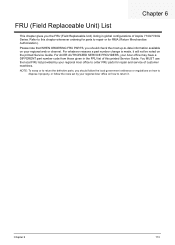
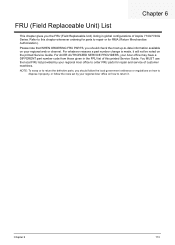
...(Field Replaceable Unit) listing in the FRU list of Aspire 7740/7740G Series. Refer to this printed Service Guide.
For ACER AUTHORIZED SERVICE PROVIDERS, your regional Acer office on how to repair or for RMA (Return ...to order FRU parts for parts to return it will not be noted on your regional Acer office to dispose it properly, or follow the rules set by your regional web or ...
Acer Aspire 7740, Aspire 7740G Notebook Series Service Guide - Page 121
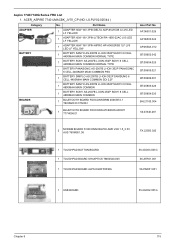
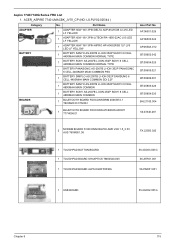
... LI-ION 4S2P SANYO 8 CELL 4800MAH MAIN COMMON
1
BATTERY SONY AS-2007B LI-ION 4S2P SONY 8 CELL 4800MAH MAIN COMMON
1
BLUETOOTH BOARD FOXCONN BRM 2046 BT2.1 T60H928.33 F/W:861
1
BLUETOOTH BOARD FOXCONN ATHEROS AR3011 T77H056.01
Acer Part No. Aspire 7740/7740G Series FRU List 1.
ACER_ASPIRE 7740 UMACBK_JV70_CP (NO: LX.PLY02.025/44 )
Category ADAPTER...
Acer Aspire 7740, Aspire 7740G Notebook Series Service Guide - Page 128
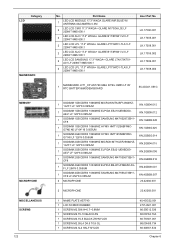
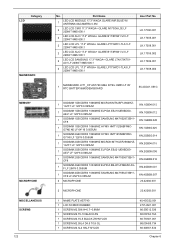
...GLARE IMR BLUE W/ ANTENNA*2&CAMERA 0.3M
2
LED LCD CMO 17.3" WXGA+ GLARE N173O6-L02 LF 220NIT 8MS 600:1...
LED LCD LPL 17.3" WXGA+ GLARE LP173WD1-TLA3 LF 220NIT 8MS 600:1
Acer Part No.
LK.1730D.001 LK.17305.001 LK.17308.001 LK.17305.002... LK.17308.002
1
MAINBOARD JV71_CP AS7740 UMA INTEL HM55 LF W/ RTC BATTERY&MODEM BOARD
55.4GC01.051G
1
SODIMM 1GB DDRIII 1066MHZ MICRON MT8JSF12864HZ1G1F1 LF ...
Acer Aspire 7740, Aspire 7740G Notebook Series Service Guide - Page 132
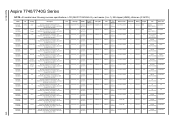
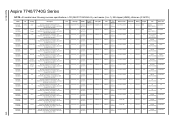
Appendix A
Aspire 7740/7740G Series
NOTE: All models have following common specifications: LCD (NLED17.3WXGA+G), card reader (5-in-1), NB chipset... BGN 3rd WiFi 2x2 BGN 3rd WiFi 2x2 BGN 3rd WiFi 2x2 BGN
3rd WiFi BG 3rd WiFi BG 3rd WiFi 2x2 BGN
Bluetooth
Battery
Adapter
K/B
N
6CELL2.2 90W
Spanish
(KB.I170A.050)
Power Cord Continental
N
6CELL2.2 90W
Sweden
Continental
(KB.I170A.051)
N...
Acer Aspire 7740, Aspire 7740G Notebook Series Service Guide - Page 160
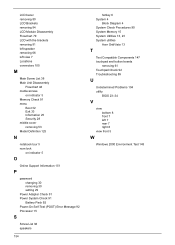
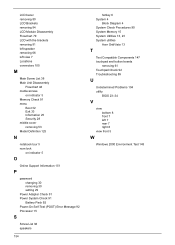
... 151
P
password changing 30 removing 30 setting 29
Power Adapter Check 91 Power System Check 91
Battery Pack 92 Power-On Self-Test (POST) Error Message 92 Processor 15
S
Screw List 38 ...Block Diagram 4 System Check Procedures 90 System Memory 15 System Utilities 13, 23 System utilities
Acer GridVista 13
T
Test Compatible Components 147 touchpad and button boards
removing 61 Touchpad Check 92...
Acer Aspire 7740, Aspire 7740G Notebook Series Start Guide - Page 2


Acer Incorporated. Aspire 7740 Series Quick Guide Original Issue: 10/2009
Aspire 7740 Series Notebook PC
Model number Serial number Date of purchase Place of purchase All Rights Reserved. Copyright © 2009.
Acer Aspire 7740, Aspire 7740G Notebook Series Start Guide - Page 3


... User Guide. It is not installed on your computer, clicking on how to use your Acer notebook, we have designed a set of your computer can help you purchased.
It covers ...on AcerSystem User Guide will occasionally refer to functions or features which are marked in the Aspire product series. Note: Viewing the file requires Adobe Reader. This guide contains detailed information ...
Acer Aspire 7740, Aspire 7740G Notebook Series Start Guide - Page 5


Battery1
Indicates the computer's battery status. 1. Indicates the status of wireless
button/indicator LAN communication.
Protection fingerprint reader supporting
Acer FingerNav 4-way control function
(only for certain models).
9
Palmrest
Comfortable support area for recording sound. Backup key
Launches Acer Backup Management for certain models).
Fully charged: The ...
Similar Questions
How To Reset An Acer Aspire 7740-6656 To Factory Specs
(Posted by gabozgfuri 10 years ago)
How Do I Reset Bios Acer Aspire 7740-6656
How do I reset bios on acer aspire 7740-6656
How do I reset bios on acer aspire 7740-6656
(Posted by eliasbethelmie 13 years ago)

