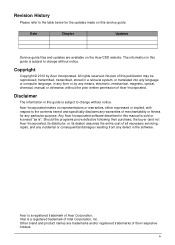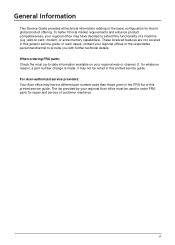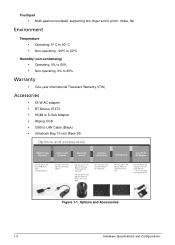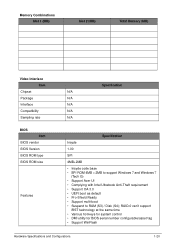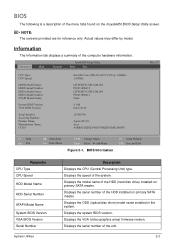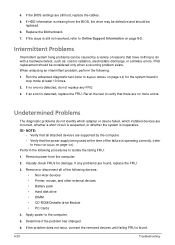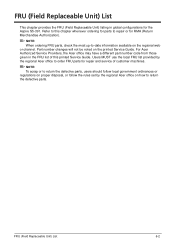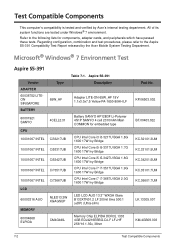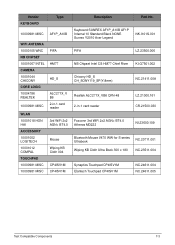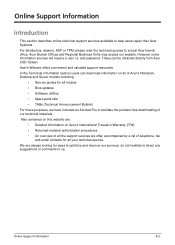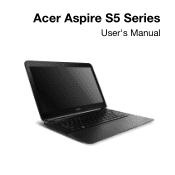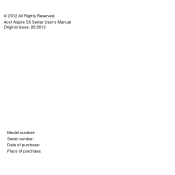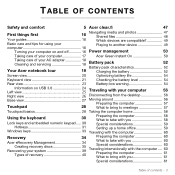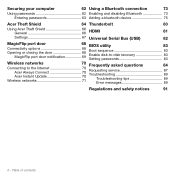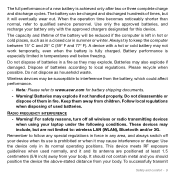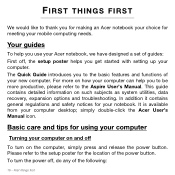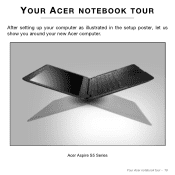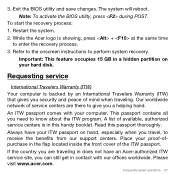Acer Aspire S5-391 Support Question
Find answers below for this question about Acer Aspire S5-391.Need a Acer Aspire S5-391 manual? We have 2 online manuals for this item!
Question posted by larArmyVet on February 15th, 2014
Acer Travel Mate 2480-2968 Laptop.
Current Answers
Answer #1: Posted by BusterDoogen on February 15th, 2014 2:52 PM
I hope this is helpful to you!
Please respond to my effort to provide you with the best possible solution by using the "Acceptable Solution" and/or the "Helpful" buttons when the answer has proven to be helpful. Please feel free to submit further info for your question, if a solution was not provided. I appreciate the opportunity to serve you!
Related Acer Aspire S5-391 Manual Pages
Similar Questions
Can Acer Travel Mate 280 handle 4 gb ram?
I am a fairly new computer user. Please tell me how to print from my Acer Aspire 5535 laptop. I have...
i need to find out about the drivers and how to fix them on this model
where can i order memory and cost
When I turn it on after the windows screen and sign in, it goes completely black! and takes 5 minute...