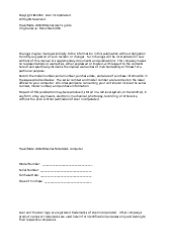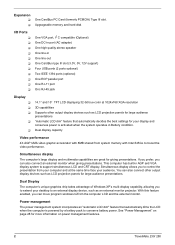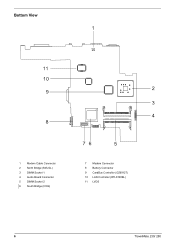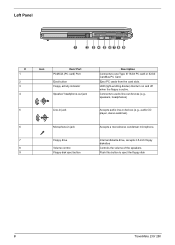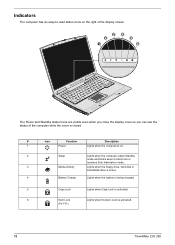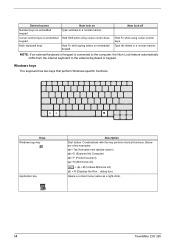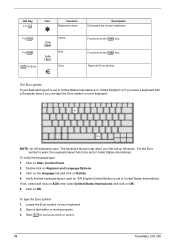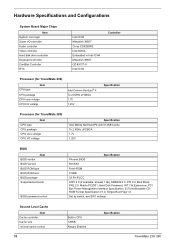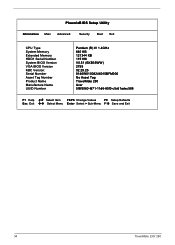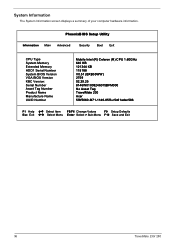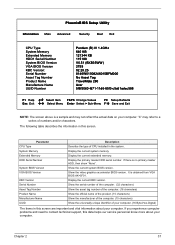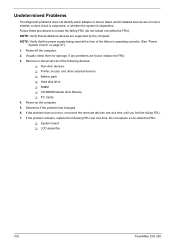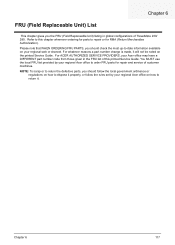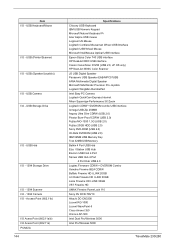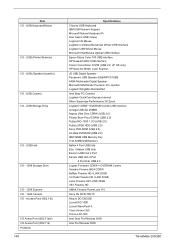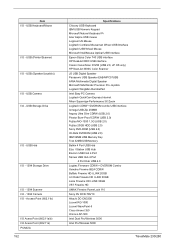Acer TravelMate 280 Support Question
Find answers below for this question about Acer TravelMate 280.Need a Acer TravelMate 280 manual? We have 5 online manuals for this item!
Question posted by thembinkosiiyfemelah on March 4th, 2022
Acer Travel Mate 280
Can Acer Travel Mate 280 handle 4 gb ram?
Current Answers
Answer #1: Posted by SonuKumar on March 5th, 2022 6:59 AM
Supports maximum memory size 1024MB
https://www.manualslib.com/manual/232659/Acer-Travelmate-230.html?page=27#manual
it wont
Please respond to my effort to provide you with the best possible solution by using the "Acceptable Solution" and/or the "Helpful" buttons when the answer has proven to be helpful.
Regards,
Sonu
Your search handyman for all e-support needs!!
Related Acer TravelMate 280 Manual Pages
Similar Questions
What Processor Can The Acer Aspire 5253-bz656 Handle
(Posted by kakdocleg 10 years ago)
Replace Original Keyboard With Usb Keyboard.
My original keyboard is destroyed, so I plugged it up and used a USB keyboard. However, my USB keybo...
My original keyboard is destroyed, so I plugged it up and used a USB keyboard. However, my USB keybo...
(Posted by adrianfenderling6091 10 years ago)
How To Make Extended Display
made two different display, accer travelmate 280 with xp system
made two different display, accer travelmate 280 with xp system
(Posted by gobatgobet 11 years ago)
Want To Add Memory To Acer Travel Mate 280 Pls Suggest Max Memory Can Be Added.
where can i order memory and cost
where can i order memory and cost
(Posted by skabani 11 years ago)