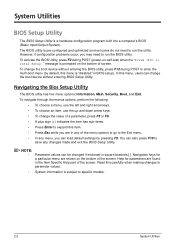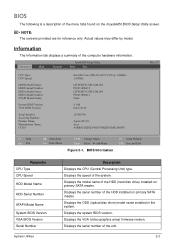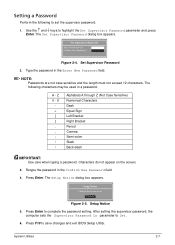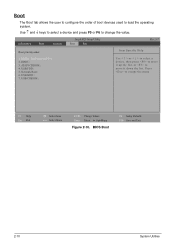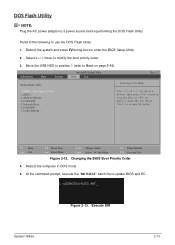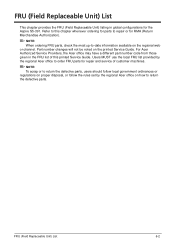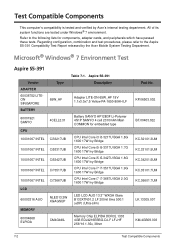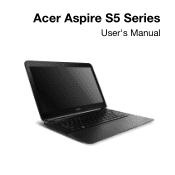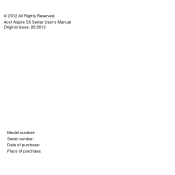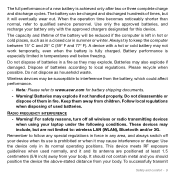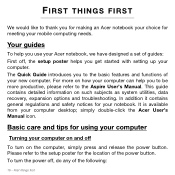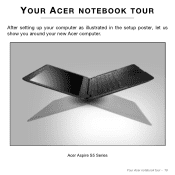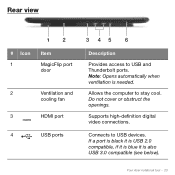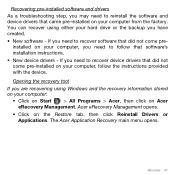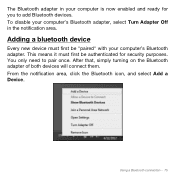Acer Aspire S5-391 Support Question
Find answers below for this question about Acer Aspire S5-391.Need a Acer Aspire S5-391 manual? We have 2 online manuals for this item!
Current Answers
Answer #1: Posted by tintinb on March 6th, 2013 9:04 PM
http://www.amazon.com/s/ref=nb_sb_noss?url=search-alias%3Daps&field-keywords=Acer+AspireK391
If you have more questions, please don't hesitate to ask here at HelpOwl. Experts here are always willing to answer your questions to the best of our knowledge and expertise.
Regards,
Tintin
Related Acer Aspire S5-391 Manual Pages
Similar Questions
I am a fairly new computer user. Please tell me how to print from my Acer Aspire 5535 laptop. I have...
I purchased Acer net book ASPIRE ONE 725-0691 2week ago it has stop working Microsoft starts & the...
What kind of motherboard do I need with an Acer Aspire 7540-1317?
laptop always plugged in, now i want to unplug and it goes down within 1 min. 3 yrs old