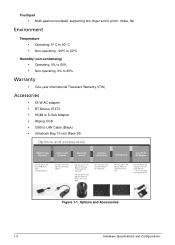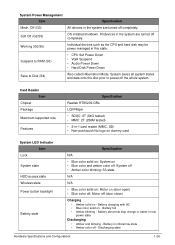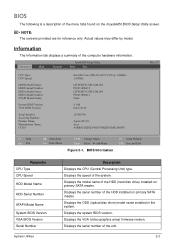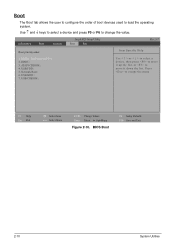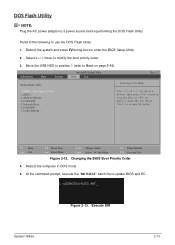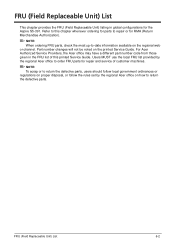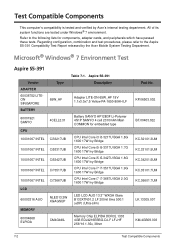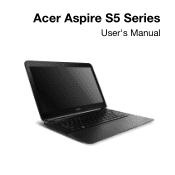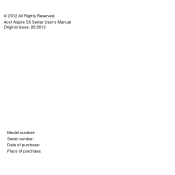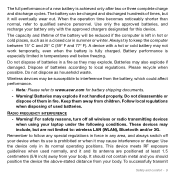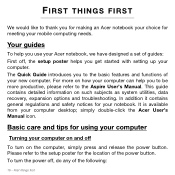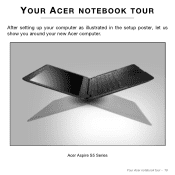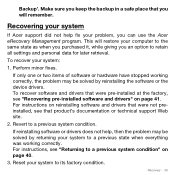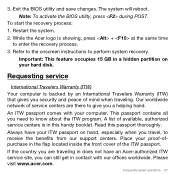Acer Aspire S5-391 Support Question
Find answers below for this question about Acer Aspire S5-391.Need a Acer Aspire S5-391 manual? We have 2 online manuals for this item!
Question posted by SunWukong on March 13th, 2013
Log Out From This Site
Please advise : how to I log out from thid site
Thank you.
Current Answers
Answer #1: Posted by brilliantV on March 13th, 2013 1:58 AM
If you are talking about this helpowl site, just hover your mouse above the menu option "Account>>" in the top right corner of the page and you will get a dropdown which has the option of logging out.
If some other site then please mention the site address.
Hope this helps!
You can visit my blog
http://thegreatlittleblog.blogspot.in/
It has everything must read articles, humour, info, amazing pics, how to.....
Give it a try coz its worth it!
Related Acer Aspire S5-391 Manual Pages
Similar Questions
How Do I Turn On The Screen Backlight On My Acer Aspire S5
(Posted by lilacclaire 9 years ago)
How Do I Turn The Bluetooth Function On The Acer Laptop Aspire V3-471g
(Posted by Apex01 10 years ago)
How Do I Connect My Acer Aspire 5535 To A Canon Printer?
I am a fairly new computer user. Please tell me how to print from my Acer Aspire 5535 laptop. I have...
I am a fairly new computer user. Please tell me how to print from my Acer Aspire 5535 laptop. I have...
(Posted by margaretry 10 years ago)
Aspire One 725-0691
I purchased Acer net book ASPIRE ONE 725-0691 2week ago it has stop working Microsoft starts & the...
I purchased Acer net book ASPIRE ONE 725-0691 2week ago it has stop working Microsoft starts & the...
(Posted by cmnari 11 years ago)
Acer Laptop Aspire 5749z-4840
Hi, the a,caps lock and shift botton on the key board is not working, what's the problem please
Hi, the a,caps lock and shift botton on the key board is not working, what's the problem please
(Posted by ceelocke76 11 years ago)