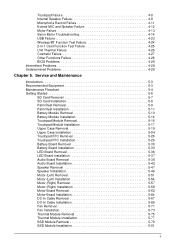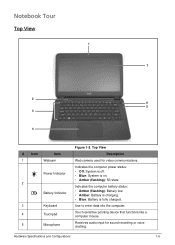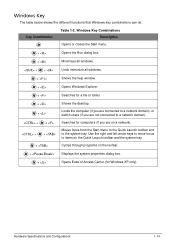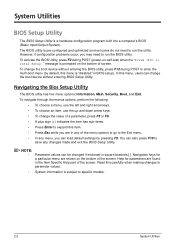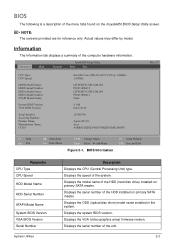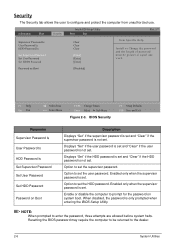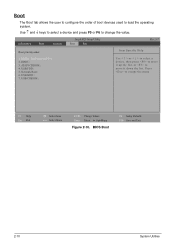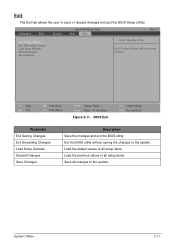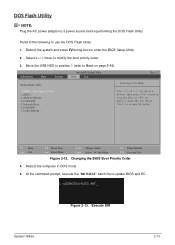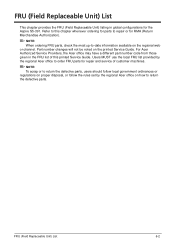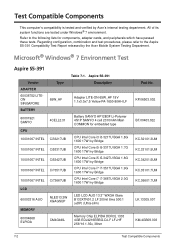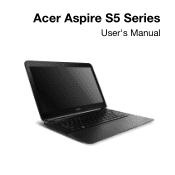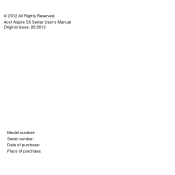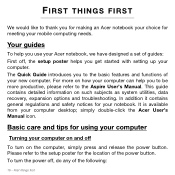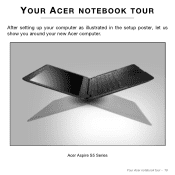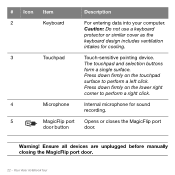Acer Aspire S5-391 Support Question
Find answers below for this question about Acer Aspire S5-391.Need a Acer Aspire S5-391 manual? We have 2 online manuals for this item!
Question posted by Khurramabbaskhan14 on November 28th, 2012
Fm Recording Help
The person who posted this question about this Acer product did not include a detailed explanation. Please use the "Request More Information" button to the right if more details would help you to answer this question.
Current Answers
Related Acer Aspire S5-391 Manual Pages
Similar Questions
How Do I Turn On The Screen Backlight On My Acer Aspire S5
(Posted by lilacclaire 9 years ago)
How Do You Record A Video On An Acer Laptop Aspire 5733
(Posted by kePfis 9 years ago)
How Do I Connect My Acer Aspire 5535 To A Canon Printer?
I am a fairly new computer user. Please tell me how to print from my Acer Aspire 5535 laptop. I have...
I am a fairly new computer user. Please tell me how to print from my Acer Aspire 5535 laptop. I have...
(Posted by margaretry 10 years ago)
Aspire One 725-0691
I purchased Acer net book ASPIRE ONE 725-0691 2week ago it has stop working Microsoft starts & the...
I purchased Acer net book ASPIRE ONE 725-0691 2week ago it has stop working Microsoft starts & the...
(Posted by cmnari 11 years ago)
Acer Laptop Aspire 5749z-4840
Hi, the a,caps lock and shift botton on the key board is not working, what's the problem please
Hi, the a,caps lock and shift botton on the key board is not working, what's the problem please
(Posted by ceelocke76 11 years ago)