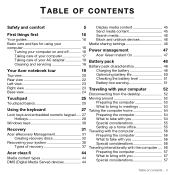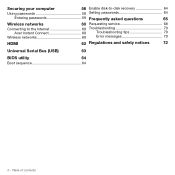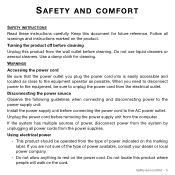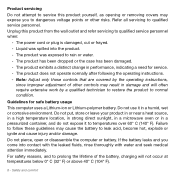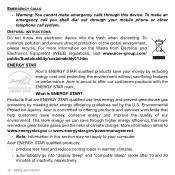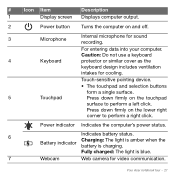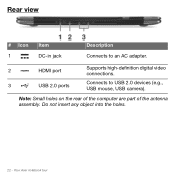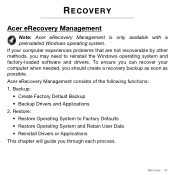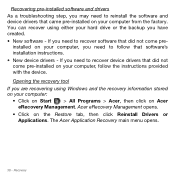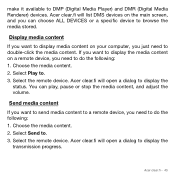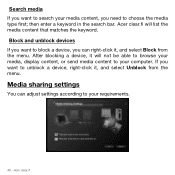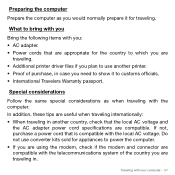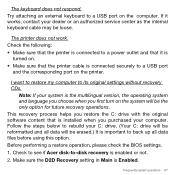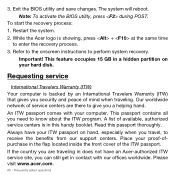Acer Aspire S3-951 Support Question
Find answers below for this question about Acer Aspire S3-951.Need a Acer Aspire S3-951 manual? We have 1 online manual for this item!
Question posted by Katdog4ya on December 26th, 2013
Our Acer Language Is In Spanish. And Need To Know How To Convert It To English
The person who posted this question about this Acer product did not include a detailed explanation. Please use the "Request More Information" button to the right if more details would help you to answer this question.
Current Answers
Related Acer Aspire S3-951 Manual Pages
Similar Questions
How To Change Language Settings From Chinese To English
(Posted by monicajackamarra 9 years ago)
Hi, Where Can I Locate The Acer Extensa 4630 Cmos Battery Linside The Laptop?
HI, where can I locate the acer extensa 4630 cmos battery inside the laptop to replace the lithium b...
HI, where can I locate the acer extensa 4630 cmos battery inside the laptop to replace the lithium b...
(Posted by judithangelanelson 9 years ago)
Update My Graphics Card
I want to update my graphics card. many time i installing a bluestacks application n it doest intall...
I want to update my graphics card. many time i installing a bluestacks application n it doest intall...
(Posted by karanprajapati64 10 years ago)
Are Acer Laptops Worth Buying?
Their laptops are really cheap and I've never bought anything from them. Is their stuff high quality...
Their laptops are really cheap and I've never bought anything from them. Is their stuff high quality...
(Posted by zeppelindhani 11 years ago)
Acer's Best Gaming Laptop.
What is Acer's best gaming laptop for high end games.
What is Acer's best gaming laptop for high end games.
(Posted by imcurious 11 years ago)