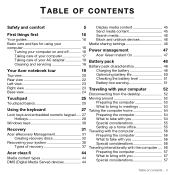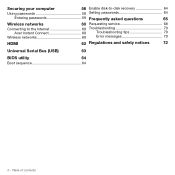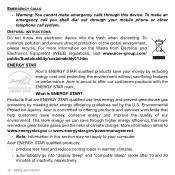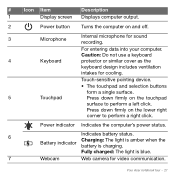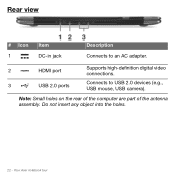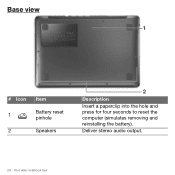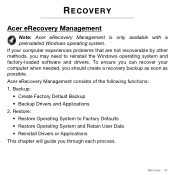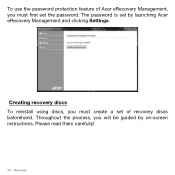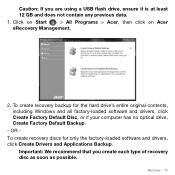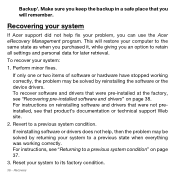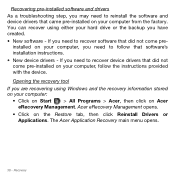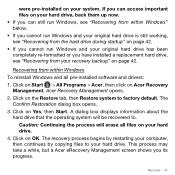Acer Aspire S3-951 Support Question
Find answers below for this question about Acer Aspire S3-951.Need a Acer Aspire S3-951 manual? We have 1 online manual for this item!
Question posted by imcurious on October 14th, 2012
Acer's Best Gaming Laptop.
What is Acer's best gaming laptop for high end games.
Current Answers
Related Acer Aspire S3-951 Manual Pages
Similar Questions
Which Is The Best Gaming Laptop?
I wnat to buy a gaming laptop... and it should be of ACER.. So which is the best please recommend me...
I wnat to buy a gaming laptop... and it should be of ACER.. So which is the best please recommend me...
(Posted by Cavity360 7 years ago)
How Do I Remove Screen Password From Acer S3 Notebook. Aspire S3 391
Dear Sir/Madam, i hope you can assist me here. Very frequently my screen gets locked, though I have ...
Dear Sir/Madam, i hope you can assist me here. Very frequently my screen gets locked, though I have ...
(Posted by krishnadasi108 9 years ago)
Turn On Laptop N Get Acer Logo Screen Then Blinking Cursor In Left Corner Of Scr
(Posted by zaylan10 10 years ago)
My Acer Aspire S3 Series Laptop The Vga Cable(lcd Screen Cable) Broken My Screen
MY ACER aspire s3 series laptop the VGA cable(LCD SCREEN CABLE) and webcam is broken the manufactur...
MY ACER aspire s3 series laptop the VGA cable(LCD SCREEN CABLE) and webcam is broken the manufactur...
(Posted by haileM 11 years ago)
Are Acer Laptops Worth Buying?
Their laptops are really cheap and I've never bought anything from them. Is their stuff high quality...
Their laptops are really cheap and I've never bought anything from them. Is their stuff high quality...
(Posted by zeppelindhani 11 years ago)