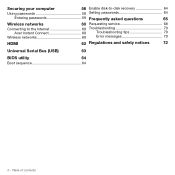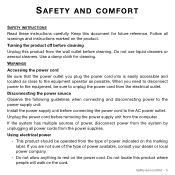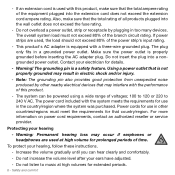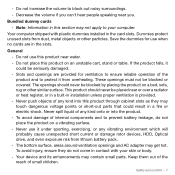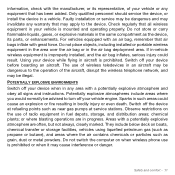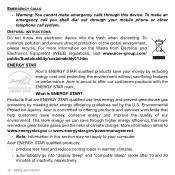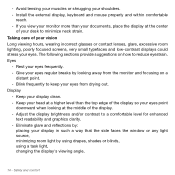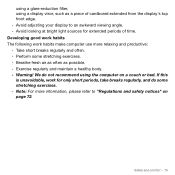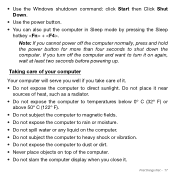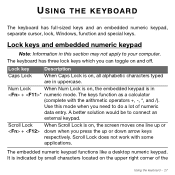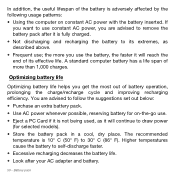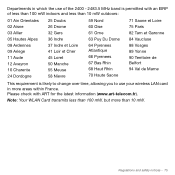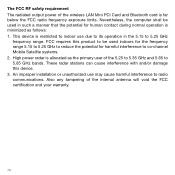Acer Aspire S3-951 Support Question
Find answers below for this question about Acer Aspire S3-951.Need a Acer Aspire S3-951 manual? We have 1 online manual for this item!
Question posted by karanprajapati64 on January 10th, 2014
Update My Graphics Card
I want to update my graphics card. many time i installing a bluestacks application n it doest intalling bcoz of graphics card. So i request u too plz help it very urgent for me .
Current Answers
Related Acer Aspire S3-951 Manual Pages
Similar Questions
How Ca I Find Vga Driver For Acer Aspire 4745g For Win 7 32 Bit.... Plz Help Me
(Posted by mashalkh 8 years ago)
How Do I Remove Screen Password From Acer S3 Notebook. Aspire S3 391
Dear Sir/Madam, i hope you can assist me here. Very frequently my screen gets locked, though I have ...
Dear Sir/Madam, i hope you can assist me here. Very frequently my screen gets locked, though I have ...
(Posted by krishnadasi108 9 years ago)
Bluetooth On Acer Aspire V5 - How To Enable Device To Connect
(Posted by yrasiri 11 years ago)
Acer Aspire 4736 Camera Is Not Working Even I Installed Chicony Win7x86
(Posted by mridulgmt 11 years ago)