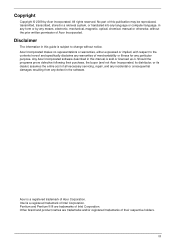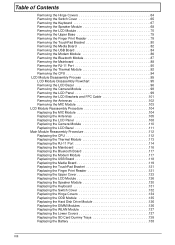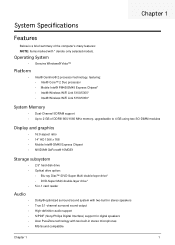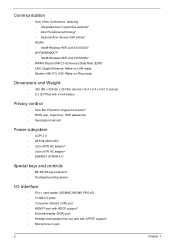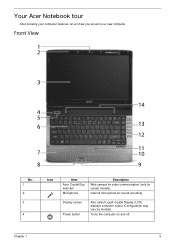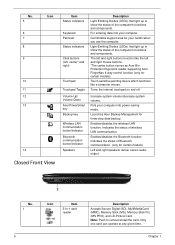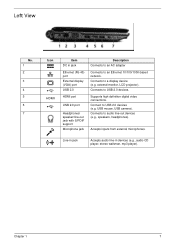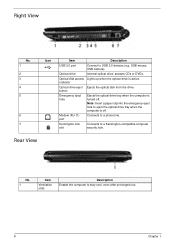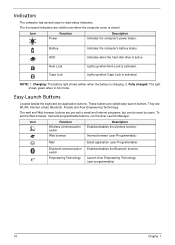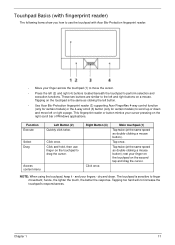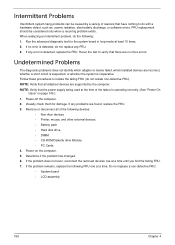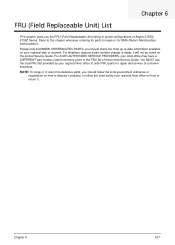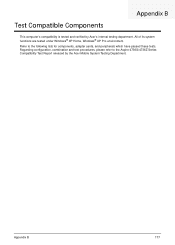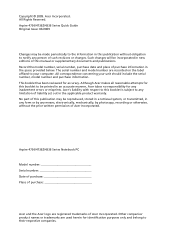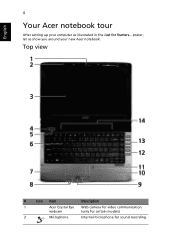Acer Aspire 4736Z Support Question
Find answers below for this question about Acer Aspire 4736Z.Need a Acer Aspire 4736Z manual? We have 2 online manuals for this item!
Question posted by mridulgmt on December 9th, 2012
Acer Aspire 4736 Camera Is Not Working Even I Installed Chicony Win7x86
Current Answers
Answer #1: Posted by tintinb on January 22nd, 2013 12:26 AM
You can download the other driver software here:
If you have more questions, please don't hesitate to ask here at HelpOwl. Experts here are always willing to answer your questions to the best of our knowledge and expertise.
Regards,
Tintin
Related Acer Aspire 4736Z Manual Pages
Similar Questions
where can I get Free ACER ASPIRE 4750G camera driver to download onto my note book?
do all acer aspire 4736Z have same screen.if not how to find the description?
show me the full step on how to reformat Acer Aspire 4736