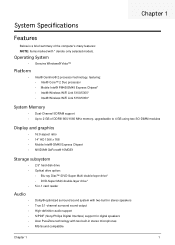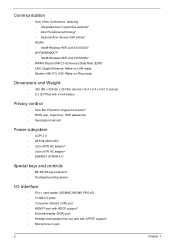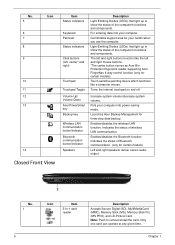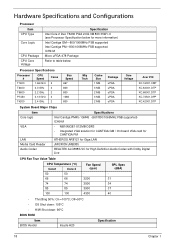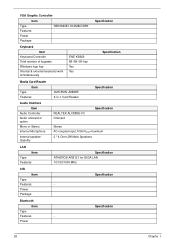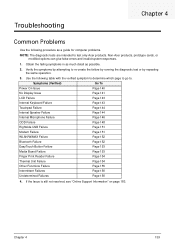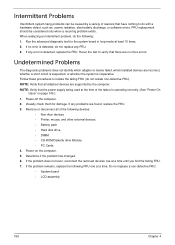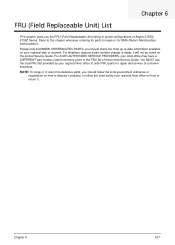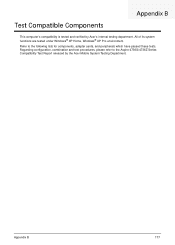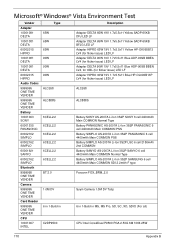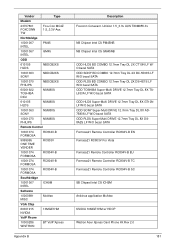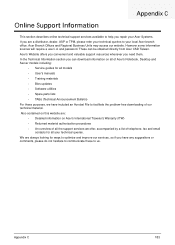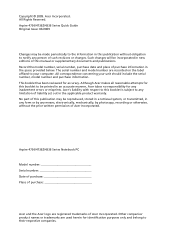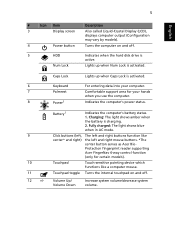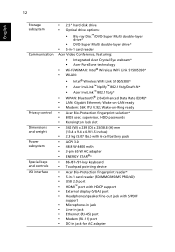Acer Aspire 4736Z Support Question
Find answers below for this question about Acer Aspire 4736Z.Need a Acer Aspire 4736Z manual? We have 2 online manuals for this item!
Question posted by raghavdivi on April 15th, 2015
How To Download The Graphical Card In Acer Aspire 4736 Z For Blue Stacks
The person who posted this question about this Acer product did not include a detailed explanation. Please use the "Request More Information" button to the right if more details would help you to answer this question.
Current Answers
Related Acer Aspire 4736Z Manual Pages
Similar Questions
Manual Download
How Do I Download The Free Acer Aspire 4349 Manual?
(Posted by pim1097 11 years ago)
Acer Aspire 4736 Camera Is Not Working Even I Installed Chicony Win7x86
(Posted by mridulgmt 11 years ago)
Acer Aspire 4736z Screen
do all acer aspire 4736Z have same screen.if not how to find the description?
do all acer aspire 4736Z have same screen.if not how to find the description?
(Posted by prabinbuth 11 years ago)
Where Could I Find The Recovery Cd Download For My Acer Aspire 4710g Please?
(Posted by guwong 12 years ago)