Acer Aspire S3-951 Support Question
Find answers below for this question about Acer Aspire S3-951.Need a Acer Aspire S3-951 manual? We have 1 online manual for this item!
Question posted by mayra760 on December 24th, 2012
How To Delete Bios Password
i need help deleting bios password of my acer aspire s3
Current Answers
There are currently no answers that have been posted for this question.
Be the first to post an answer! Remember that you can earn up to 1,100 points for every answer you submit. The better the quality of your answer, the better chance it has to be accepted.
Be the first to post an answer! Remember that you can earn up to 1,100 points for every answer you submit. The better the quality of your answer, the better chance it has to be accepted.
Related Acer Aspire S3-951 Manual Pages
User Manual - Page 2


Acer Aspire S3 Series User's Manual Original Issue: 09/2011
Model number: Serial number: Date of purchase: Place of purchase: © 2011 All Rights Reserved.
User Manual - Page 3
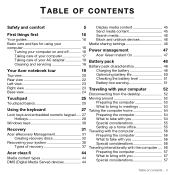
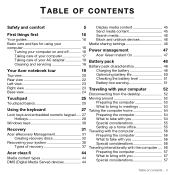
...considerations 55
Recovery
31
Setting up a home office 55 Traveling with the computer 56
Acer eRecovery Management 31
Preparing the computer 56
Creating recovery discs 32
What to take ... 36
Special considerations 56
Types of recovery 37 Traveling internationally with the computer .... 56
Acer clear.fi
44
Media content types 44 DMS (Digital Media Server) devices 44
Preparing...
User Manual - Page 4
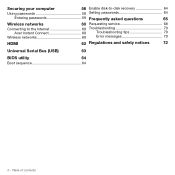
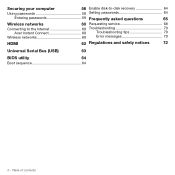
... Setting passwords 64
Entering passwords 59 Frequently asked questions
65
Wireless networks
60 Requesting service 68
Connecting to the Internet 60 Troubleshooting 70
Acer Instant Connect 60
Troubleshooting tips 70
Wireless networks 60
Error messages 70
HDMI
62 Regulations and safety notices
72
Universal Serial Bus (USB)
63
BIOS utility
64
Boot sequence 64...
User Manual - Page 5
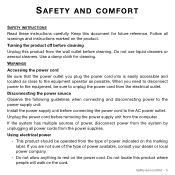
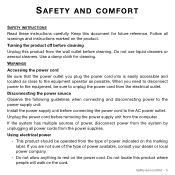
... all power cords from the electrical outlet. Use a damp cloth for future reference. WARNINGS Accessing the power cord Be sure that the power outlet you need to disconnect power to the equipment, be operated from the type of power, disconnect power from the system by unplugging all warnings and instructions marked...
User Manual - Page 8
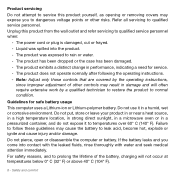
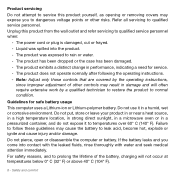
... to rain or water. The product has been dropped or the case has been damaged. The product exhibits a distinct change in performance, indicating a need for safe battery usage This computer uses a Lithium-ion or Lithium-polymer battery. If the battery leaks and you to leak acid, become hot, explode...
User Manual - Page 9


... may include, but it may explode if not handled properly. Dispose of them away from your laptop under the following conditions. Do not dispose as in a closed car in hot or cold places...(59°F and 77°F).
Do not disassemble or dispose of batteries according to www.acer.com for this device. Follow local regulations when disposing of a new battery is achieved only ...
User Manual - Page 12
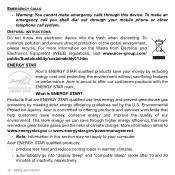
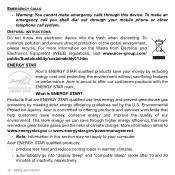
... ENERGY STAR? Acer ENERGY STAR qualified products:
produce less heat and reduce cooling loads in this electronic device into "display Sleep" and "computer Sleep" mode after 10 and 30
minutes of the global environment, please recycle.
The more we can save your computer. Safety and comfort Products that help customers save...
User Manual - Page 16


...help you use your Acer notebook, we have designed a set of guides: First off, the setup poster helps you to the setup poster for meeting your computer desktop; It is available from your mobile computing needs... like to thank you for making an Acer notebook your choice for the location of the power button. For more productive, please refer to the Aspire User's Manual. Please refer to the ...
User Manual - Page 19


YOUR ACER NOTEBOOK TOUR
After setting up your computer as illustrated in the setup poster, let us show you around your new Acer computer.
Acer Aspire S3 Series
Your Acer notebook tour - 19
User Manual - Page 21
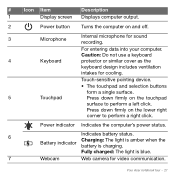
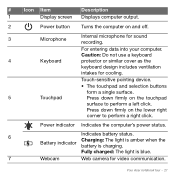
... to perform a right click. Caution: Do not use a keyboard
4
Keyboard
protector or similar cover as the
keyboard design includes ventilation
intakes for video communication.
Your Acer notebook tour - 21
Power indicator Indicates the computer's power status.
6
Indicates battery status. Press down firmly on and off.
3
Microphone
Internal microphone for sound recording...
User Manual - Page 32
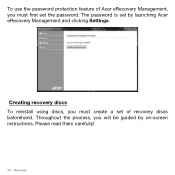
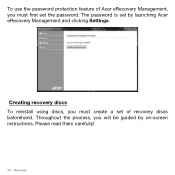
... process, you will be guided by launching Acer eRecovery Management and clicking Settings. Please read them carefully!
32 - Recovery Creating recovery discs To reinstall using discs, you must first set the password. The password is set by on-screen instructions. To use the password protection feature of Acer eRecovery Management, you must create a set of...
User Manual - Page 40
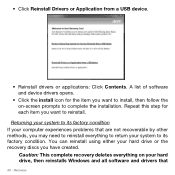
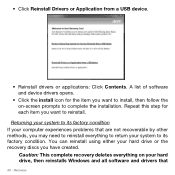
...and device drivers opens.
• Click the install icon for each item you may need to reinstall everything on -screen prompts to install, then follow the on your hard... the installation. You can reinstall using either your system to reinstall. Caution: This complete recovery deletes everything to return your hard drive or the recovery discs you want to its factory condition. Repeat...
User Manual - Page 58
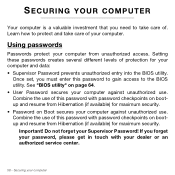
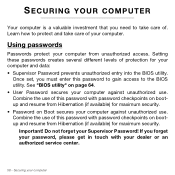
... maximum security. SECURING YOUR COMPUTER
Your computer is a valuable investment that you must enter this password to gain access to the BIOS utility. Securing your dealer or an authorized service center.
58 - Using passwords
Passwords protect your computer against unauthorized use. See "BIOS utility" on bootup and resume from unauthorized access.
If you forget your...
User Manual - Page 59
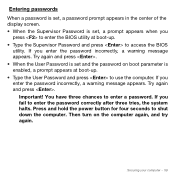
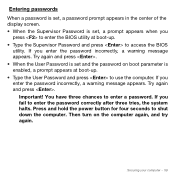
Securing your computer - 59 Important! If you enter the password incorrectly, a warning message appears.
If you
press to enter the BIOS utility at boot-up . • Type the Supervisor Password and press to access the BIOS
utility. Try again and press . • When the User Password is set , a prompt appears when you fail to use the...
User Manual - Page 60
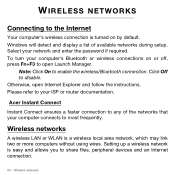
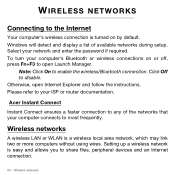
..., press Fn+F3 to enable the wireless/Bluetooth connection. Windows will detect and display a list of the networks that your network and enter the password if required. Acer Instant Connect
Instant Connect ensures a faster connection to any of available networks during setup. Select your computer connects to the Internet
Your computer's wireless...
User Manual - Page 64
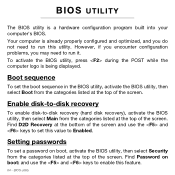
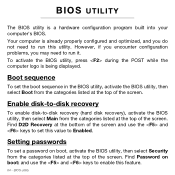
...To set this value to run this feature.
64 -
Find Password on boot, activate the BIOS utility, then select Security from the categories listed at the top...BIOS utility, press during the POST while the computer logo is a hardware configuration program built into your computer's BIOS. However, if you encounter configuration problems, you do not need to Enabled. BIOS UTILITY
The BIOS...
User Manual - Page 67
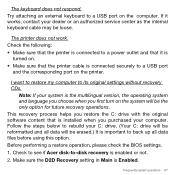
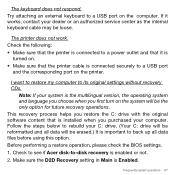
... on. • Make sure that is enabled or not. 2.
This recovery process helps you purchased your dealer or an authorized service center as the internal keyboard cable may be ...Check to see if Acer disk-to its original settings without recovery CDs. Frequently asked questions - 67
The printer does not work. Before performing a restore operation, please check the BIOS settings. 1. I ...
User Manual - Page 68
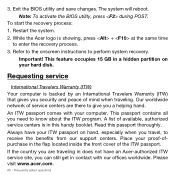
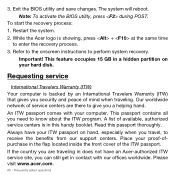
...asked questions 3. This feature occupies 15 GB in a hidden partition on hand, especially when you need to perform system recovery. An ITW passport comes with our offices worldwide. The system will reboot..... Exit the BIOS utility and save changes. If the country you are there to enter the recovery process. 3. Always have an Acer-authorized ITW service site, you a helping hand. A ...
User Manual - Page 71
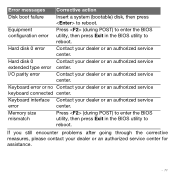
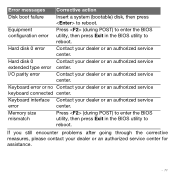
... (bootable) disk, then press to reboot. Contact your dealer or an authorized service keyboard connected center. Press (during POST) to enter the BIOS utility, then press Exit in the BIOS utility to reboot.
Equipment configuration error
Hard disk 0 error
Hard disk 0 extended type error I/O parity error
Press (during POST) to enter the...
Similar Questions
How Do I Remove Screen Password From Acer S3 Notebook. Aspire S3 391
Dear Sir/Madam, i hope you can assist me here. Very frequently my screen gets locked, though I have ...
Dear Sir/Madam, i hope you can assist me here. Very frequently my screen gets locked, though I have ...
(Posted by krishnadasi108 9 years ago)
Need Help Getting My Harddisk Security Password
(Posted by famousbitch023 12 years ago)


