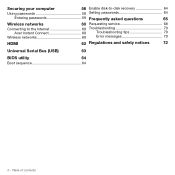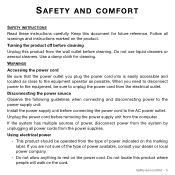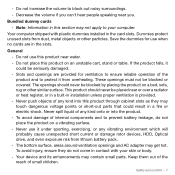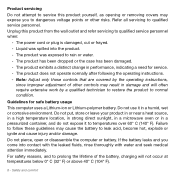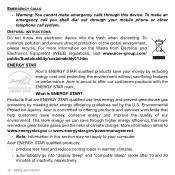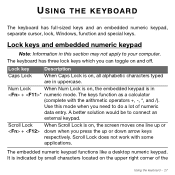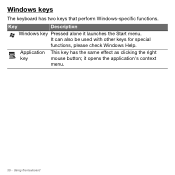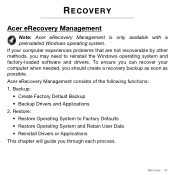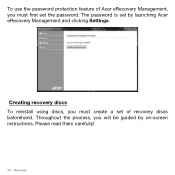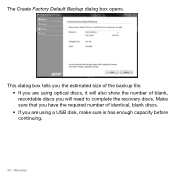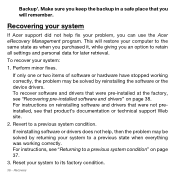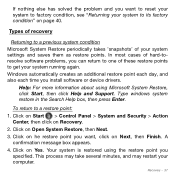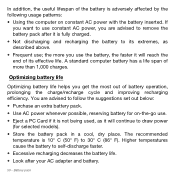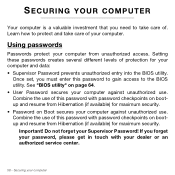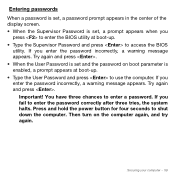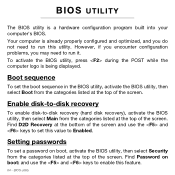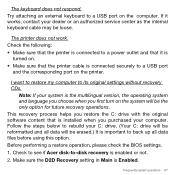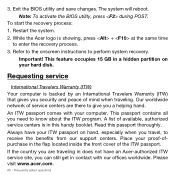Acer Aspire S3-951 Support Question
Find answers below for this question about Acer Aspire S3-951.Need a Acer Aspire S3-951 manual? We have 1 online manual for this item!
Question posted by famousbitch023 on March 30th, 2012
Need Help Getting My Harddisk Security Password
The person who posted this question about this Acer product did not include a detailed explanation. Please use the "Request More Information" button to the right if more details would help you to answer this question.
Current Answers
Related Acer Aspire S3-951 Manual Pages
Similar Questions
How Do I Remove Screen Password From Acer S3 Notebook. Aspire S3 391
Dear Sir/Madam, i hope you can assist me here. Very frequently my screen gets locked, though I have ...
Dear Sir/Madam, i hope you can assist me here. Very frequently my screen gets locked, though I have ...
(Posted by krishnadasi108 9 years ago)
I Want To Remove Acer Aspire 5349 Harddisk Security Password Because I Missed
my password?
my password?
(Posted by muhmadnasir1 10 years ago)
How To Remove The Harddisk Security Password On Acre Aspire Laptop 5532
(Posted by BUJbig39 10 years ago)
How To Delete Bios Password
i need help deleting bios password of my acer aspire s3
i need help deleting bios password of my acer aspire s3
(Posted by mayra760 11 years ago)