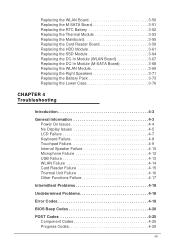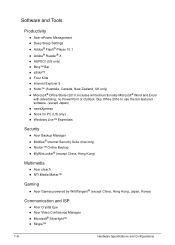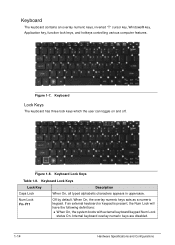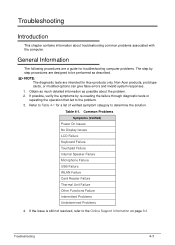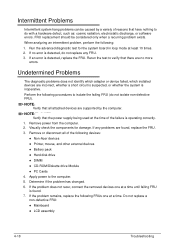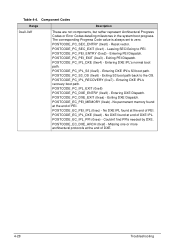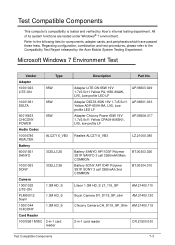Acer Aspire S3-391 Support Question
Find answers below for this question about Acer Aspire S3-391.Need a Acer Aspire S3-391 manual? We have 1 online manual for this item!
Question posted by azizsales on August 24th, 2013
Troubleshooting For Acer Aspire With Windows 8
How to trouble shoot? local C appearing to be no more space when in fact there is not huge file in it.
Current Answers
Related Acer Aspire S3-391 Manual Pages
Similar Questions
Acer Aspire 4755g Does Not Work On Window 10
Acer Aspire 4755G Does Not Work On Window 10
Acer Aspire 4755G Does Not Work On Window 10
(Posted by yho007 1 year ago)
How To Locate The Cmos Battery On A Acer Aspire S3
how can i locate the cmos battery on the acer aspire s3
how can i locate the cmos battery on the acer aspire s3
(Posted by hkees01 10 years ago)
Acer Aspire Ms 2346 Battery
Can you please tell me how to locate and replace the battery from my Acer Aspire MS 2346? Thank You
Can you please tell me how to locate and replace the battery from my Acer Aspire MS 2346? Thank You
(Posted by myrpiquant 11 years ago)
Acer Aspire -5253-bz602-windows 7 Problem Machine Too Slow
Acer Aspire 5253-BZ602...AMD Dual Core Processor E-350 15.5" HD LED LCD,AMD Radeon HD 6310,4GB DDR3...
Acer Aspire 5253-BZ602...AMD Dual Core Processor E-350 15.5" HD LED LCD,AMD Radeon HD 6310,4GB DDR3...
(Posted by Papirin41 11 years ago)
My Acer Aspire S3 Series Laptop The Vga Cable(lcd Screen Cable) Broken My Screen
MY ACER aspire s3 series laptop the VGA cable(LCD SCREEN CABLE) and webcam is broken the manufactur...
MY ACER aspire s3 series laptop the VGA cable(LCD SCREEN CABLE) and webcam is broken the manufactur...
(Posted by haileM 11 years ago)