Acer Aspire S3-391 Support Question
Find answers below for this question about Acer Aspire S3-391.Need a Acer Aspire S3-391 manual? We have 1 online manual for this item!
Question posted by hkees01 on December 24th, 2013
How To Locate The Cmos Battery On A Acer Aspire S3
how can i locate the cmos battery on the acer aspire s3
Current Answers
There are currently no answers that have been posted for this question.
Be the first to post an answer! Remember that you can earn up to 1,100 points for every answer you submit. The better the quality of your answer, the better chance it has to be accepted.
Be the first to post an answer! Remember that you can earn up to 1,100 points for every answer you submit. The better the quality of your answer, the better chance it has to be accepted.
Related Acer Aspire S3-391 Manual Pages
Acer Aspire S3-391 Notebook Service Guide - Page 2


...are available on the ACER/CSD website. The software described in this Aspire S3 MS2346 Service Guide.
Revision History
Refer to the table below for any form or by Acer Incorporated. Disclaimer
The ...computer language, in this guide is subject to change without the prior written permission of Acer Incorporated. Copyright
© 2011 by any defect in the United States and other ...
Acer Aspire S3-391 Notebook Service Guide - Page 4


... available on cards, modems, or extra memory capabilities). To better fit local market requirements and enhance product competitiveness, your regional Web or channel. Acer-authorized Service Providers: Your Acer office may have decided to extend the functionality of customer machines. These localized features are not covered in this printed service guide. If...
Acer Aspire S3-391 Notebook Service Guide - Page 5


Aspire S3 MS2346
CHAPTER 1 Hardware Specifications
Features 1-3 Operating System 1-3 Platform 1-3 System Memory 1-3 Display 1-3 Graphics 1-3 Storage Subsystem 1-4 Audio Subsystem 1-4 Communication 1-4 Privacy Control 1-4 Power Adapter and Battery 1-5 Keyboard and Pointing Device 1-5 I/O Ports 1-5 Software and Tools 1-6 Warranty 1-7 Dimensions and Weight 1-7 Environment 1-7
...
Acer Aspire S3-391 Notebook Service Guide - Page 6


... Requirements 3-5 Pre-disassembly Instructions 3-6
Disassembly Process 3-7 Removing the Lower Case 3-9 Removing the Battery Pack 3-10 Removing the Left and Right Speakers 3-13 Removing the WLAN Module 3-15 Removing...3-25 Removing the Mainboard 3-27 Removing the Thermal Module 3-31 Removing the RTC Battery 3-33 Removing the WLAN Board 3-34 Removing the M-SATA Board 3-35 Removing the...
Acer Aspire S3-391 Notebook Service Guide - Page 7
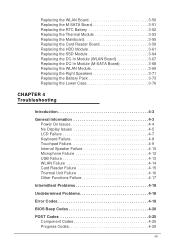
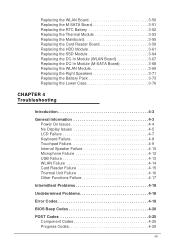
... 3-50 Replacing the M-SATA Board 3-51 Replacing the RTC Battery 3-52 Replacing the Thermal Module 3-53 Replacing the Mainboard 3-55... the DC-In Module (M-SATA Board 3-68 Replacing the WLAN Module 3-69 Replacing the Right Speakers 3-71 Replacing the Battery Pack 3-73 Replacing the Lower Case 3-76
CHAPTER 4 Troubleshooting
Introduction 4-3
General Information 4-3 Power On Issues 4-4 No...
Acer Aspire S3-391 Notebook Service Guide - Page 8


CHAPTER 5 Jumper and Connector Locations
Mainboard Layout 5-3 Clearing Password Check and BIOS Recovery 5-5
Clearing the BIOS Passwords 5-5 Performing a BIOS Recovery 5-6
CHAPTER 6 FRU List
Aspire S3 MS2346 Exploded Diagrams 6-4 Main Assembly 6-4
FRU List 6-6
CHAPTER 7 Test Compatible Components
Microsoft Windows 7 Environment Test 7-3
CHAPTER 8 Online Support Information
Online Support ...
Acer Aspire S3-391 Notebook Service Guide - Page 13


... adapter; 65 W 3 cell 3260 mAh 3S1P lithium polymer battery pack Battery life:
7 hours for models with SSD 6...compliant
Keyboard and Pointing Device 0
Keyboard
0
84-/85-/88-key full-size Acer FineTip keyboard with international language support
Overlay numeric keys
Inverted "T" cursor...
Acer Aspire S3-391 Notebook Service Guide - Page 15


...Italy, Netherlands, Spain, Sweden, UK only)
Acer Identity Card
Acer Registration
Acer Updater
eBay® shortcut (Australia, Austria, Belgium...1.33 kg (2.93 lbs) (including battery) for models with SSD disk drive
1.35 kg (2.98 lbs) (including battery) for models with HDD disk drive
Environment 0
&#...
Acer Aspire S3-391 Notebook Service Guide - Page 30


Keyboard
Item
Specification
Type
Aspire AF1S Flat keyboard
Total number of keys
84 keys
Windows logo key
Yes
Internal and external USB
Yes
keyboard work simultaneously? Features
Overlay numeric ...
Acer Aspire S3-391 Notebook Service Guide - Page 34
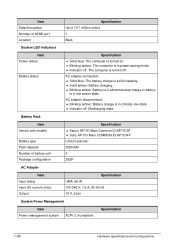
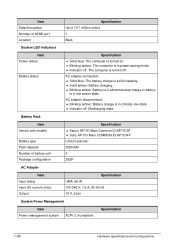
... Pack capacity Number of HDMI port Location
System LED Indicators
Specification Up to 16.7 million colors 1 Back
Item Power status
Battery status
Specification
Solid blue: The computer is turned on. Blinking amber: The computer is in power-saving mode. Indicator off: The computer ...
Acer Aspire S3-391 Notebook Service Guide - Page 61
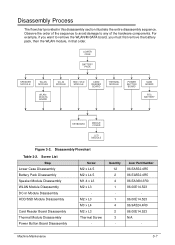
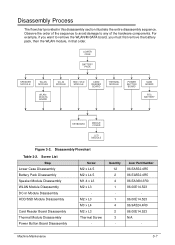
...board, you want to any of the hardware components.
Disassembly Flowchart
Table 3-2. Machine Maintenance
3-7
Acer Part Number 86.EA552.4R5 86.EA552.4R5 86.EA36N.3R0 86.00E14.523
86.00E14.523... 86.9A524.4R0 86.00E14.523 N/A
- Screw List Step
Lower Case Disassembly Battery Pack Disassembly Speaker Module Disassembly WLAN Module Disassembly DC-In Module Disassembly HDD/SSD Module ...
Acer Aspire S3-391 Notebook Service Guide - Page 136


...1. Readjust if necessary. 4. different colored spots in the same locations on pages 3-61. 12. Refer to the "LCD Failure"
section on battery alone as this may reduce display brightness.
2. Hold the power... an application, check the view settings and control/mouse wheel zoom feature in the same location, the LCD panel is faulty and should be replaced. Perform the "Replacing the HDD ...
Acer Aspire S3-391 Notebook Service Guide - Page 148
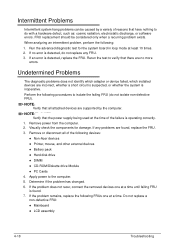
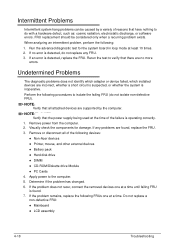
... computer.
Remove power from the computer. 2. Determine if the problem has changed. 6.
Perform the following devices:
Non-Acer devices Printer, mouse, and other external devices Battery pack Hard disk drive DIMM CD-ROM/Diskette drive Module PC Cards...
Acer Aspire S3-391 Notebook Service Guide - Page 149
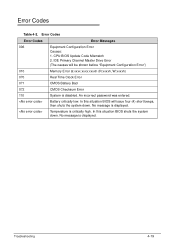
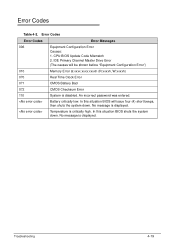
... situation BIOS will be shown before "Equipment Configuration Error")
010
Memory Error at xxxx:xxxx:xxxxh (R:xxxxh, W:xxxxh)
070
Real Time Clock Error
071
CMOS Battery Bad
072
CMOS Checksum Error
110
System is displayed. Error Codes
Error Codes
Error Messages
006
Equipment Configuration Error
Causes:
1. CPU BIOS Update Code Mismatch
2. IDE Primary...
Acer Aspire S3-391 Notebook Service Guide - Page 163
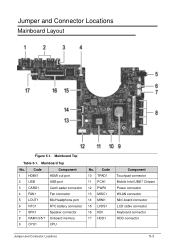
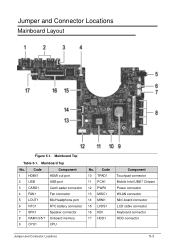
... connector Mobile Intel UM67 Chipset Power connector WLAN connector Mini-board connector LCD cable connector Keyboard connector HDD connector
Jumper and Connector Locations
5-3 Mainboard Top
No. Jumper and Connector Locations
Mainboard Layout 0
Figure 5-1. Code
1 HDMI1
2 USB
3 CARD1
4 FAN1
5 LOUT1
6 RTC1
7 SPK1
8 RAM1/3/5/7
9 CPU1
Component HDMI out port USB port Card reader...
Acer Aspire S3-391 Notebook Service Guide - Page 165
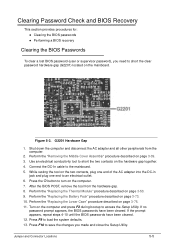
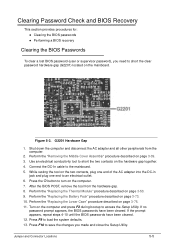
...one end to access the Setup Utility. Press the button to short the clear password hardware gap (G2201) located on the mainboard.
Perform the "Replacing the Battery Pack" procedure described on page 3-39. 3. Clearing Password Check and BIOS Recovery 0
This section provides ...DC-In cable to short the two contacts on the hardware gap together. 4. Jumper and Connector Locations
5-5
Acer Aspire S3-391 Notebook Service Guide - Page 167
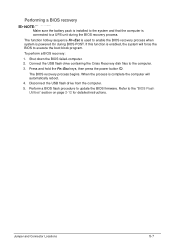
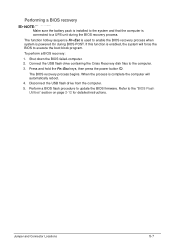
.... 3. Shut down the BIOS failed-computer. 2. Performing a BIOS recovery
0
NOTE: NOTE:
Make sure the battery pack is installed to the system and that the computer is connected to a UPS unit during BIOS POST.
Jumper and Connector Locations
5-7
Disconnect the USB flash drive from the computer.
5. Refer to the "BIOS Flash Utilities" section...
Acer Aspire S3-391 Notebook Service Guide - Page 171


... Unit) List
6-3 Users MUST use the local FRU list provided by the regional Acer office on how to repair or for repair and service of this chapter whenever ordering for the Aspire S3 MS2346. For ACER AUTHORIZED SERVICE PROVIDERS, the Acer office may have a DIFFERENT part number code from those given in global configurations for...
Acer Aspire S3-391 Notebook Service Guide - Page 174
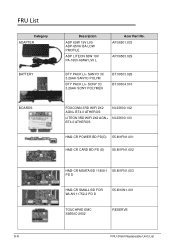
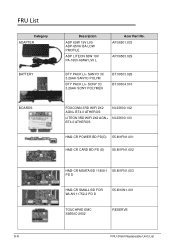
... D
HM2-CR SMALL BD FOR WLAN 11752-2 PD D
55.M10N1.001
TOUCHPAD EMC S8664C-2602
RESERVE
6-6
FRU (Field Replaceable Unit) List FRU List
Category ADAPTER
BATTERY
0
Description
ADP 65W 19V LV5 ADP-65VH BA LOW PROFILE
ADP LITEON 65W 19V PA-1650-69AW LV5...
Acer Aspire S3-391 Notebook Service Guide - Page 185
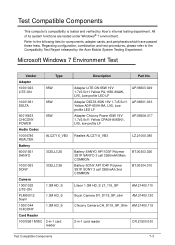
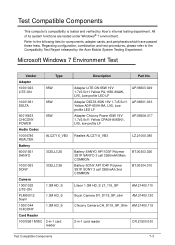
...and peripherals which have passed these tests. Refer to the Compatibility Test Report released by Acer's internal testing department.
Adapter LITE-ON 65W 19V 1.7x5.5x11 Yellow PA-1650-69AW...10001023 LITE-ON
Type 65W
10001081 DELTA
65W
60016453 CHICONY POWER
Audio Codec
10004786 REALTEK
Battery
60001921 SANYO
65W ALC271X_VB3 3CELL3.26
10001063 SONY
3CELL3.26
Camera
10001023 LITE-ON
1....
Similar Questions
Acer Aspire S3-391 - Reboot Loop
Hello, My laptop is stuck on a constant loop of rebooting after installing the latest windows 10 upd...
Hello, My laptop is stuck on a constant loop of rebooting after installing the latest windows 10 upd...
(Posted by aseetohul 7 years ago)
My Acer Aspire S3 Series Laptop The Vga Cable(lcd Screen Cable) Broken My Screen
MY ACER aspire s3 series laptop the VGA cable(LCD SCREEN CABLE) and webcam is broken the manufactur...
MY ACER aspire s3 series laptop the VGA cable(LCD SCREEN CABLE) and webcam is broken the manufactur...
(Posted by haileM 11 years ago)

