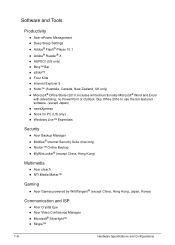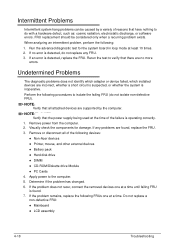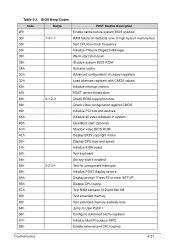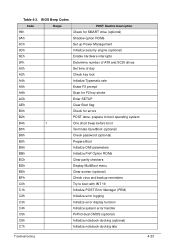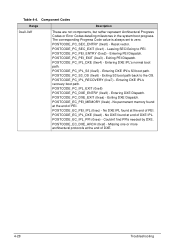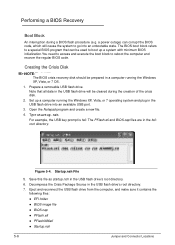Acer Aspire S3-391 Support Question
Find answers below for this question about Acer Aspire S3-391.Need a Acer Aspire S3-391 manual? We have 1 online manual for this item!
Question posted by aseetohul on October 7th, 2016
Acer Aspire S3-391 - Reboot Loop
Hello, My laptop is stuck on a constant loop of rebooting after installing the latest windows 10 update. I can't access anything and do not know how to run safe mode. Do you have any advice as I can only access f2 set up and f12 start up but no option for safe mode
Current Answers
Answer #1: Posted by Brainerd on October 7th, 2016 5:38 AM
Hi, in here there are two links which can help you.
http://www.tomshardware.com/answers/id-2548336/acer-windows-laptop-stuck-startup-loop.html
I hope this helps you!
Please press accept to reward my effort or post again with more details if not satisfied.
Regards, Brainerd
Related Acer Aspire S3-391 Manual Pages
Similar Questions
Acer Aspire 5733z-4851 Showing Error Message After Erecovery Wont Install
windows
windows
(Posted by nogeo 10 years ago)
Acer Aspire S3-391 Keyboard
Hey anyone now a solution to my problem last night used my laptop everything working fine closed the...
Hey anyone now a solution to my problem last night used my laptop everything working fine closed the...
(Posted by sims366 10 years ago)
My Acer Aspire S3 Series Laptop The Vga Cable(lcd Screen Cable) Broken My Screen
MY ACER aspire s3 series laptop the VGA cable(LCD SCREEN CABLE) and webcam is broken the manufactur...
MY ACER aspire s3 series laptop the VGA cable(LCD SCREEN CABLE) and webcam is broken the manufactur...
(Posted by haileM 11 years ago)
Acer Aspire 5740g In A Home Network Including A Desktop Having A Windows Xp
Is there a problem with file sharing, printer sharing, independent browsing of Internet, accessing o...
Is there a problem with file sharing, printer sharing, independent browsing of Internet, accessing o...
(Posted by pk14cd 12 years ago)