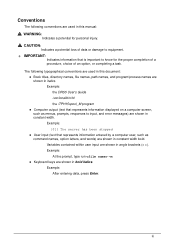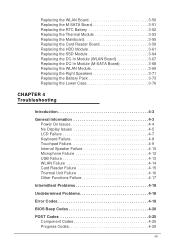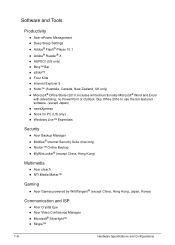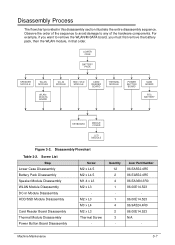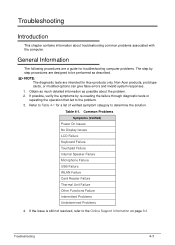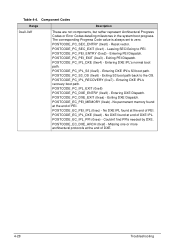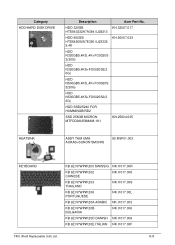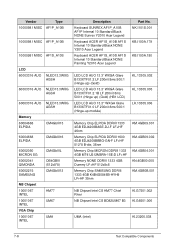Acer Aspire S3-391 Support Question
Find answers below for this question about Acer Aspire S3-391.Need a Acer Aspire S3-391 manual? We have 1 online manual for this item!
Question posted by sims366 on June 22nd, 2013
Acer Aspire S3-391 Keyboard
Hey anyone now a solution to my problem last night used my laptop everything working fine closed the top and now wanted to use it again and now the keyboard is not working anymore, keypad does work!
Anyone help please!
Current Answers
Answer #1: Posted by TommyKervz on June 22nd, 2013 5:38 AM
Greetings - Try System Restore - Go to Start > All Programs > Accessories > System Tools > System Restore > Now you will have to look you yeasterday's date on the calender that your see on the screen > select it when found > Click next, confirm and initiate the System Restore > and leave the computer alone as soon as you are sure it is initiated - the Restore Shoult take less than 10 minutes (during which the computer will probably restart it self) - After completion the keyboard drive should be restored. Please do repost for any other needed assistance.
Hope this helps
Hope this helps
Related Acer Aspire S3-391 Manual Pages
Similar Questions
Acer Aspire S3-391 - Reboot Loop
Hello, My laptop is stuck on a constant loop of rebooting after installing the latest windows 10 upd...
Hello, My laptop is stuck on a constant loop of rebooting after installing the latest windows 10 upd...
(Posted by aseetohul 7 years ago)
How To Reformat My Acer Aspire 5551 Model New75 If Alt + F10 Are Not Working?
any key aside from alt + F10 to do a factory default for acer aspire 5551?
any key aside from alt + F10 to do a factory default for acer aspire 5551?
(Posted by nestorsaludo 11 years ago)
Acer Aspire -5253-bz602-windows 7 Problem Machine Too Slow
Acer Aspire 5253-BZ602...AMD Dual Core Processor E-350 15.5" HD LED LCD,AMD Radeon HD 6310,4GB DDR3...
Acer Aspire 5253-BZ602...AMD Dual Core Processor E-350 15.5" HD LED LCD,AMD Radeon HD 6310,4GB DDR3...
(Posted by Papirin41 11 years ago)
My Acer Aspire S3 Series Laptop The Vga Cable(lcd Screen Cable) Broken My Screen
MY ACER aspire s3 series laptop the VGA cable(LCD SCREEN CABLE) and webcam is broken the manufactur...
MY ACER aspire s3 series laptop the VGA cable(LCD SCREEN CABLE) and webcam is broken the manufactur...
(Posted by haileM 11 years ago)