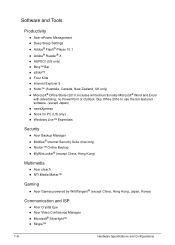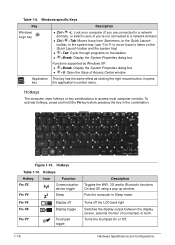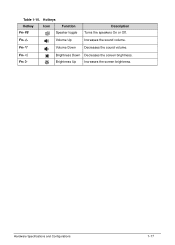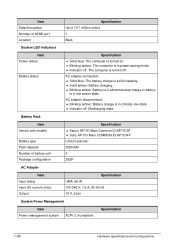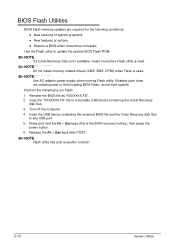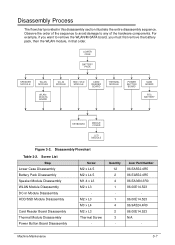Acer Aspire S3-391 Support Question
Find answers below for this question about Acer Aspire S3-391.Need a Acer Aspire S3-391 manual? We have 1 online manual for this item!
Question posted by mackey2011 on July 26th, 2013
My Acer Aspire 5250 How Do I Turn The Internet Back On
How do I turn the internet back on
Current Answers
Related Acer Aspire S3-391 Manual Pages
Similar Questions
How To Locate The Cmos Battery On A Acer Aspire S3
how can i locate the cmos battery on the acer aspire s3
how can i locate the cmos battery on the acer aspire s3
(Posted by hkees01 10 years ago)
Acer Aspire Ms 2346 Battery
Can you please tell me how to locate and replace the battery from my Acer Aspire MS 2346? Thank You
Can you please tell me how to locate and replace the battery from my Acer Aspire MS 2346? Thank You
(Posted by myrpiquant 11 years ago)
Why Does My Acer Aspire 5250 Take So Long To Switch Users
why does my acer aspire 5250 take so long to switch users
why does my acer aspire 5250 take so long to switch users
(Posted by pargot 11 years ago)
My Acer Aspire S3 Series Laptop The Vga Cable(lcd Screen Cable) Broken My Screen
MY ACER aspire s3 series laptop the VGA cable(LCD SCREEN CABLE) and webcam is broken the manufactur...
MY ACER aspire s3 series laptop the VGA cable(LCD SCREEN CABLE) and webcam is broken the manufactur...
(Posted by haileM 11 years ago)