Acer Aspire One AO532h Support Question
Find answers below for this question about Acer Aspire One AO532h.Need a Acer Aspire One AO532h manual? We have 2 online manuals for this item!
Question posted by bdetra on May 16th, 2011
Can I Recover Factory Install Through Pressing Function Key
The person who posted this question about this Acer product did not include a detailed explanation. Please use the "Request More Information" button to the right if more details would help you to answer this question.
Current Answers
There are currently no answers that have been posted for this question.
Be the first to post an answer! Remember that you can earn up to 1,100 points for every answer you submit. The better the quality of your answer, the better chance it has to be accepted.
Be the first to post an answer! Remember that you can earn up to 1,100 points for every answer you submit. The better the quality of your answer, the better chance it has to be accepted.
Related Acer Aspire One AO532h Manual Pages
Acer Aspire One 532h Netbook Series Service Guide - Page 5


In such cases, please contact your regional offices or the responsible personnel/channel to provide you with all technical information relating to extend the functionality of this generic service guide. For ACER-AUTHORIZED SERVICE PROVIDERS, your regional office MAY have a DIFFERENT part number code to order FRU parts for whatever ...
Acer Aspire One 532h Netbook Series Service Guide - Page 7


... 5 Closed Front View 6 Left View 6 Right View 7 Rear and Base View 8 Indicators 9 TouchPad Basics 10 Using the Keyboard 11 Lock Keys and embedded numeric keypad 11 Windows Keys 12 Hot Keys 13 Special Keys 14 Hardware Specifications and Configurations 15
System Utilities
21
BIOS Setup Utility 21 Navigating the BIOS Utility 21 Information 22...
Acer Aspire One 532h Netbook Series Service Guide - Page 20


...across the TouchPad (1) to move the cursor.
• Press the left (2) and right (3) buttons located beneath the TouchPad to perform selection and execution functions.
and your finger on the TouchPad on the second tap... and drag the cursor. NOTE: When using the TouchPad, keep it -
Function Execute
Select Drag
Access context menu
Left Button (2) Quickly click twice.
hence, the...
Acer Aspire One 532h Netbook Series Service Guide - Page 21


.... Num Lock off .
When Num Lock is on Type numbers in a normal manner. Use this mode when you press the up or down arrow keys respectively. The embedded numeric keypad functions like a desktop numeric keypad. To simplify the keyboard legend, cursor-control key symbols are in numeric mode. Hold while typing letters on the...
Acer Aspire One 532h Netbook Series Service Guide - Page 22


Key
Description
Windows key Pressed alone, this key has the same effect as described. it launches the Start menu.
It can also be used with other keys to provide a variety of functions:
< >: Open or close the Start menu
< > + : Display the desktop
< > + : Open Windows Explore
< > + : Search for a file or folder
< > + : Lock your computer (if you are connected to...
Acer Aspire One 532h Netbook Series Service Guide - Page 23
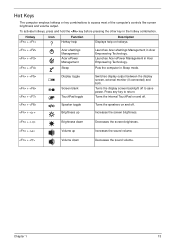
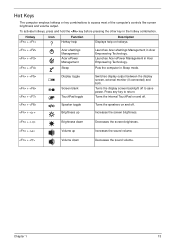
Hotkey +
Icon
Function Hotkey help
Description Displays help on and off.
+ < >
Brightness up
Increases the screen brightness... Acer ePower Management
Sleep
Launches Acer eSettings Management in the hotkey combination. Hot Keys
The computer employs hotkeys or key combinations to return.
Press any key to access most of the computer's controls like screen brightness and volume output....
Acer Aspire One 532h Netbook Series Service Guide - Page 24
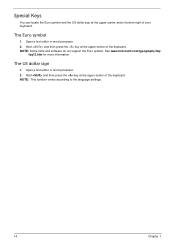
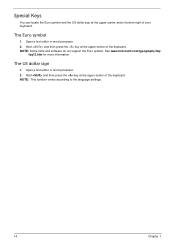
.... 2. Open a text editor or word processor. 2.
The Euro symbol
1. Hold and then press the key at the upper-center of the keyboard. Hold and then press the key at the upper-center and/or bottom-right of your keyboard.
NOTE: This function varies according to the language settings.
14
Chapter 1 NOTE: Some fonts and software...
Acer Aspire One 532h Netbook Series Service Guide - Page 29
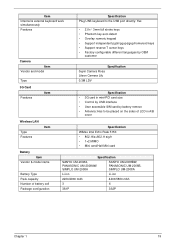
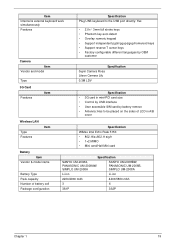
...
Specification Plug USB keyboard to the USB port directly: Yes
• 2.0+/- 3mm full stroke keys • Phantom key auto detect • Overlay numeric keypad • Support independent pgdn/pgup/pgup/home/end keys • Support reverse T cursor keys • Factory configurable different languages by OEM
customer
Specification Suyin Camera Rosa Liteon Camera Lily 0.3M LDV...
Acer Aspire One 532h Netbook Series Service Guide - Page 31
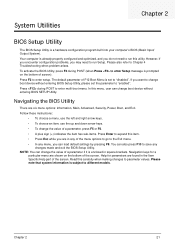
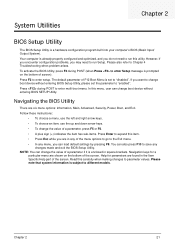
... to save any menu, you want to enter multi-boot menu. Navigation keys for parameters are shown on the bottom of a parameter, press F5 or F6.
• A plus sign (+) indicates the item has sub-items. Press Enter to expand this utility.
You can change boot device without entering BIOS Setup Utility, please set...
Acer Aspire One 532h Netbook Series Service Guide - Page 33
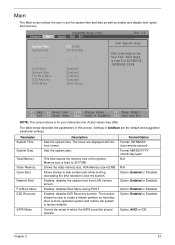
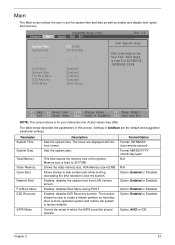
...32 MB Allows startup to skip certain tests while booting, decreasing the time needed to factory defaults. Enables, disables Boot Menu during POST. Control the mode in this screen.
...Boot Menu D2D Recovery
SATA Mode
Description Sets the system time. Enables, disables D2D Recovery function. Valid range is from LAN (remote server).
Shows the video memory size. Format/Option ...
Acer Aspire One 532h Netbook Series Service Guide - Page 34
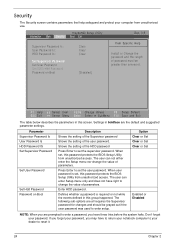
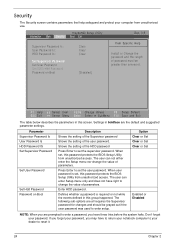
...and does not have to return your notebook computer to your dealer to set the supervisor password. Press Enter to reset it.
24
Chapter 2 Don't forget your password. Security
The Security screen contains... User Password
Set Hdd Password Password on Boot
Clear Clear Clear
[Disabled]
Item Specific Help
Install or Change the password and the length of password must be grayed out if the user...
Acer Aspire One 532h Netbook Series Service Guide - Page 35


... not appear on boot parameter. 5. After setting the password, the computer sets the User Password parameter to highlight the Set Supervisor Password parameter and press the Enter key. When you can not exceeds 8 alphanumeric characters (A-Z, a-z, 0-9, not case sensitive). Retype the password in the Enter New Password and Confirm New Password fields. The...
Acer Aspire One 532h Netbook Series Service Guide - Page 36


... the Confirm New Password
field. 4. After setting the password, the computer sets the User Password parameter to highlight the Set Supervisor Password parameter and press the Enter key.
Set Supervisor Password
Enter Current Password [
]
Enter New Password [
]
Confirm New Password [
]
2. Retype the password in the Enter New Password field. If the verification...
Acer Aspire One 532h Netbook Series Service Guide - Page 39
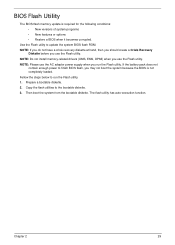
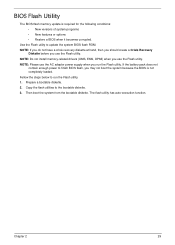
NOTE: Do not install memory-related drivers (XMS, EMS, DPMI) when you use the AC adaptor power supply when you run the Flash utility. 1. The flash utility has auto-execution function. NOTE: Please use the Flash utility. Then boot the system from the bootable diskette. Fellow the steps below to update the system...
Acer Aspire One 532h Netbook Series Service Guide - Page 44


... clear the User or Supervisor passwords, open the RAM door and use a metal instrument to clean the desired password shown on the screen.
Press 1 or 2 to short the U72 jumper as shown below. The onscreen message determines whether the function is successful or not.
34
Chapter 2 From a DOS prompt, execute clnpwd.exe 2.
Acer Aspire One 532h Netbook Series Service Guide - Page 122
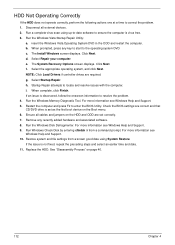
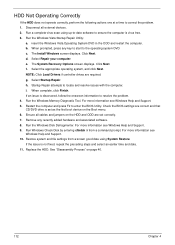
...press any recently added hardware and associated software. 8. Select Repair your computer. h. For more information see Windows Help and Support. 5. c. f. Select Startup Repair. Remove any key...Windows Vista Startup Repair Utility:
a. The Install Windows screen displays. When complete, click Finish. Restart the computer and press F2 to resolve the problem. 4. ...
Acer Aspire One 532h Netbook Series Service Guide - Page 143
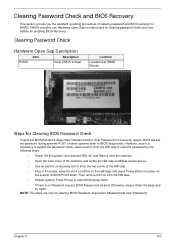
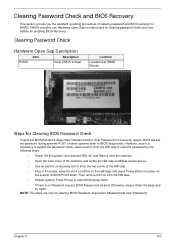
...password during systems POST or when systems enter to BIOS Setup menu. NOTE: The steps are only for enabling BIOS Recovery. Press F2 key to enter BIOS Setup menu.
• If there is no Password request, BIOS Password is necessary to bypass the password...HW Gap.
• Plug in AC power, keep the short condition on the HW Gap, and press Power Button to power on the system till BIOS POST finish.
Acer Aspire One 532h Netbook Series Service Guide - Page 144
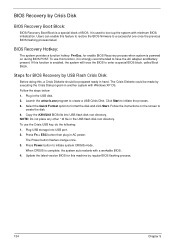
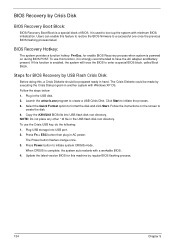
.... To use the Crisis USB key, do the following: 1. Steps for BIOS Recovery by USB Flash Crisis Disk:
Before doing this function, it is powered on the ...screen to
create the disk. 4. The Crisis Diskette could be prepared ready in AC power. Click Start to create a USB Crisis Disk. Select the Quick Format option to initiate system CRISIS mode. Press...
Acer Aspire One 532H Netbook Series Start Guide - Page 8
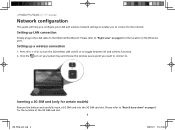
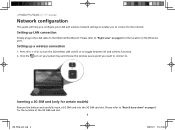
Setting up LAN connection
Simply plug in the LAN cable to toggle between 3G and wireless functions. 2.
Press + to turn the 3G/wireless LAN on page 6 for certain models)
Remove the battery and carefully insert a 3G SIM card into the 3G SIM card ...
Acer Aspire One 532H Netbook Series Start Guide - Page 9


...
active. Battery indicator Indicates the computer's battery
status. Your Aspire One tour
After setting up your computer as illustrated in the Just for certain models)
7
Touchpad
Touch-sensitive pointing device which functions like a computer mouse.
8
Click buttons (left, The left and right buttons function
and right)
like the left and right mouse buttons...
Similar Questions
Cannot Wake Up From Sleep
I have been using ACER AO532H for almost 5 years now without any serious problem except for the batt...
I have been using ACER AO532H for almost 5 years now without any serious problem except for the batt...
(Posted by gbas4nie 9 years ago)
Function Key Didnt Work
hi all...i got 1 problem with my netbook.. not a big problem actually...acer netbook model AO532h-2D...
hi all...i got 1 problem with my netbook.. not a big problem actually...acer netbook model AO532h-2D...
(Posted by gtxjay1990 12 years ago)

