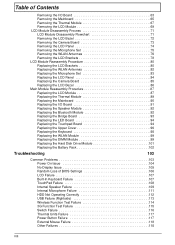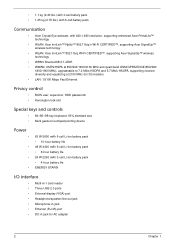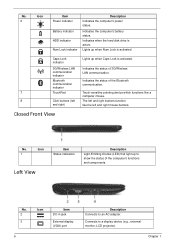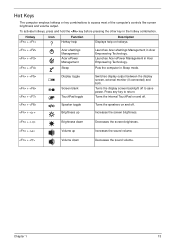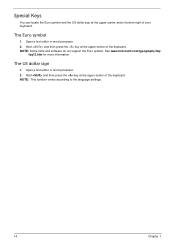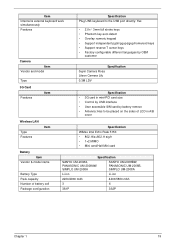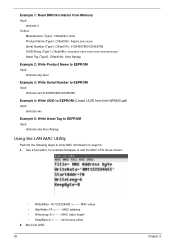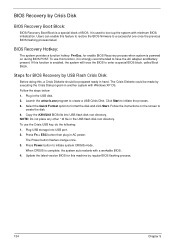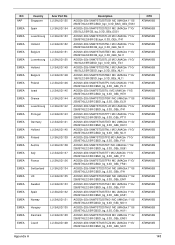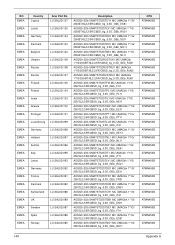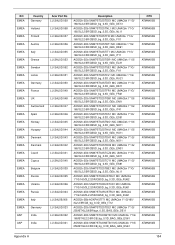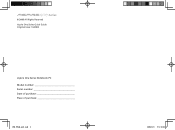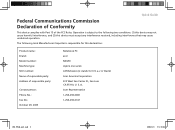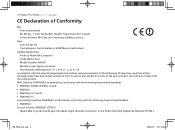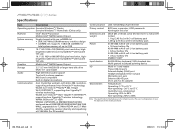Acer Aspire One AO532h Support Question
Find answers below for this question about Acer Aspire One AO532h.Need a Acer Aspire One AO532h manual? We have 2 online manuals for this item!
Question posted by gtxjay1990 on November 25th, 2011
Function Key Didnt Work
hi all...i got 1 problem with my netbook.. not a big problem actually...acer netbook model AO532h-2Dbthis netbook comes with Win7 starter.i reformat it to win 7 home premuim for eyecandy and other setting that starter dont allow to!.in win 7 starter, i can enable/disable wifi by press Fn+F2 keybut in Home premium that key cant do the same...i alredy install all the driver downloaded from acer websiteFYI, all other special key like Bluetooth (Fn+F3), volume (Fn+up@ down arrow) screen brightness function well... only wifi key fail to do tthe job...i alredy inatall wlan driver, launch manager...so anybody here using the same model as mine? pls help me!
Current Answers
Related Acer Aspire One AO532h Manual Pages
Similar Questions
How To Restore Acer Aspire One Ao532h 2db Laptop Factory Settings
(Posted by Pebig 10 years ago)
What Bios Update Do I Need For Acer Aspire One 532h Battery Charging Problem
(Posted by Emaras 10 years ago)
I Got 1 Problem With My Netbook.. Not A Big Problem Actually...
Acer Netbook
(Posted by lennartloiv001 11 years ago)
Acer Nav50 Ao532h-2223 Win7 Starter/32bit Acer Crystal Eye Integrated Webcam
Webcam has disappeared . on opening i get "no acer video capture device was detected on your system"...
Webcam has disappeared . on opening i get "no acer video capture device was detected on your system"...
(Posted by rcrich1959 12 years ago)
Can I Recover Factory Install Through Pressing Function Key
(Posted by bdetra 12 years ago)