Acer AO756 Support Question
Find answers below for this question about Acer AO756.Need a Acer AO756 manual? We have 1 online manual for this item!
Question posted by mariaodet on June 6th, 2014
How To Install Computer Memory On Acer Aspire One Ao 756
The person who posted this question about this Acer product did not include a detailed explanation. Please use the "Request More Information" button to the right if more details would help you to answer this question.
Current Answers
There are currently no answers that have been posted for this question.
Be the first to post an answer! Remember that you can earn up to 1,100 points for every answer you submit. The better the quality of your answer, the better chance it has to be accepted.
Be the first to post an answer! Remember that you can earn up to 1,100 points for every answer you submit. The better the quality of your answer, the better chance it has to be accepted.
Related Acer AO756 Manual Pages
Acer Aspire One 756 Netbook Service Guide - Page 3
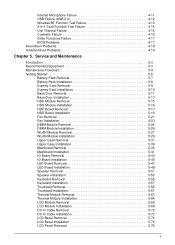
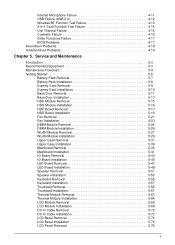
... Upper Case Removal 5-31 Upper Case Installation 5-36 Mainboard Removal 5-39 Mainboard Installation 5-41 IO Board Removal 5-43 IO Board Installation 5-45 LED Board Removal 5-47 LED Board Installation 5-49 Speaker Removal 5-51 Speaker Installation 5-53 Keyboard Removal 5-55 Keyboard Installation 5-57 Touchpad Removal 5-59 Touchpad Installation 5-61 Thermal Module Removal 5-63 Thermal...
Acer Aspire One 756 Netbook Service Guide - Page 4


... Brackets Removal 5-88 LCD Panel Brackets Installation 5-89 Microphone Removal 5-90 Microphone Installation 5-91 WLAN Antenna (Main) Removal 5-92 WLAN Antenna (Main) Installation 5-94 WLAN Antenna (Auxiliary) Removal 5-96 WLAN Antenna (Auxiliary) Installation 5-97
Chapter 6. Test Compatible Components
Microsoft® Windows® 7 Environment Test 7-2 AO756 / V5-171 7-2
Chapter 8.
Acer Aspire One 756 Netbook Service Guide - Page 5
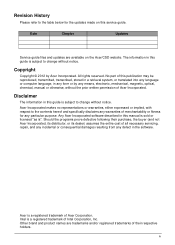
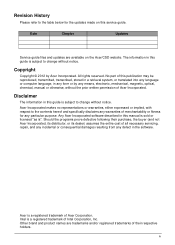
... brand and product names are available on this publication may be reproduced, transmitted, transcribed, stored in a retrieval system, or translated into any form or by Acer Incorporated.
Copyright
Copyright © 2012 by any means, electronic, mechanical, magnetic, optical, chemical, manual or otherwise, without the prior written permission of all necessary servicing...
Acer Aspire One 756 Netbook Service Guide - Page 7
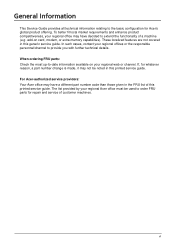
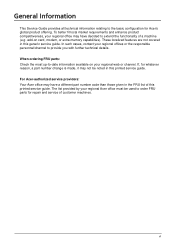
... Guide provides all technical information relating to -date information available on card, modem, or extra memory capabilities). If, for whatever reason, a part number change is made, it may not be used to order FRU parts for Acer's global product offering. To better fit local market requirements and enhance product competitiveness, your regional...
Acer Aspire One 756 Netbook Service Guide - Page 9


... Core processor (2 MB L3 cache, DDR3 1333 MHz, 17 W),
supporting Intel® 64 architecture, Intel® Smart Cache
System Memory
Dual-channel DDR3 SDRAM support:
• Up to 4 GB of DDR3 system memory, upgradable to 8 GB using two soDIMM modules
Display
11.6" HD 1366 x 768 resolution LED-backlight TFT LCD Mercury-free...
Acer Aspire One 756 Netbook Service Guide - Page 12


...; One USB 3.0 port with Two USB 2.0 ports for V5-171 • Three USB 2.0 ports for AO756 • HDMI® port with HDCP support • Headphone/speaker jack, supporting 3.5 mm headset with built-in microphone for Acer
smart handhelds
• Ethernet (RJ-45) port • DC-in jack for AC adapter • One...
Acer Aspire One 756 Netbook Service Guide - Page 14
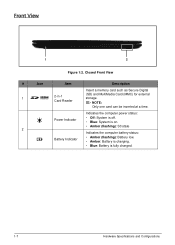
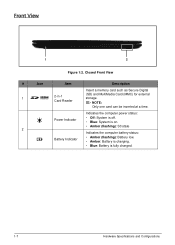
....
1-7
Hardware Specifications and Configurations Card Reader
NOTE:
Only one card can be inserted at a time.
Front View
1
2
Figure 1:2. Closed Front View
#
Icon
Item
Description
Insert a memory card such as Secure Digital
(SD) and MultiMedia Card (MMC) for external
2-in-1
1
MULTIMEDIACARD
storage.
Acer Aspire One 756 Netbook Service Guide - Page 17


Base View
1 2
3
Figure 1:5.
Hardware Specifications and Configurations
1-10 Base View
#
Icon
Item
Description
1
Battery Bay
Houses the computer battery pack.
2
Battery Release Latch
Insert a suitable tool into the latch and slide to release the battery.
3
Base Door
Houses the computer HDD, main memory, and antenna module.
Acer Aspire One 756 Netbook Service Guide - Page 27
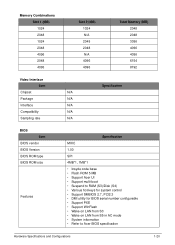
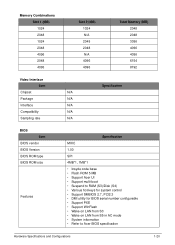
...1024 2048 4096 2048 4096
Slot 2 (MB) 1024 N/A 2048 2048 N/A 4096 4096
Total Memory (MB) 2048 2048 3096 4096 4096 6154 8192
Video Interface
Item
Chipset
N/A
Package
N/A
Interface...
Specification
MXIC
1.00
SPI
4MB*1, 1MB*1
• Insyde code base • Flash ROM 5 MB • Support Acer UI • Support multi-boot • Suspend to RAM (S3)/Disk (S4) • Various hot-keys for ...
Acer Aspire One 756 Netbook Service Guide - Page 30


... (Lower) typ.
1-23
Hardware Specifications and Configurations Typ. 278.0 168.0
- Super-Multi Drive Interface (N/A) Item
Vendor & Model name Performance Specification Transfer rate (KB/sec) Buffer Memory Interface Applicable disc format Loading mechanism Power Requirement Input Voltage
Specification
LED 11.6"
Item
Vendor/Model name
Screen Diagonal (mm)
Active Area (mm)
Display resolution...
Acer Aspire One 756 Netbook Service Guide - Page 33


...ms type / 16 ms max
2.552W (max.)
215 max.
Typ. 268 168 157.5
- Graphics Controller and VRAM (N/A)
Item
Graphics Controller Chip
Integrated
Supports
N/A
VRAM Chipset
N/A
Memory Size
N/A
Interface
N/A
Specification
Hardware Specifications and Configurations
1-26 Max. 268.5 168.7 158
3.4
Electrical Interface
1 channel LVDS
Viewing Angle (degree) Horizontal (Right) CR = 10...
Acer Aspire One 756 Netbook Service Guide - Page 44
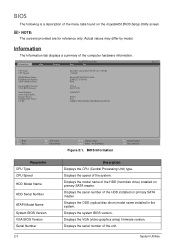
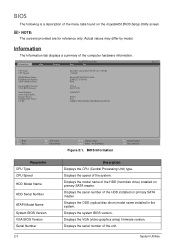
... for reference only. Displays the model name of the HDD (hard disk drive) installed on the InsydeH20 BIOS Setup Utility screen. Displays the serial number of the unit... (R) CPU 867 @ 1.30GHz 1.30GHz
Hitachi HTS543232A7A384 E20B12C7CV196S None
V0.0.4 Intel V2130
123456789
A0756 Acer A0BB1CDD23EF45G678HIJK9LM012NOP3
Rev. 3.7
F1 Help Esc Exit
Select Item Select Menu
F5/F6 Change Values Enter ...
Acer Aspire One 756 Netbook Service Guide - Page 46


...] field.
Displays the video memory installed. Enable or disable system to wake up from LAN (local area network).
INCREASE/ REDUCE : F6/F5. Displays the total memory installed. When enabled, displays the ...Main
F9 Setup Defaults F10 Save and Exit
Parameter System Time System Date Total Memory Video Memory
Quiet Boot
Network Boot F12 Boot Menu D2D Recovery Wake on LAN SATA Mode
...
Acer Aspire One 756 Netbook Service Guide - Page 53
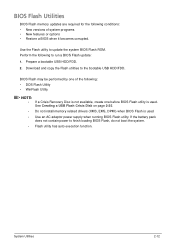
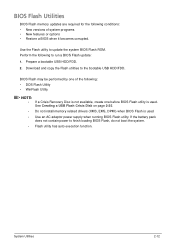
BIOS Flash Utilities
BIOS Flash memory updates are required for the following conditions: • New versions of the following to update .... • Flash utility has auto execution function.
See Creating a USB Flash Crisis Disk on page 2-25.
• Do not install memory related drivers (XMS, EMS, DPMI) when BIOS Flash is used • Use an AC adaptor power supply when running BIOS Flash ...
Acer Aspire One 756 Netbook Service Guide - Page 60


...table correlates with one of the following arguments: • /r ==> Read DMI information from memory • /wm ==> Write Manufacturer Name to EEPROM (max. 16 characters) • ...
2-19
System Utilities Boot from Memory: Input: dmitools /r Output: Manufacturer (Type1, Offset04h): Acer Product Name (Type1, Offset05h): V5-171 (for Core i CPU) AO756 (for hardware management. Read DMI...
Acer Aspire One 756 Netbook Service Guide - Page 82


...Xs or yellow exclamation marks • There are no device conflicts • No hardware is properly installed. Adjust the brightness to the desired resolution. • Click Apply and check the display. Check...Settings. • Click and drag the Resolution slider to its highest level. Reseat the memory modules. 12. Boot the computer.
• If permanent vertical/horizontal lines or dark ...
Acer Aspire One 756 Netbook Service Guide - Page 95


...Undetermined Problems
The diagnostic problems do not identify which adapter or device failed, which installed devices are incorrect, whether a short circuit is suspected, or whether the system... cosmic radiation, electrostatic discharge, or software errors. Perform the following devices:
• Non-Acer devices • Printer, mouse, and other external devices • Battery pack • ...
Acer Aspire One 756 Netbook Service Guide - Page 121


Push down the memory module to the mainboard connector. Figure 5:32. Installing the DIMM Module (2 of 2) 2. DIMM Module Installation
1. Installing the DIMM Module (1 of 2) 3. Install the base door (see Base Door Installation on page 5-13). Service and Maintenance
5-26
Figure 5:31. Connect the memory module connector to lock the clips in place.
Acer Aspire One 756 Netbook Service Guide - Page 194
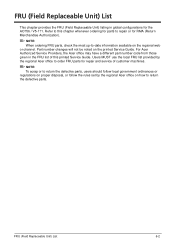
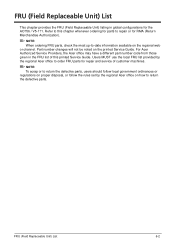
... number code from those given in global configurations for RMA (Return Merchandise Authorization). Refer to repair or for the AO756 / V5-171.
Users MUST use the local FRU list provided by the regional Acer office on how to -date information available on the printed Service Guide. Part number changes will not be...
Acer Aspire One 756 Netbook Service Guide - Page 213
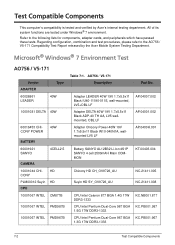
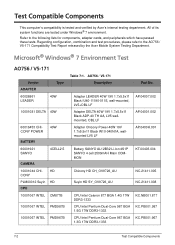
....967
7-2
Test Compatible Components Microsoft® Windows® 7 Environment Test
AO756 / V5-171
Vendor ADAPTER
60026861 LEADER
Type 40W
10001081 DELTA 40W
60016453 ...AO756 / V5-171 Compatibility Test Report released by Acer's internal testing department. Test Compatible Components
This computer's compatibility is tested and verified by the Acer Mobile System Testing Department. AO756...

