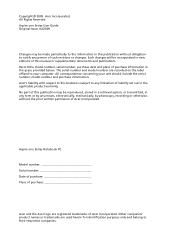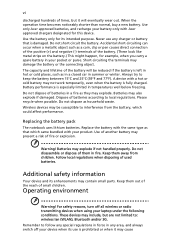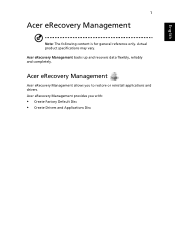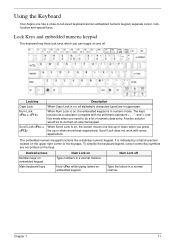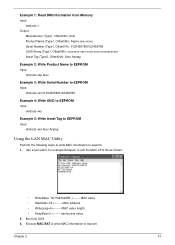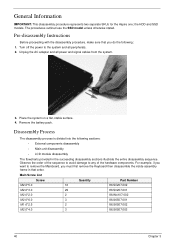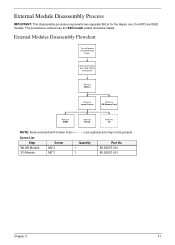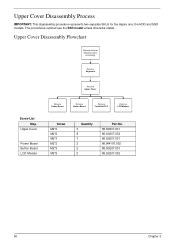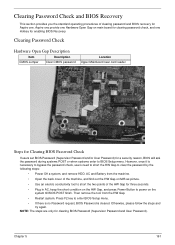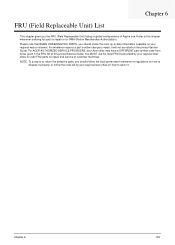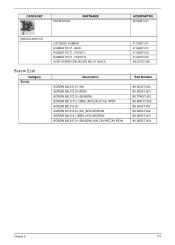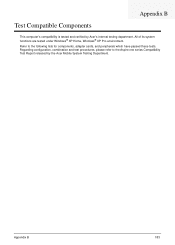Acer Aspire One AO531h Support Question
Find answers below for this question about Acer Aspire One AO531h.Need a Acer Aspire One AO531h manual? We have 2 online manuals for this item!
Question posted by omorpbn on September 8th, 2012
Ho Will Get Acer Aspire One A531h Motherboard Driver?
Current Answers
Answer #1: Posted by baklogic on September 8th, 2012 7:23 AM
All your drivers at this link-
The chipset driver is the main one to install first
http://support.acer-euro.com/drivers/downloads_gd.html
All other drivers are apparently in the windows 7 disc/updates from microsoft.
25 years playing with computers/laptops, software, and 10 years a geek/nerd -always learning
Related Acer Aspire One AO531h Manual Pages
Similar Questions
Hi My acer aspire one AO531h built in web cam, microphone,and bluetooth is not working i have also i...
canyou help me with my laptop, i format it with windows7 ultimate then all drivers were installed ex...
my acer aspire one AO531h 0Bk is not turning on when the power button is switched on. when the power...
I am unable to turn on my Acer Aspire One AO531h. When it is switched on, only bluetooth light is on...