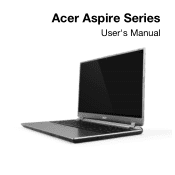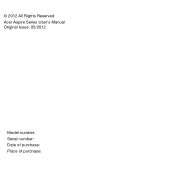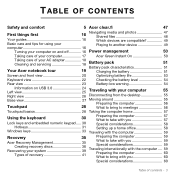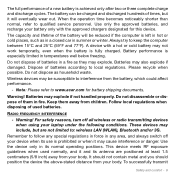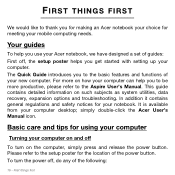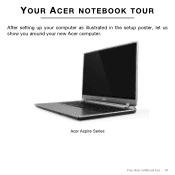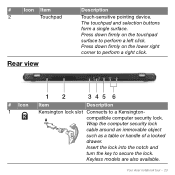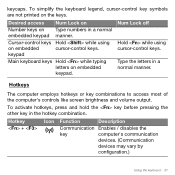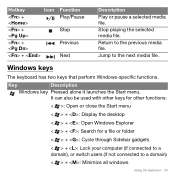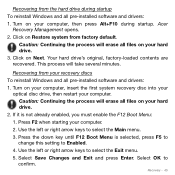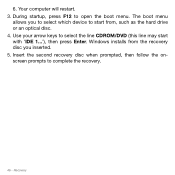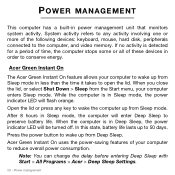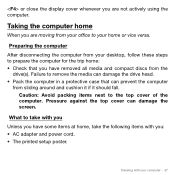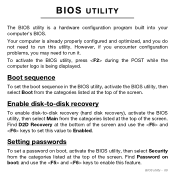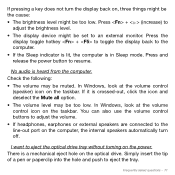Acer Aspire M5-581T Support Question
Find answers below for this question about Acer Aspire M5-581T.Need a Acer Aspire M5-581T manual? We have 1 online manual for this item!
Question posted by martinaatrr on August 17th, 2013
Where Is The Print Key?
The person who posted this question about this Acer product did not include a detailed explanation. Please use the "Request More Information" button to the right if more details would help you to answer this question.
Current Answers
Answer #1: Posted by TommyKervz on August 17th, 2013 7:51 AM
Greetings - To print a file, hold down the 'Ctrl' key and press the 'P' key. For a screenshot, use the key written 'PrtScreen'.
Answer #2: Posted by TommyKervz on August 17th, 2013 7:51 AM
Greetings - To print a file, hold down the 'Ctrl' key and press the 'P' key. For a screenshot, use the key written 'PrtScreen'.
Related Acer Aspire M5-581T Manual Pages
Similar Questions
I Want Windows Product Key In Aspire M5-581t After Formatting Drive C,what I Do?
(Posted by shamsihamzeh 8 years ago)
What Cds Or Recover Drives Do I Need For My Acer Aspire M5-581t Laptop
(Posted by ccasuafbjr 9 years ago)
How Do I Turn The Bluetooth Function On The Acer Laptop Aspire V3-471g
(Posted by Apex01 10 years ago)
How Do You Enable Wifi On Aspire M5-581t Laptop?
(Posted by tonigore 11 years ago)
Acer Laptop Aspire 5749z-4840
Hi, the a,caps lock and shift botton on the key board is not working, what's the problem please
Hi, the a,caps lock and shift botton on the key board is not working, what's the problem please
(Posted by ceelocke76 11 years ago)