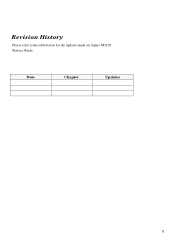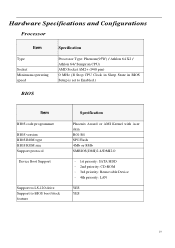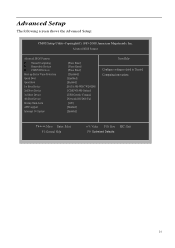Acer Aspire M3202 Support Question
Find answers below for this question about Acer Aspire M3202.Need a Acer Aspire M3202 manual? We have 1 online manual for this item!
Question posted by dremmario on January 5th, 2013
My Acer Aspire M3202 Desktop Starts Up But Only Shows A Blank Screen. The Screen
Current Answers
Answer #1: Posted by tintinb on January 24th, 2013 12:36 AM
- http://en.kioskea.net/forum/affich-35484-monitor-gets-no-signal-computer-won-t-boot
- http://www.techie7.com/help/general-hardware-issues/23060-monitor-reads-no-signal.html
- http://uk.answers.yahoo.com/question/index?qid=20090108102947AAktq3l
If you have more questions, please don't hesitate to ask here at HelpOwl. Experts here are always willing to answer your questions to the best of our knowledge and expertise.
Regards,
Tintin
Related Acer Aspire M3202 Manual Pages
Similar Questions
I own a Acer L3600 comp. The system is not booting. I see only a blank screen and a solid light glow...
Hi ive got an Acer aspire M3230. Im wondering if its possible to add a new graphics card to the com...
How do i wipe my computer clean. I have an acer aspire m3202.
Hi, I have a Acer Aspire E700 Desktop with Vista OS. It is 4 years old, and so in the past when I'v...