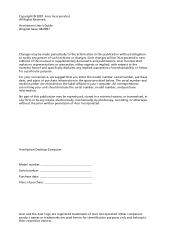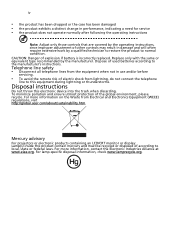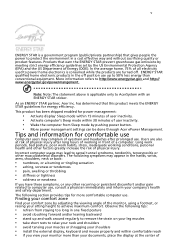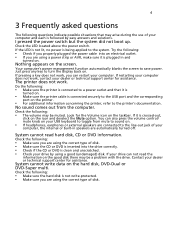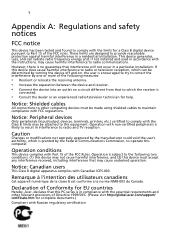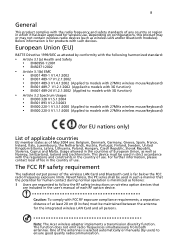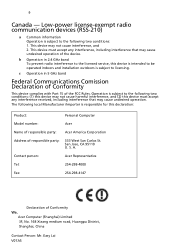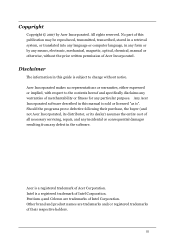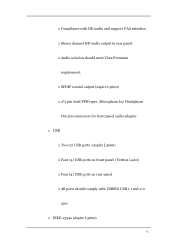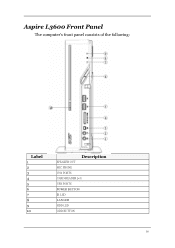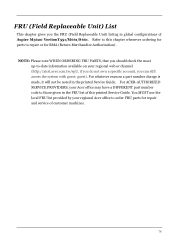Acer Aspire L3600 Support Question
Find answers below for this question about Acer Aspire L3600.Need a Acer Aspire L3600 manual? We have 2 online manuals for this item!
Question posted by udai23 on September 21st, 2012
Acer L3600 System Not Booting. Only Blank Screen
I own a Acer L3600 comp. The system is not booting. I see only a blank screen and a solid light glowing when I turn on the power button. I also hear a strange fan running like sound from the speaker (mini speaker of mother board).
Thank you for all your help.
Current Answers
Answer #1: Posted by crisco on July 18th, 2013 6:59 AM
One of two possiblitities. The bios chip may have been incorrrectly flashed. This may be because the ACER instructions on the web sire are incorrect. The bios chip can be replaced easily if you cannot get the machine to load a new bios image from a cd .Alternatively the mother board is faulty.
Related Acer Aspire L3600 Manual Pages
Similar Questions
Where Is The Power Button Of Acer Aspire Z3-705? Please, Anyone Can Help Me.
Where is the Power button of Acer Aspire z3-705?Please, anyone can help me.
Where is the Power button of Acer Aspire z3-705?Please, anyone can help me.
(Posted by teeranuwat 5 years ago)
Acer Aspire T3-100 Mother Board Needed.help Find A Replacement
Acer Aspire T-100 SNID:33001427930Looking for someone to help me find a replacement mother board for...
Acer Aspire T-100 SNID:33001427930Looking for someone to help me find a replacement mother board for...
(Posted by dalelachapelle 9 years ago)
Aspire L3600 Battery
How does one repace the battery on an Aspire L3600
How does one repace the battery on an Aspire L3600
(Posted by Rexie12 9 years ago)
I Cannot Connect To The Internet On My Acer Aspire L3600
It seems that there is a problem with the ethernet driver which is not installed
It seems that there is a problem with the ethernet driver which is not installed
(Posted by linsfred 11 years ago)
My Acer Aspire L3600 Desktop Won't Boot Up
Hi. My Acer aspire L3600 desktop would not start up or boot and it indicated no error massages and ...
Hi. My Acer aspire L3600 desktop would not start up or boot and it indicated no error massages and ...
(Posted by yoke 12 years ago)