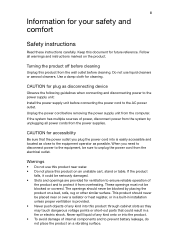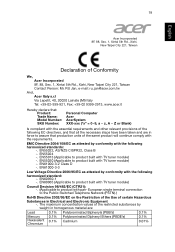Acer Aspire M1935 Support Question
Find answers below for this question about Acer Aspire M1935.Need a Acer Aspire M1935 manual? We have 1 online manual for this item!
Question posted by siphakhleangpiel on January 17th, 2016
Would -you Inslaller Logitech T650 Touchpad Wirless In This Pc.or Active Touchpa
I Need For Windows 7 gestures visit www.logitech.com/support/t650 .
Current Answers
Related Acer Aspire M1935 Manual Pages
Similar Questions
Can I Install Windows 7 On The Acer Aspire Zc-700g ?
I need Windows 7 for work purposes. Will this pc work with Windows 7 Pro?
I need Windows 7 for work purposes. Will this pc work with Windows 7 Pro?
(Posted by christophernall 8 years ago)
Win 7
how can i install win7 on aspire m1935.my desktop pc came with win8.
how can i install win7 on aspire m1935.my desktop pc came with win8.
(Posted by vjshijo 10 years ago)
Enter The Bios
Open the bios acer aspire 5600u all in one. Wwith F2+?
Open the bios acer aspire 5600u all in one. Wwith F2+?
(Posted by thysjos 11 years ago)
Boot Up Problem
on boot up acer intel white screen with del enter setup f12 boot menu stays on for about 3 or 4 minu...
on boot up acer intel white screen with del enter setup f12 boot menu stays on for about 3 or 4 minu...
(Posted by charlievarley64 11 years ago)
Is My Motherboard Atx Based For Psu Upgrade For New Video Card
need to upgrade video card cant afford a new machine will need new power supply but not sure what wi...
need to upgrade video card cant afford a new machine will need new power supply but not sure what wi...
(Posted by alanpennell 11 years ago)