Acer Aspire M1610 Support Question
Find answers below for this question about Acer Aspire M1610.Need a Acer Aspire M1610 manual? We have 1 online manual for this item!
Question posted by lalarisla on July 7th, 2011
Lose My Data And All Fail From Hard Dist
haw to solve my problem
Current Answers
There are currently no answers that have been posted for this question.
Be the first to post an answer! Remember that you can earn up to 1,100 points for every answer you submit. The better the quality of your answer, the better chance it has to be accepted.
Be the first to post an answer! Remember that you can earn up to 1,100 points for every answer you submit. The better the quality of your answer, the better chance it has to be accepted.
Related Acer Aspire M1610 Manual Pages
Aspire M1610-Veriton M261 Service Guide - Page 1


for more information,
please refer to http://csd.acer.com.tw
PRINTED IN TAIWAN Aspire M1610/Veriton M261 Service Guide
Service guide files and updates are available on the AIPG/CSD web;
Aspire M1610-Veriton M261 Service Guide - Page 2
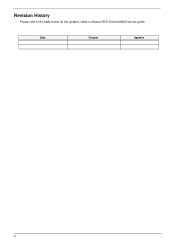
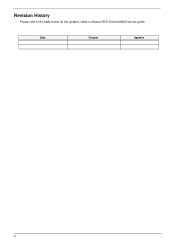
Date
Chapter
Updates
II Revision History
Please refer to the table below for the updates made on Aspire M1610/VeritonM261service guide.
Aspire M1610-Veriton M261 Service Guide - Page 7


...
System Specifications
1
Features 1 Mainboard Placement 4 Block Diagram 5 Aspire M1610 Front Panel 6 Aspire M1610 Rear Panel 7 Veriton M261 Front Panel 8 Veriton M261 Rear ...IDE Channel 0/1 Slave 22 SATA Channel 1/2 Master 23 Advanced BIOS Features 24 CPU Feature 26 Hard Disk Boot Priority 27 Advanced Chipset Features 28 Internal Graphic Control 29 Integrated Peripherals 30 Onboard ...
Aspire M1610-Veriton M261 Service Guide - Page 8


Table of Contents
Machine Disassembly and Replacement
43
General Information 44 Before You Begin 44
Disassembly Procedure 45 Aspire M1610/Veriton M261 Disassembly 45
Reassembly Procedure 52 Aspire M1610/Veriton M261 Reassembly 52
Troubleshooting
59
Jumper and Connector Information
61
Mainboard Jumper Locations 61 Jumper Settings 62
Setting Jumpers 62
FRU (Field Replaceable Unit) ...
Aspire M1610-Veriton M261 Service Guide - Page 14
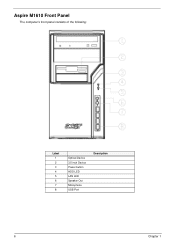
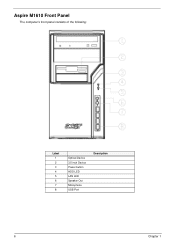
Aspire M1610 Front Panel
The computer's front panel consists of the following:
Label 1 2 3 4 5 6 7 8
Optical Device 3.5 inch Device Power button HDD LED LAN LED Speaker Out Microphone USB Port
Description
6
Chapter 1
Aspire M1610-Veriton M261 Service Guide - Page 15
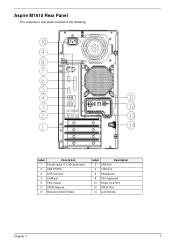
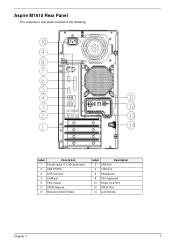
Aspire M1610 Rear Panel
The computer's rear panel consists of the following:
Label
Description
1 6 audio jacks (7.1 HD audio jack)
3 USB PORTS
5 CRT/LCD port
7 COM port
9 PS/2 mouse
11 SPDIF Bracket
13 Recovery Switch Holder
Label
Description
2 LAN Port
4 1394 Port
6 Parallel port
8 PS/2 keyboard
10 Power cord Port
12 SPDIF Port
14 Lock Handle
Chapter 1
7
Aspire M1610-Veriton M261 Service Guide - Page 18


... at options of the SIS 671FX chipset family board products include:
• 847 ball FC-BGA package • Single processor support with 533/800 MHz data transfer rate
10
Chapter 1
Aspire M1610-Veriton M261 Service Guide - Page 26
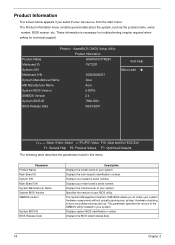
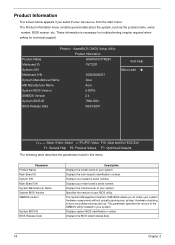
... in your BIOS utility. The System Management Interface (SM) BIOS allows you select Product Information from the main menu: The Product Information menu contains general data about the system, such as the product name, serial number, BIOS version, etc. Displays the manufacturer of your system. This parameter specifies the version of...
Aspire M1610-Veriton M261 Service Guide - Page 28
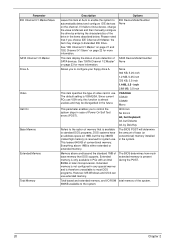
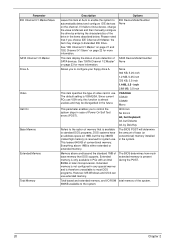
... and configure IDE devices on page 23 for more information. VGA/EGA CGA40 CGA80 Mono
This parameter enables you to Extended IDE Drive. If it fails to find a device, change to control the system stops in any special manner and is either extended or extended memory. Everything above and beyond the...
Aspire M1610-Veriton M261 Service Guide - Page 32
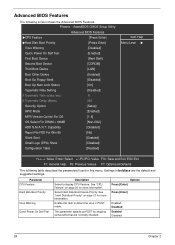
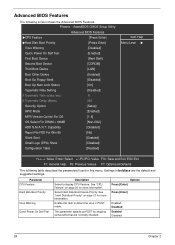
... in this item to display CPU Feature.
Parameter CPU Feature Hard Disk Boot Priority
Virus Warning Quick Power On Self Test
Description
Select to detect the virus ...Disk Boot Priority
[Press Enter]
Virus Warning
[Disabled]
Quick Power On Self Test
[Enabled]
First Boot Device
[Hard Disk]
Second Boot Device
[CDROM]
Third Boot Device
[LAN]
Boot Other Device
[Enabled]
Boot Up Floppy ...
Aspire M1610-Veriton M261 Service Guide - Page 33
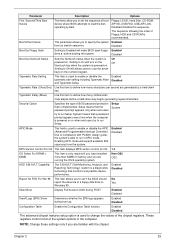
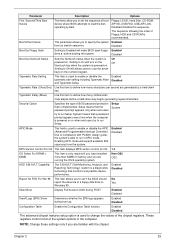
... 95 This item allows you to set the sequence of boot device where BIOS attempts to change the values of the chipset registers. Floppy, LS120, Hard Disk, CD-ROM, ZIP100, USB-FDD, USB-ZIP, LAN, Disabled (Disable this item to run Setup.
Setting to
Yes
Windows 95.
Non-OS2 OS2
HDD...
Aspire M1610-Veriton M261 Service Guide - Page 35


...
Use or to select a device, then press to move it down the list. Ch2 M. : ST3320820AS 2. AwardBIOS CMOS Setup Utility Hard Disk Boot Priority
1. Hard Disk Boot Priority
The following screen shows the Hard Disk Boot Priority menu:
Phoenix - KLIJ :Move Enter: Select +/-/PU/PD :Value F10: Save and Exit ESC:Exit F1: General...
Aspire M1610-Veriton M261 Service Guide - Page 42


... Menu Level X
Video Off Method
[V/H SYNC+Blank]
MODEM Use IRQ
[AUTO]
HDD Power Down
[Disabled]
Soft-Off by PWR-BTTN
[Delay 4 sec]
PWRON After PWR-Fail
[Former-Sts]
Power On By Ring
[Disabled]
Wakeup By LAN PME
[Disabled]
LAN Remote Wakeup
[Disabled]
Wakeup By PME
[Disabled]
Wakeup By USB KB/MS...
Aspire M1610-Veriton M261 Service Guide - Page 43
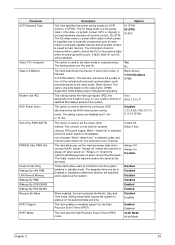
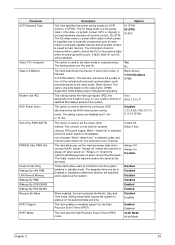
... are disabled and 1 min to wakeup on when connect the AC power; This function is used to turn off by PWR-BATTN
PWRON After PWR-Fail
Power On By Ring Wakeup By LAN PME LAN Remote Wakeup Wakeup By PME Wakeup By USB KB/MS Wakeup By PS2 KB/MS Resume...
Aspire M1610-Veriton M261 Service Guide - Page 53
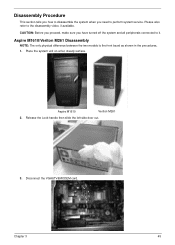
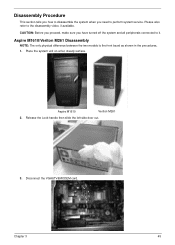
Chapter 3
45
Aspire M1610/Veriton M261 Disassembly
NOTE: The only physical difference between the two models is the ...3. Disconnect the VGA&TV&MODEM card.
Place the system unit on a flat, steady surface. Please also refer to it. Aspire M1610
Veriton M261
2. CAUTION: Before you proceed, make sure you need to perform system service. Disassembly Procedure
This section tells you...
Aspire M1610-Veriton M261 Service Guide - Page 56


Disconnect the System Fan power-cable from the chassis.
48
Chapter 3 Disconnect the HDD power and data cables. 12. Remove the HDD from the MB connector. 13. Disconnect the HDD by railing the HDD-holder as shown. 11.
Aspire M1610-Veriton M261 Service Guide - Page 57
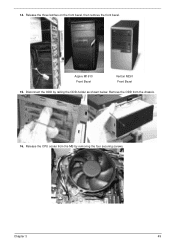
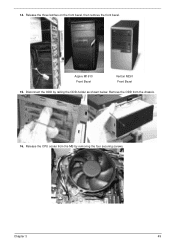
Aspire M1610 Front Bezel
Veriton M261 Front Bezel
15.
14. Disconnect the ODD by removing the four securing screws.
Remove the ODD from the MB by railing the ODD-holder as shown below. Release the CPU cooler from the chassis.
16. Chapter 3
49 Release the three latches on the front bezel, then remove the front bezel.
Aspire M1610-Veriton M261 Service Guide - Page 60
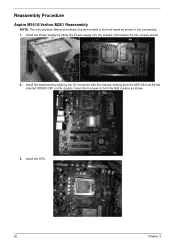
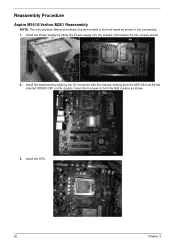
Install the CPU.
52
Chapter 3 Reassembly Procedure
Aspire M1610/Veriton M261 Reassembly
NOTE: The only physical difference between the two models is the front bezel as shown.
3. Install the mainboard by fitting the Power-...
Aspire M1610-Veriton M261 Service Guide - Page 63
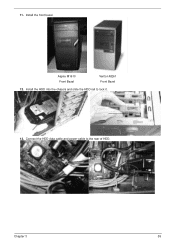
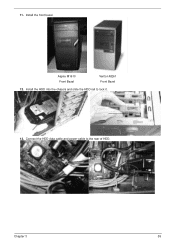
Connect the HDD data cable and power-cable to lock it.
13. Aspire M1610 Front Bezel
Veriton M261 Front Bezel
12. 11. Install the front bezel.
Chapter 3
55 Install the HDD into the chassis and slide the HDD rail to the rear of HDD.
Aspire M1610-Veriton M261 Service Guide - Page 77
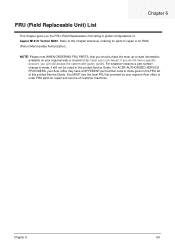
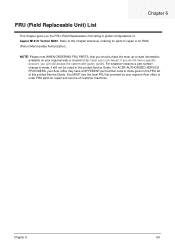
... use the local FRU list provided by your Acer office may have a DIFFERENT part number code to order FRU parts for repair and service of Aspire M1610/ Veriton M261. For whatever reasons a part number change is made, it will not be noted in global configurations of customer machines. For ACER-AUTHORIZED SERVICE...
Similar Questions
Full Hard Drive
My C drive is full how can I add another hard drive
My C drive is full how can I add another hard drive
(Posted by johnjrutter 11 years ago)
How Do I Use Acer's Update For Bios On My Acer Aspire M1610 ?
I downloaded acer's factory BIOS update to obviosly update my BIOS on my Aspire M1610 & it is a ...
I downloaded acer's factory BIOS update to obviosly update my BIOS on my Aspire M1610 & it is a ...
(Posted by degreen 12 years ago)
Hard Drive Of Aspire M5600
The Computer cannot read the Hard drive of the Aspire M5600
The Computer cannot read the Hard drive of the Aspire M5600
(Posted by degar 12 years ago)
How To Remove The Hard Disk Acer Aspire X1200
(Posted by sk5ffex5 12 years ago)

