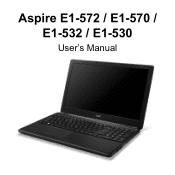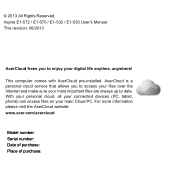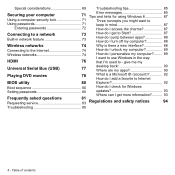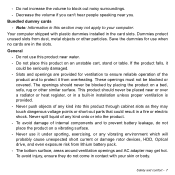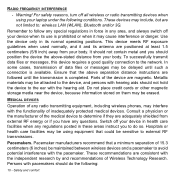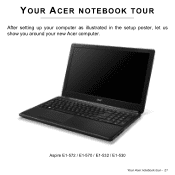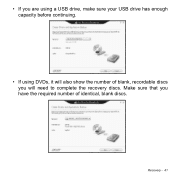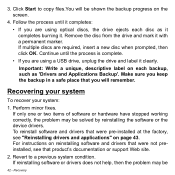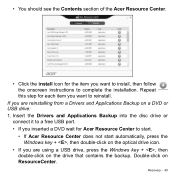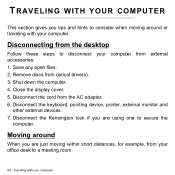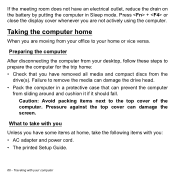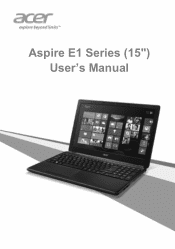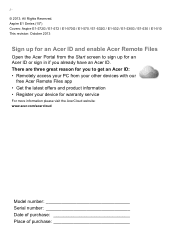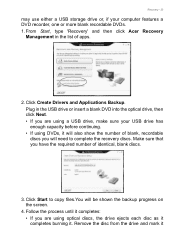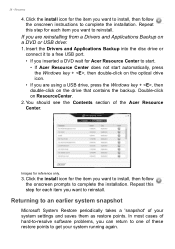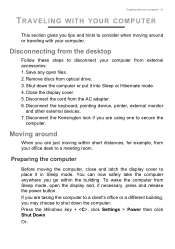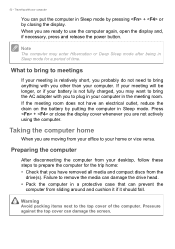Acer Aspire E1-572P Support Question
Find answers below for this question about Acer Aspire E1-572P.Need a Acer Aspire E1-572P manual? We have 2 online manuals for this item!
Current Answers
Answer #1: Posted by BusterDoogen on July 13th, 2015 6:40 PM
I hope this is helpful to you!
Please respond to my effort to provide you with the best possible solution by using the "Acceptable Solution" and/or the "Helpful" buttons when the answer has proven to be helpful. Please feel free to submit further info for your question, if a solution was not provided. I appreciate the opportunity to serve you!
Related Acer Aspire E1-572P Manual Pages
Similar Questions
unlock it?
Hi, the a,caps lock and shift botton on the key board is not working, what's the problem please
hi, Actually,in my lapytop i got wi-fi switch botton.but when I turn it on it is not showing any ac...