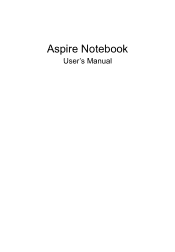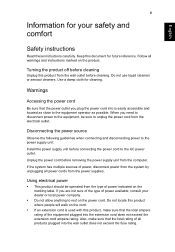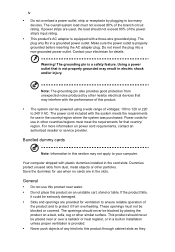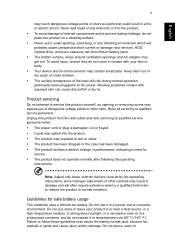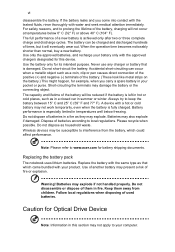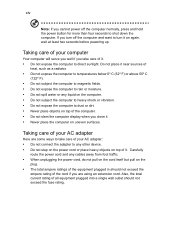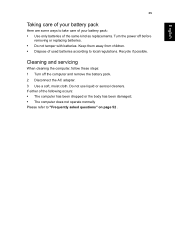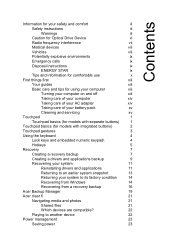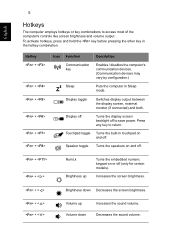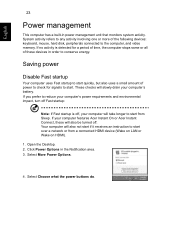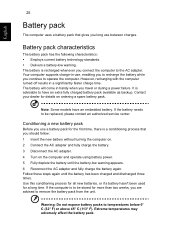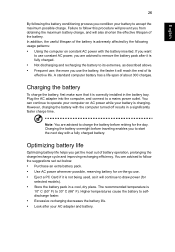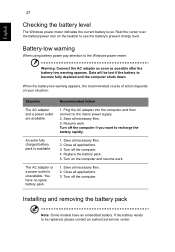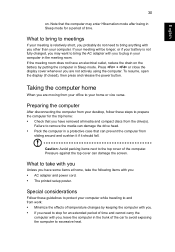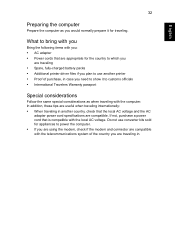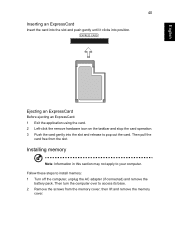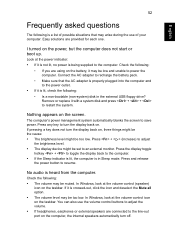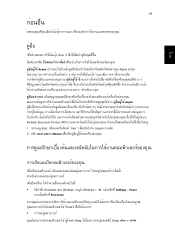Acer Aspire E1-531G Support Question
Find answers below for this question about Acer Aspire E1-531G.Need a Acer Aspire E1-531G manual? We have 1 online manual for this item!
Question posted by Jijikurian1972 on October 15th, 2012
E1-531 Aspire - The Battery Power Icon Is Not Seen On The Tool Bar
The person who posted this question about this Acer product did not include a detailed explanation. Please use the "Request More Information" button to the right if more details would help you to answer this question.
Current Answers
Related Acer Aspire E1-531G Manual Pages
Similar Questions
Acer Aspire Laptop E1-531 Running Windows 8 That Is Currently Experiencing 5 Dif
Acer Aspire laptop E1-531 running Windows 8 that is currently experiencing 5 different scenarios (se...
Acer Aspire laptop E1-531 running Windows 8 that is currently experiencing 5 different scenarios (se...
(Posted by kfaciane 9 years ago)
Acer Aspire E1-531 Frozen
sir my acer aspire e1-531 laptop freezed at start up logo and i cannot access bios,recovery mode and...
sir my acer aspire e1-531 laptop freezed at start up logo and i cannot access bios,recovery mode and...
(Posted by eliyassyed8 10 years ago)
Aspire E1-531 Scroll Bar
i upgraded my aspire E1-531 from windows 7 starter to windows 7 proffessional now my scroll bar does...
i upgraded my aspire E1-531 from windows 7 starter to windows 7 proffessional now my scroll bar does...
(Posted by mtivavo 11 years ago)
Aspire V5 471 Monitor Flickering On Battery Power.
Last week I purchase Ace Aspire v5 471 laptop. But its display flickering sometimes on battery powe...
Last week I purchase Ace Aspire v5 471 laptop. But its display flickering sometimes on battery powe...
(Posted by jaipraveen529 11 years ago)
I Need Help With Battery Charging Failure On Acer 5755g Laptop
Have tried replacing battery but still no help. Laptop will only run with power connected. Solid ch...
Have tried replacing battery but still no help. Laptop will only run with power connected. Solid ch...
(Posted by Rusty123 11 years ago)