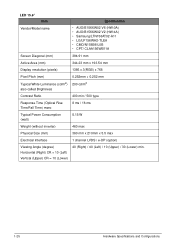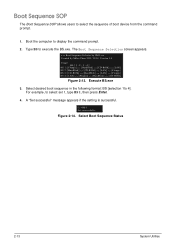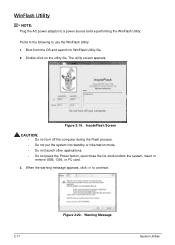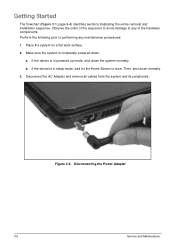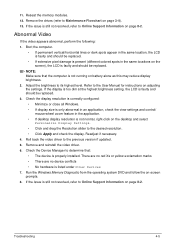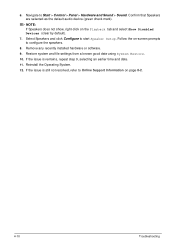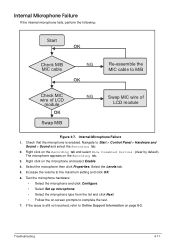Acer Aspire E1-531 Support Question
Find answers below for this question about Acer Aspire E1-531.Need a Acer Aspire E1-531 manual? We have 1 online manual for this item!
Question posted by cwhisker on January 15th, 2013
Screen Wrong Way Round.
the screen has changed to a sideways view (horizontal). How do I get it back to vertical?
Current Answers
Related Acer Aspire E1-531 Manual Pages
Similar Questions
My Acer Laptop Aspire E1-531 Is Locked,i Can Not Enter A Password So How Do I
unlock it?
unlock it?
(Posted by Stjaczed 9 years ago)
How To Increase The Volume Of My Acer E1-531 Laptop?
How to increase the volume of my laptop Acer E1-531
How to increase the volume of my laptop Acer E1-531
(Posted by parshav27 9 years ago)
Where Is Wifi Button On Acer Laptop Aspire 5542g
(Posted by appolo876 10 years ago)
Manual For Ei-531with Win8
HOW CAN I GET A FREE DOWNLOAD OF THE WIN 8, 32, MANUAL -for my laptop aspire
HOW CAN I GET A FREE DOWNLOAD OF THE WIN 8, 32, MANUAL -for my laptop aspire
(Posted by bajo2 10 years ago)