Acer Aspire E1-531 Support Question
Find answers below for this question about Acer Aspire E1-531.Need a Acer Aspire E1-531 manual? We have 1 online manual for this item!
Question posted by joanm35213 on December 1st, 2013
Caps On And Number Lock Keys
Where is the caps on and number lock keys on Aspire E1-531
Current Answers
There are currently no answers that have been posted for this question.
Be the first to post an answer! Remember that you can earn up to 1,100 points for every answer you submit. The better the quality of your answer, the better chance it has to be accepted.
Be the first to post an answer! Remember that you can earn up to 1,100 points for every answer you submit. The better the quality of your answer, the better chance it has to be accepted.
Related Acer Aspire E1-531 Manual Pages
Acer Aspire E1-531 and E1-571 Notebook Service Guide - Page 6


... system, such as menus, prompts, responses to input, and error messages) are shown in bold. Example: At the prompt, type run [file name] -m
• Keyboard keys are shown in bold italics. NOTE:
Gives bits and pieces of an option, or completing a task.
Acer Aspire E1-531 and E1-571 Notebook Service Guide - Page 7


... features are not covered in this generic service guide. If, for whatever reason, a part number change is made, it may have decided to extend the functionality of a machine (e.g. vi add-on ...your regional office may have a different part number code than those given in the FRU list of this printed service guide. The list provided...
Acer Aspire E1-531 and E1-571 Notebook Service Guide - Page 10


... for 720p and 1080p), and PureVideo® HD with HDCP support
1-3
Hardware Specifications and Configurations
Privacy Control
• BIOS user, supervisor, HDD passwords • Kensington lock slot
Hard Drive
• 2.5" Hard Disk Drive
SATA interface support 250/320/500/640/750 GB or larger
Audio Subsystem
• High-definition audio support...
Acer Aspire E1-531 and E1-571 Notebook Service Guide - Page 11


... jack • Ethernet (RJ-45) port • DC-in jack for AC adapter
Special Keys and Controls
Keyboard
• 103/104/107-key Fine Tip keyboard • International language support • Independent standard numeric keypad, pgdn/pgup/home/end keys
Touchpad
• Multi-gesture touchpad, supporting two-finger scroll, pinch, rotate, flip
Dimensions...
Acer Aspire E1-531 and E1-571 Notebook Service Guide - Page 16


....
1-9
Hardware Specifications and Configurations Connects to secure the lock. NOTE: Wrap the computer security lock cable around an immovable object such as a table or handle of a locked drawer. Right View
1
2
3
Figure 1:4. Insert the lock into the notch and turn the key to a Kensington-compatible computer security lock.
Right View
# Icon
Item
1
USB Ports
2
Optical Drive...
Acer Aspire E1-531 and E1-571 Notebook Service Guide - Page 19


... of
functions.
Keyboard
#
Item
1
Caps Lock Key
2
Fn Function Key
3
Windows Key
4
Application Key
5
Num Lock Key
Description
When Caps Lock is on , the embedded keypad is on , all alphabetic characters are typed in numeric mode.
Press to launch the Start menu. • When used with the arithmetic operators +, -, *, and /). The keys function as clicking the right mouse...
Acer Aspire E1-531 and E1-571 Notebook Service Guide - Page 20


... Explorer.
+
Searches for computers (if you are on a network). Use the right and left arrow keys to move focus to items on the toolbar.
+ Displays the system properties dialog box.
+
Opens Ease... of Access Center (for Windows XP only).
1-13
Hardware Specifications and Configurations Locks the computer (if you are connected to a network domain), or switch users (if ...
Acer Aspire E1-531 and E1-571 Notebook Service Guide - Page 21


.... Switches the display output between the display screen, external monitor (if connected), and both. Plays the previous media file in the play sequence.
Press any key to access computer control functions such as screen brightness, volume, and multimedia playback controls.
Play/Pause
Plays or pauses media file.
Turns the display screen...
Acer Aspire E1-531 and E1-571 Notebook Service Guide - Page 25
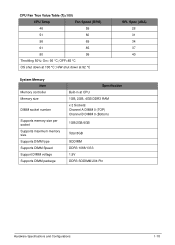
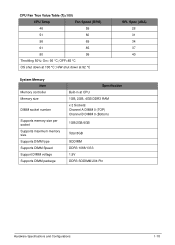
...=85 °C
OS shut down at 92 °C
SPL Spec (dBA) 28 31 34 37 40
System Memory Item
Memory controller Memory size
DIMM socket number
Supports memory size per socket Supports maximum memory size Supports DIMM type Supports DIMM Speed Support DIMM voltage Supports DIMM package
Specification Built-in at...
Acer Aspire E1-531 and E1-571 Notebook Service Guide - Page 27


... left side
Supports 10/100/1000
Keyboard Item
Type Total number of keypads Windows logo key Internal & external keyboard work simultaneously
Features
Specification TM7T-A10B ...Suspend to RAM (S3)/Disk (S4) • Various hot-keys for system control • Support SMBIOS 2.3, PCI2.2. • DMI utility for BIOS serial number configurable/asset tag • Support PXE • Support WinFlash &#...
Acer Aspire E1-531 and E1-571 Notebook Service Guide - Page 34


...
Type
Specification
• Liteon, 10P2SF205 • Suyin, HF2015-A821-OV01 • Chicony, CKFB15321004970LH • Liteon, 11P2BF136 • Suyin, HF1318-P88B-SN04
1.3M
Mini Card Item
Number supported Features
Specification 1 1 mini card slot (for WLAN or WLAN/WiMax)
3G Card (N/A) Item
Features
Specification
1-27
Hardware Specifications and Configurations
Acer Aspire E1-531 and E1-571 Notebook Service Guide - Page 35
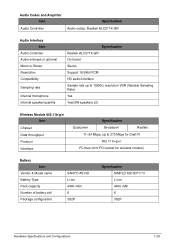
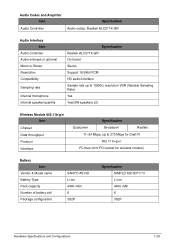
..., up to 270 Mbps for Draft-N
802.11 b+g+n
PCI bus (mini PCI socket for wireless module)
Battery Item
Vendor & Model name Battery Type Pack capacity Number of battery cell Package configuration
SANYO AS10D Li-ion 4400 mAh 6 3S2P
Specification SIMPLO AS10D71/73 Li-ion 4400 mAh 6 3S2P
Hardware Specifications and Configurations...
Acer Aspire E1-531 and E1-571 Notebook Service Guide - Page 36
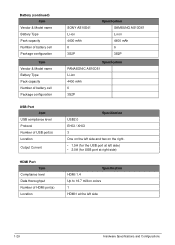
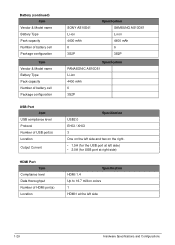
... battery cell Package configuration
Item Vendor & Model name Battery Type Pack capacity Number of battery cell Package configuration
USB Port Item
USB compliance level Protocol Number of USB port(s) Location
Output Current
HDMI Port Item
Compliance level Data thoroughput Number of HDMI port(s) Location
SONY AS10D41 Li-ion 4400 mAh 6 3S2P
Specification SAMSUNG...
Acer Aspire E1-531 and E1-571 Notebook Service Guide - Page 38


Battery full • Amber color blinking -
System LED Indicator Item
Lock System state HDD access state Wireless state Power button backlight
Battery state
Specification
N/A
• Blue color solid on: System on • Blue color and amber ...
Acer Aspire E1-531 and E1-571 Notebook Service Guide - Page 43


..., perform the following:
• To choose a menu, use the left and right arrow keys. • To choose an item, use the up and down arrow keys. • To change the boot device without entering BIOS Setup Utility. Navigation keys for parameters are found in any of the screen. message is a hardware configuration program...
Acer Aspire E1-531 and E1-571 Notebook Service Guide - Page 44


...Model Name:
System BIOS Version: KBC BIOS Version: VGA BIOS Version:
Serial Number: Asset Tag Number: Product Name: Manufacturer Name: UUID:
Intel (R) Pentium (R) CPU B970 @ 2.30GHz 2.30GHz
Hitachi HTS545032B9A300 091023PBH306Q6DBBJDV MATSHITADVD-RAM UJ870BJ
V0.22F1 V0.21 Intel V2126
123456789
Aspire E1 Acer F0CC9FDD27BF11E187CADC0EA129FAC0
Rev. 3.7
F1 Help Esc Exit
Select Item Select Menu
F5...
Acer Aspire E1-531 and E1-571 Notebook Service Guide - Page 45


Displays the tag number of the system. Displays the system manufacturer. System Utilities
2-4 Displays the product name of the system. Parameter Serial Number Asset Tag Number Product Name Manufacturer Name UUID
Description Displays the serial number of the unit.
Displays the UUID (Universally Unique Identifier).
Acer Aspire E1-531 and E1-571 Notebook Service Guide - Page 48


... length must not exceed 12 characters.
Press Enter. Press F10 to highlight the Set Supervisor Password parameter and press
Enter. Use the ↑ and ↓ keys to save changes and exit BIOS Setup Utility.
2-7
System Utilities Set Supervisor Password
2. A - Setup Notice
5. The Setup Notice dialog box appears. Press Enter to Set...
Acer Aspire E1-531 and E1-571 Notebook Service Guide - Page 63
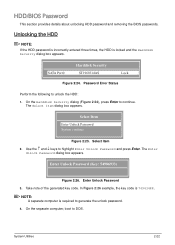
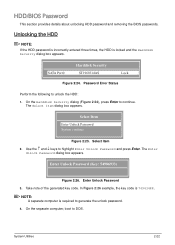
....
The Enter
Unlock Password dialog box appears.
NOTE:
A separate computer is required to unlock the HDD: 1. Enter Unlock Password 3. In Figure 2:26 example, the key code is locked and the Harddisk Security dialog box appears. The Select Item dialog box appears.
Select Item
2.
On the separate computer, boot to continue. Harddisk Security...
Acer Aspire E1-531 and E1-571 Notebook Service Guide - Page 203


... the FRU (Field Replaceable Unit) listing in the FRU list of customer machines. For Acer Authorized Service Providers, the Acer office may have a different part number code from those given in global configurations for repair and service of this chapter whenever ordering for parts to order FRU parts for the...
Similar Questions
My Acer Laptop Aspire E1-531 Is Locked,i Can Not Enter A Password So How Do I
unlock it?
unlock it?
(Posted by Stjaczed 9 years ago)
How To Increase The Volume Of My Acer E1-531 Laptop?
How to increase the volume of my laptop Acer E1-531
How to increase the volume of my laptop Acer E1-531
(Posted by parshav27 9 years ago)
Where Is Wifi Button On Acer Laptop Aspire 5542g
(Posted by appolo876 10 years ago)
Manual For Ei-531with Win8
HOW CAN I GET A FREE DOWNLOAD OF THE WIN 8, 32, MANUAL -for my laptop aspire
HOW CAN I GET A FREE DOWNLOAD OF THE WIN 8, 32, MANUAL -for my laptop aspire
(Posted by bajo2 10 years ago)
What Is The Serial Number Of My Laptop Aspire 4736z
(Posted by dhanyboy05 11 years ago)

