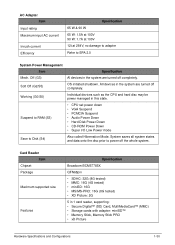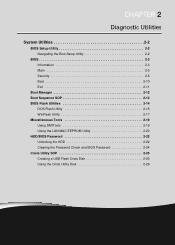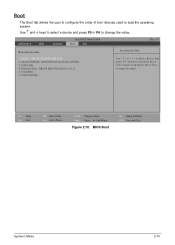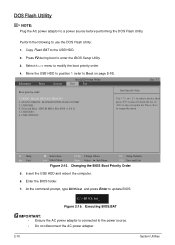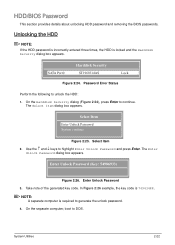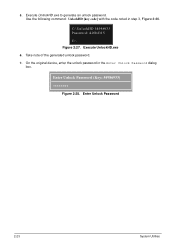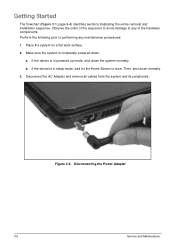Acer Aspire E1-531 Support Question
Find answers below for this question about Acer Aspire E1-531.Need a Acer Aspire E1-531 manual? We have 1 online manual for this item!
Question posted by tmasheni on March 18th, 2014
How To Unlock The Controlped?
my controlped(where you move the finger and the pointer moves) is not working/locked and I'm struglint to opperate with the keybord and iwoul like to get it unlocked
Current Answers
Answer #1: Posted by waelsaidani1 on March 18th, 2014 5:44 AM
Click "Start," then "Control Panel." Click "hardware and Sound," then "Mouse." Click the "Touchpad" tab. Click "Default" under the "Touchpad" tab to reset the touchpad to its original or Press the key to the left of the On/Off button. The key has a picture of a finger pressing the touchpad
Related Acer Aspire E1-531 Manual Pages
Similar Questions
My Acer Laptop Aspire E1-531 Is Locked,i Can Not Enter A Password So How Do I
unlock it?
unlock it?
(Posted by Stjaczed 9 years ago)
How To Fix Acer Aspire E1-531 Wireless Adapter Is Not Working
(Posted by azali 9 years ago)
How To Increase The Volume Of My Acer E1-531 Laptop?
How to increase the volume of my laptop Acer E1-531
How to increase the volume of my laptop Acer E1-531
(Posted by parshav27 9 years ago)
Where Is Wifi Button On Acer Laptop Aspire 5542g
(Posted by appolo876 10 years ago)
Acer Aspire 7741z-4633 Microphone Jack Does Not Work.
My acer aspire 7741z-4633 microphone jack does not work. The regular speaker works but when I plug i...
My acer aspire 7741z-4633 microphone jack does not work. The regular speaker works but when I plug i...
(Posted by jmg0528 11 years ago)