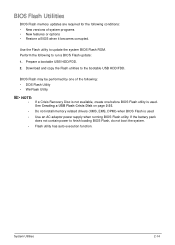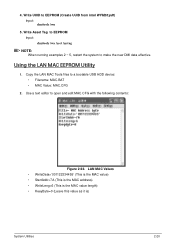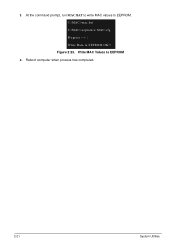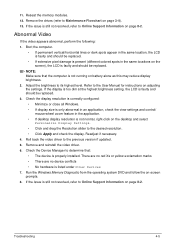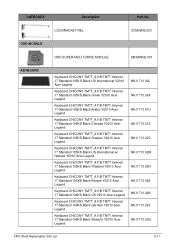Acer Aspire E1-531 Support Question
Find answers below for this question about Acer Aspire E1-531.Need a Acer Aspire E1-531 manual? We have 1 online manual for this item!
Question posted by Anonymous-133009 on March 23rd, 2014
Can Acer E1-531 Play Nfs Run Or Rival??
i want to check compatiblity of my acer with latest games. so can it play nfs run or rival? if not which other games can i get?
Current Answers
Answer #1: Posted by TheWiz on March 23rd, 2014 11:18 AM
It's not a gaming laptop by any means so it's not going to run most newer games with acceptable performance but you can use Can You RUN It to check if your laptop can run most games.
Related Acer Aspire E1-531 Manual Pages
Similar Questions
My Acer Laptop Aspire E1-531 Is Locked,i Can Not Enter A Password So How Do I
unlock it?
unlock it?
(Posted by Stjaczed 9 years ago)
How To Increase The Volume Of My Acer E1-531 Laptop?
How to increase the volume of my laptop Acer E1-531
How to increase the volume of my laptop Acer E1-531
(Posted by parshav27 9 years ago)
I Have Acer E1 531 With Intel Hd Graphics, Dual Core Processor, 4gb Ddr3 Ram, 5
(Posted by disneyspet 10 years ago)
Not Able To Mute Rear Panel When Front Headphone Logged In In Acer E1-531 Laptop
not able to mute rear panel when front headphone logged in in acer e1-531 laptop
not able to mute rear panel when front headphone logged in in acer e1-531 laptop
(Posted by aniltate 11 years ago)