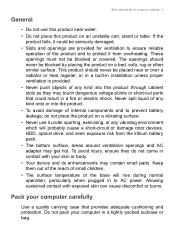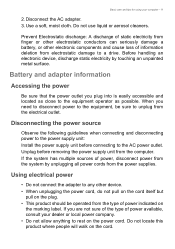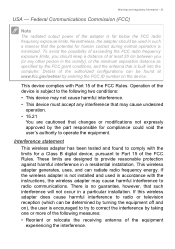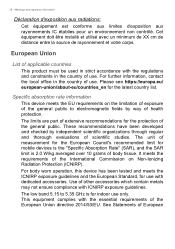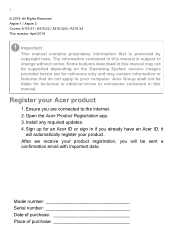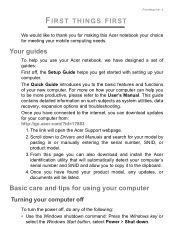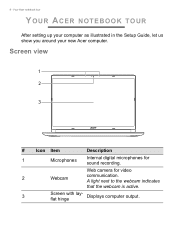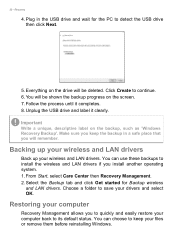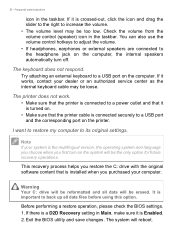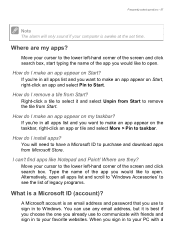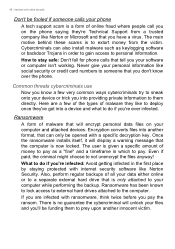Acer Aspire A315-34 Support Question
Find answers below for this question about Acer Aspire A315-34.Need a Acer Aspire A315-34 manual? We have 2 online manuals for this item!
Question posted by erice0314 on March 11th, 2023
How To Install Sound Drive
Current Answers
Answer #1: Posted by SonuKumar on March 11th, 2023 7:23 PM
- Go to the Acer support website (https://www.acer.com/) and navigate to the "Drivers and Manuals" section.
- Enter your laptop's model number and select the correct operating system.
- Look for the audio or sound driver and download the latest version available.
- Once the download is complete, open the file and run the installation wizard.
- Follow the prompts to install the driver, making sure to select the correct options if prompted.
- Restart your laptop to complete the installation process.
Alternatively, you can use the Device Manager in Windows to install the sound driver. Here are the steps:
- Press the Windows key + X and select "Device Manager".
- Expand the "Sound, video and game controllers" category.
- Right-click on your audio device and select "Update driver".
- Select "Search automatically for updated driver software" and let Windows search for and install the driver for you.
- If Windows can't find the driver, you can repeat steps 1-3 and select "Browse my computer for driver software" instead. Then, browse to the folder where you saved the downloaded driver and follow the prompts to install it.
After installing the sound driver, you should have sound on your Acer Aspire A315-34 laptop.
Please respond to my effort to provide you with the best possible solution by using the "Acceptable Solution" and/or the "Helpful" buttons when the answer has proven to be helpful.
Regards,
Sonu
Your search handyman for all e-support needs!!
Related Acer Aspire A315-34 Manual Pages
Similar Questions
i bought a new laptop acer aspire-v5 571g 6 month ago i got some problems its not starting may b win...
is there a wireless adapter installed on an acer aspire 7551-3464 with windows 7? if thre is how...