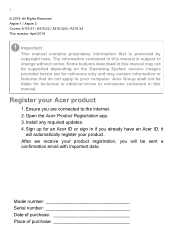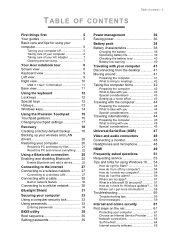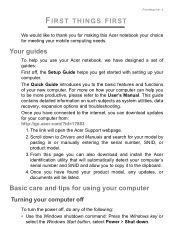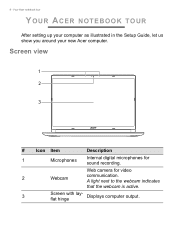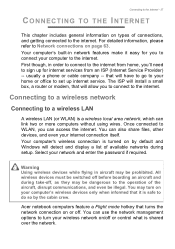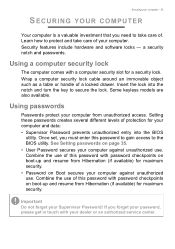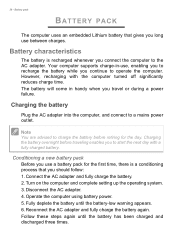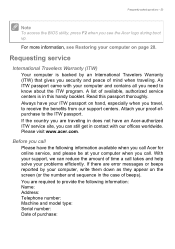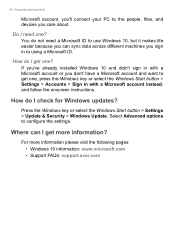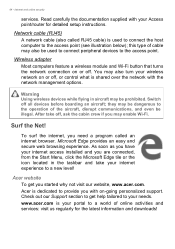Acer Aspire A315-34 Support and Manuals
Get Help and Manuals for this Acer Computers item

View All Support Options Below
Free Acer Aspire A315-34 manuals!
Problems with Acer Aspire A315-34?
Ask a Question
Free Acer Aspire A315-34 manuals!
Problems with Acer Aspire A315-34?
Ask a Question
Most Recent Acer Aspire A315-34 Questions
Acer Aspire A315-34 Videos
Popular Acer Aspire A315-34 Manual Pages
Acer Aspire A315-34 Reviews
We have not received any reviews for Acer yet.