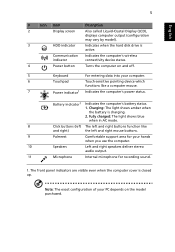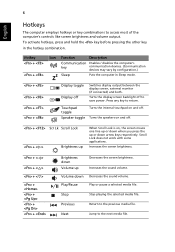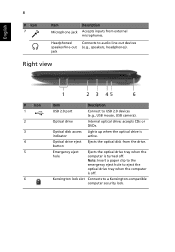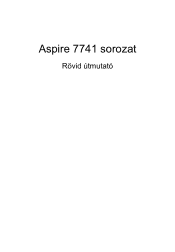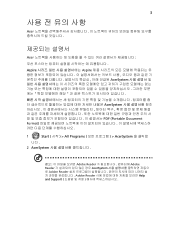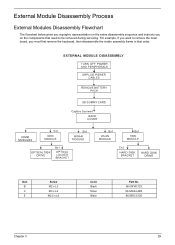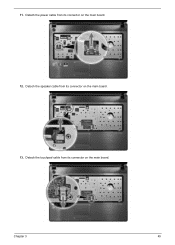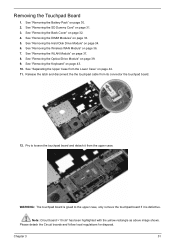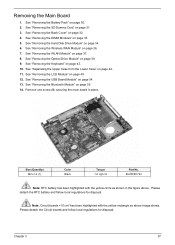Acer Aspire 7741 Support Question
Find answers below for this question about Acer Aspire 7741.Need a Acer Aspire 7741 manual? We have 2 online manuals for this item!
Question posted by Navy65 on July 4th, 2012
Aspire 7741g-6426 Has A Mind Of Its Own
My previous post about this subject is an example. The message was sent before I was finished typing. On its own, the touchpad highlights, erases, changes screens, changes programs, sends messages without my input, The sensitivity spot is near the upper right of the touchpad, where I don't need to touch the pad, but just get near it for the touchpad to do its own thing. How do I reduce or turn off the sensitivity of the touchpad?
Current Answers
Related Acer Aspire 7741 Manual Pages
Similar Questions
How To Replace Keyboard On Acer Aspire 7741-7870 Laptop
(Posted by jeskhamis 10 years ago)
Touch Pad Scrolling Not Working
E1-571 acer aspire laptop on my touch pad scroll funtion has stopped functioning please suggest me h...
E1-571 acer aspire laptop on my touch pad scroll funtion has stopped functioning please suggest me h...
(Posted by landmarkestate2009 10 years ago)
I Can't Use My Acer Aspire 7740-5691 Because My Touch Pad Has Frozen
What can I do to unfreeze my Aspire 7740-5691 touch pad and keyboard?
What can I do to unfreeze my Aspire 7740-5691 touch pad and keyboard?
(Posted by dadstgs 10 years ago)