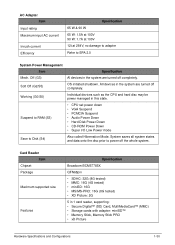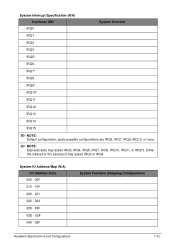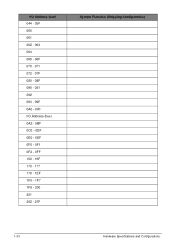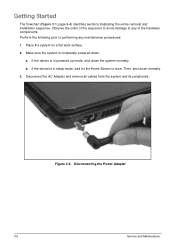Acer Aspire E1-571 Support Question
Find answers below for this question about Acer Aspire E1-571.Need a Acer Aspire E1-571 manual? We have 1 online manual for this item!
Question posted by landmarkestate2009 on December 8th, 2013
Touch Pad Scrolling Not Working
E1-571 acer aspire laptop on my touch pad scroll funtion has stopped functioning please suggest me how do I solve this problem.
Current Answers
Answer #1: Posted by emmaboche on December 29th, 2013 6:12 PM
Hello there. I had the same problem and this video helped me to restore my touch pad function. Check it out http://www.youtube.com/watch?v=jeujNoMH3D8 I hope it will help you too.
Related Acer Aspire E1-571 Manual Pages
Similar Questions
My Laptop Touch Pad Got Locked,i Am Not Able To Use It For Any Purpose.pls Help
(Posted by 9sairohit 10 years ago)
Acer Aspire E1-571-i5 Loaded With Windows-7
I purcased one last month. when I startup the laptop the touch pad does not work for about fifteen t...
I purcased one last month. when I startup the laptop the touch pad does not work for about fifteen t...
(Posted by babubrooks 10 years ago)
In My Laptop Acer Aspire E1-571 Scrolling Function Is Working In Touchpad Please
last 2 days back i purchased this new laptop but in this scrolling function is not working in touch-...
last 2 days back i purchased this new laptop but in this scrolling function is not working in touch-...
(Posted by muraliimissu 11 years ago)
Sound Not Working On Aspire 7535g
The sound is off on my Aspire 7535G. Any options for restoring it, please?
The sound is off on my Aspire 7535G. Any options for restoring it, please?
(Posted by collinsb60 11 years ago)