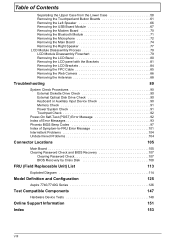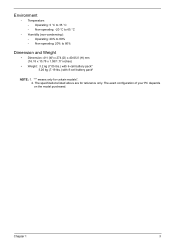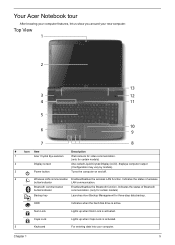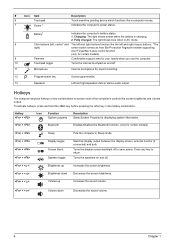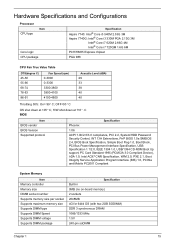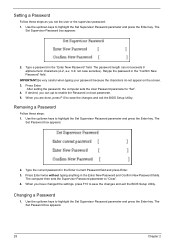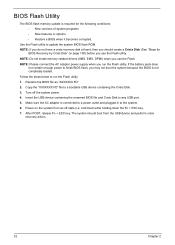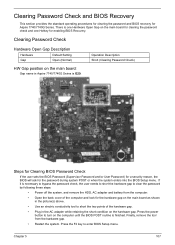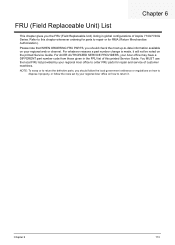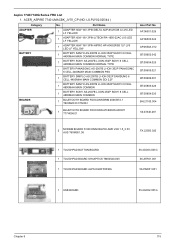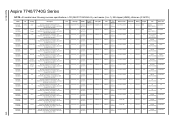Acer Aspire 7740 Support Question
Find answers below for this question about Acer Aspire 7740.Need a Acer Aspire 7740 manual? We have 2 online manuals for this item!
Question posted by fishymann on December 10th, 2013
Cannot Recognize New Battery.
Hello, The battery is shot in my laptop, I ordered a new one. When I replaced it, the computer will not detect it or charge it. Any help would be deeply appreciated.
Current Answers
Related Acer Aspire 7740 Manual Pages
Similar Questions
Acer Aspire 7740-5691 Windows Does Not Detect New Battery
(Posted by djeno 9 years ago)
How To Take Aspire 5734z Laptop Apart Ram Replacement
(Posted by becmehdii 9 years ago)
Acer Aspire 5250-0810 Laptop How To Replace Keyboard
(Posted by lmAmirk 10 years ago)
New Battery Shows No Battery Detected.
What can I do to get my battery recognized
What can I do to get my battery recognized
(Posted by gramsweathers 11 years ago)