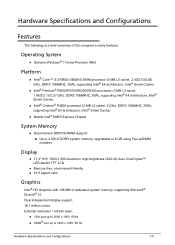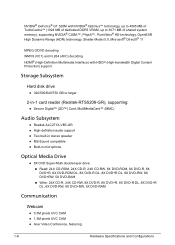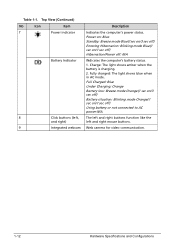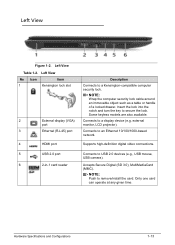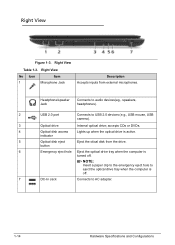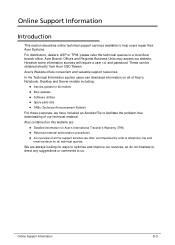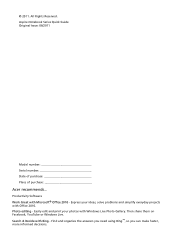Acer Aspire 7739Z Support Question
Find answers below for this question about Acer Aspire 7739Z.Need a Acer Aspire 7739Z manual? We have 2 online manuals for this item!
Question posted by butterflystrokes on January 2nd, 2015
I Accidently Removed My Camera On My Acer..how Do I Add It Back On My Desktop?
Current Answers
Answer #1: Posted by Autodiy on January 2nd, 2015 2:00 PM
To undo the restoration, follow these steps:
Log on to Windows as an administrator.
Click Start, point to All Programs, point to Accessories, point to System Tools, and then click System Restore. ...
On the Welcome to System Restore page, click to select the Undo my last restoration option, and then click Next.
Www.autodiy.co.za
Related Acer Aspire 7739Z Manual Pages
Similar Questions
I have a cracked screen in an Acer Aspire 7739Z-4439 and would like to know what is the best way to ...