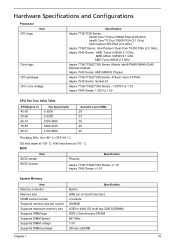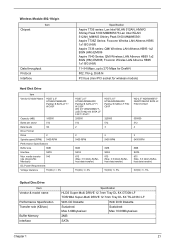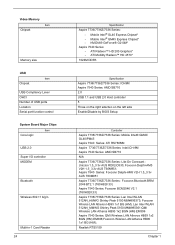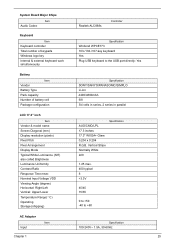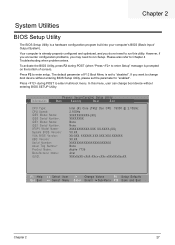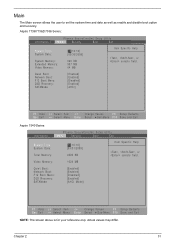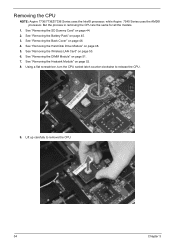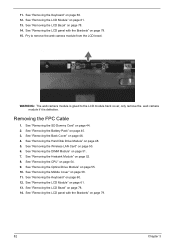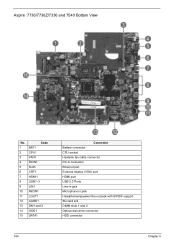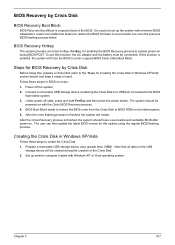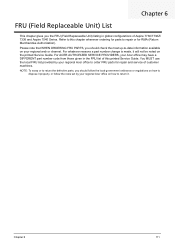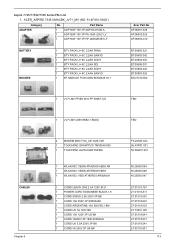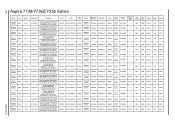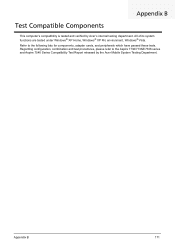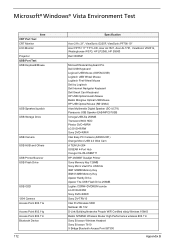Acer Aspire 7736Z Support Question
Find answers below for this question about Acer Aspire 7736Z.Need a Acer Aspire 7736Z manual? We have 2 online manuals for this item!
Question posted by bobcelani on February 28th, 2012
My Acer Aspire 7736-6948 Is 15 Months Old And Failed
My Acer Aspire 7736-6948 is 15 months old and failed while I was surfing the web, listening to my ITUNES through headphones and recharging a remote controlled helo on one of the USB ports. The screen went white and blank and wouldn't respond to commands. I then rebooted and got the white screen again. After shutting down for the night, the machine would not power on the next day. Is this a power supply failure? Is the failure recoverable?
Current Answers
Answer #1: Posted by Nitemare0 on May 18th, 2012 5:11 PM
Unfortunatly, i think your system board is fried. you would need to take it in to be serviced, if you have an extended warrenty. otherwise it might be easier to get a new laptop.
I've had this happen to me twice (once on another laptop). and replacing the systemboard fixes it, as long as nothing else has fried as well
Related Acer Aspire 7736Z Manual Pages
Similar Questions
Usb Port Laptop Acer 4736 Rusak
want to ask about the same laptop acer 4736 usb port not detected at all. usb check its already good...
want to ask about the same laptop acer 4736 usb port not detected at all. usb check its already good...
(Posted by celotehburungcamar01 9 years ago)
How To Remove A Key From An Acer Aspire 7736 Keyboard
(Posted by bongkal 9 years ago)
I Have An Acer Aspire 5515 And The Usb Ports Have Stopped Working.
My Acer Aspire 5515 usb ports have stopped working. I have checked for driver updates and there ar...
My Acer Aspire 5515 usb ports have stopped working. I have checked for driver updates and there ar...
(Posted by jfulmer159 13 years ago)