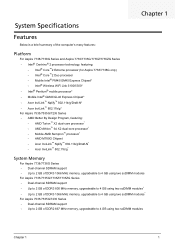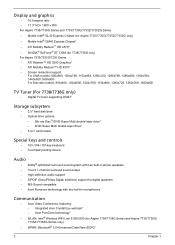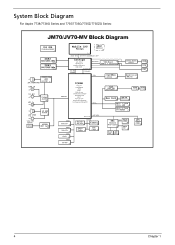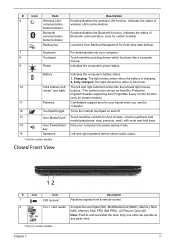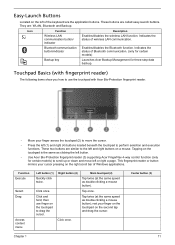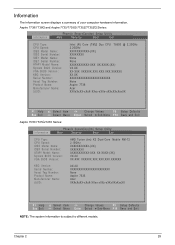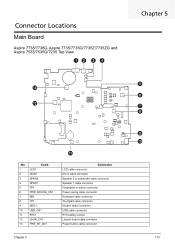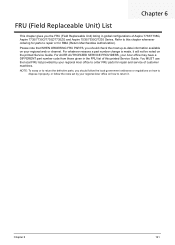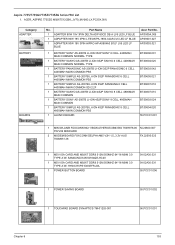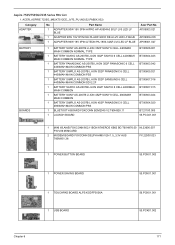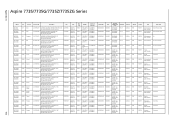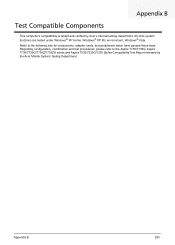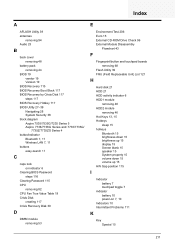Acer Aspire 7735Z Support Question
Find answers below for this question about Acer Aspire 7735Z.Need a Acer Aspire 7735Z manual? We have 2 online manuals for this item!
Question posted by kemidk on December 11th, 2013
Acer Aspire 7735z Touchpad Won't Respond
The person who posted this question about this Acer product did not include a detailed explanation. Please use the "Request More Information" button to the right if more details would help you to answer this question.
Current Answers
Related Acer Aspire 7735Z Manual Pages
Similar Questions
Acer Aspire 7735z Bluetooth Won't Install Bluetooth Driver Without Turning It
on
on
(Posted by hemajaiva 10 years ago)
Acer Aspire 5745 Touchpad
I have Acer Aspire 5745 laptop, its touchpad scroll not working can you please suggest me what to do...
I have Acer Aspire 5745 laptop, its touchpad scroll not working can you please suggest me what to do...
(Posted by koolchipra 10 years ago)
Acer Aspire 4739z, Touchpad Tapping Not Working
only reight and left keys are working, through touchpad I'm unable to select or clik by tapping
only reight and left keys are working, through touchpad I'm unable to select or clik by tapping
(Posted by venkatasundaramurthy 11 years ago)